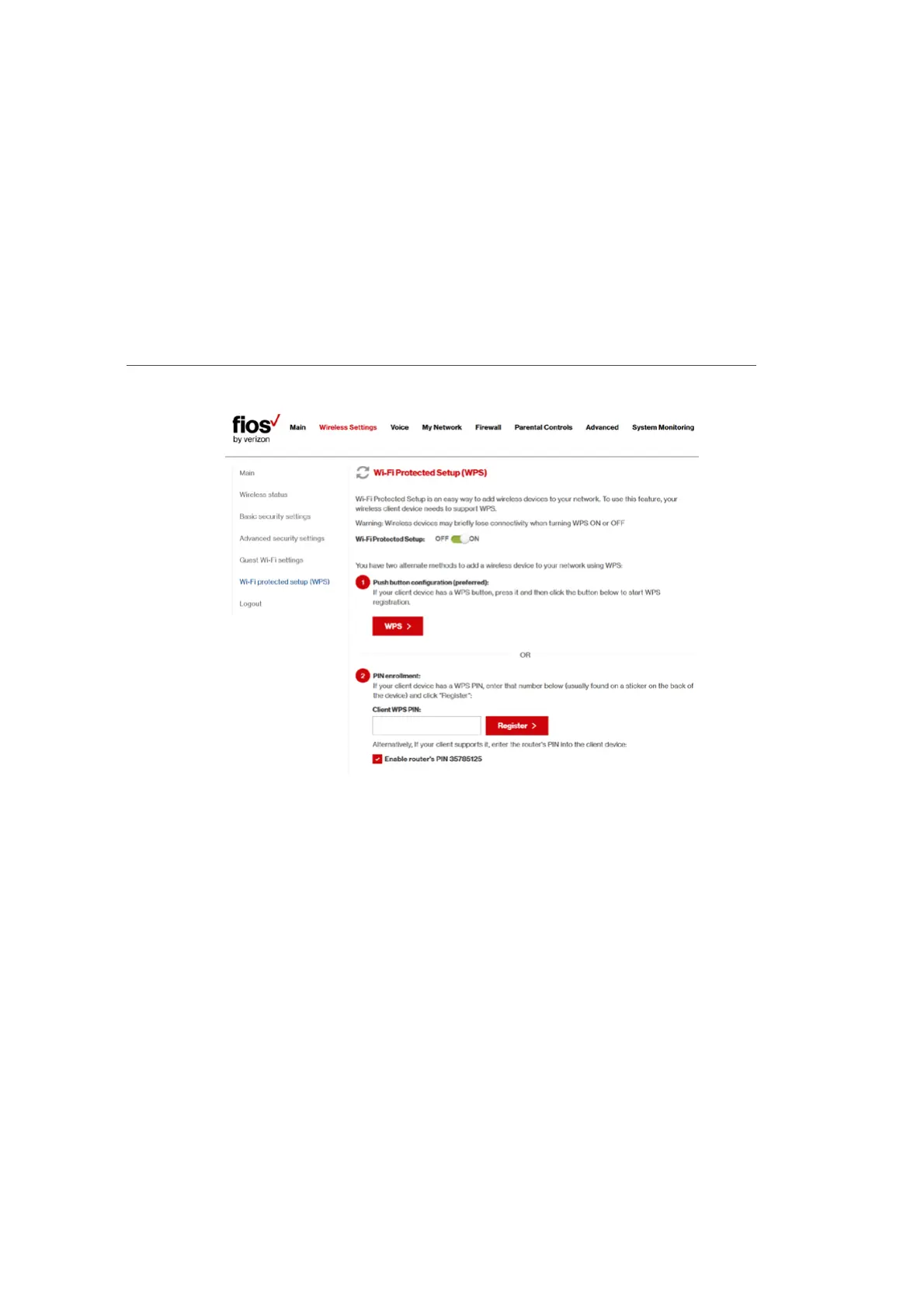28
verizon.com/fios | ©2016 Verizon. All Rights Reserved.
/ CONNECTING
YOUR FIOS ROUTER
2.
Enable the protected setup by moving the selector to On.
3. Use one of the following methods:
• If your wireless client device has a WPS button, press
the Unified Button on the front panel of your Fios
Router for 2-5 seconds, then click the WPS button
on your wireless device (client) to start the WPS
registration process.
• If your client device has a WPS PIN, locate the
PIN printed on the client’s label or in the client
documentation.
