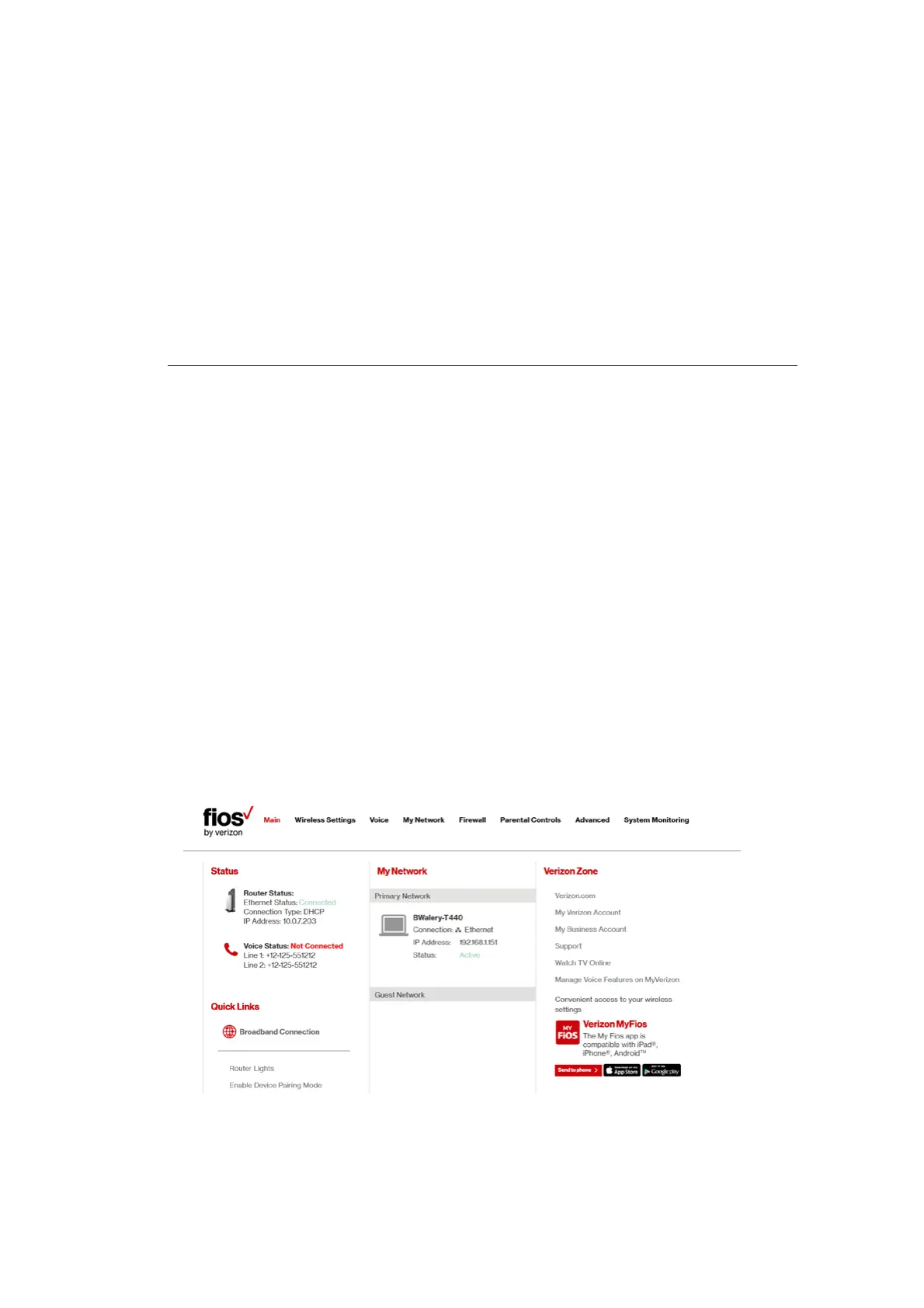MAIN
SCREEN
MY NETWORK
My Network displays the connection type, IP address, and status
of all devices that have accessed or are currently connected to the
network.
The icon associated with the device displays to signify the device is
active or shaded gray to indicate the device has not been active for
several minutes. You can view the individual settings of each device
by clicking its icon.
VERIZON ZONE
The Verizon Zone contains links to various Verizon web sites and
other informational links.
Note: You may see an alert when using an older 802.11b device indicating
the Wi-Fi network performance maybe aected, as shown in the example
below.
