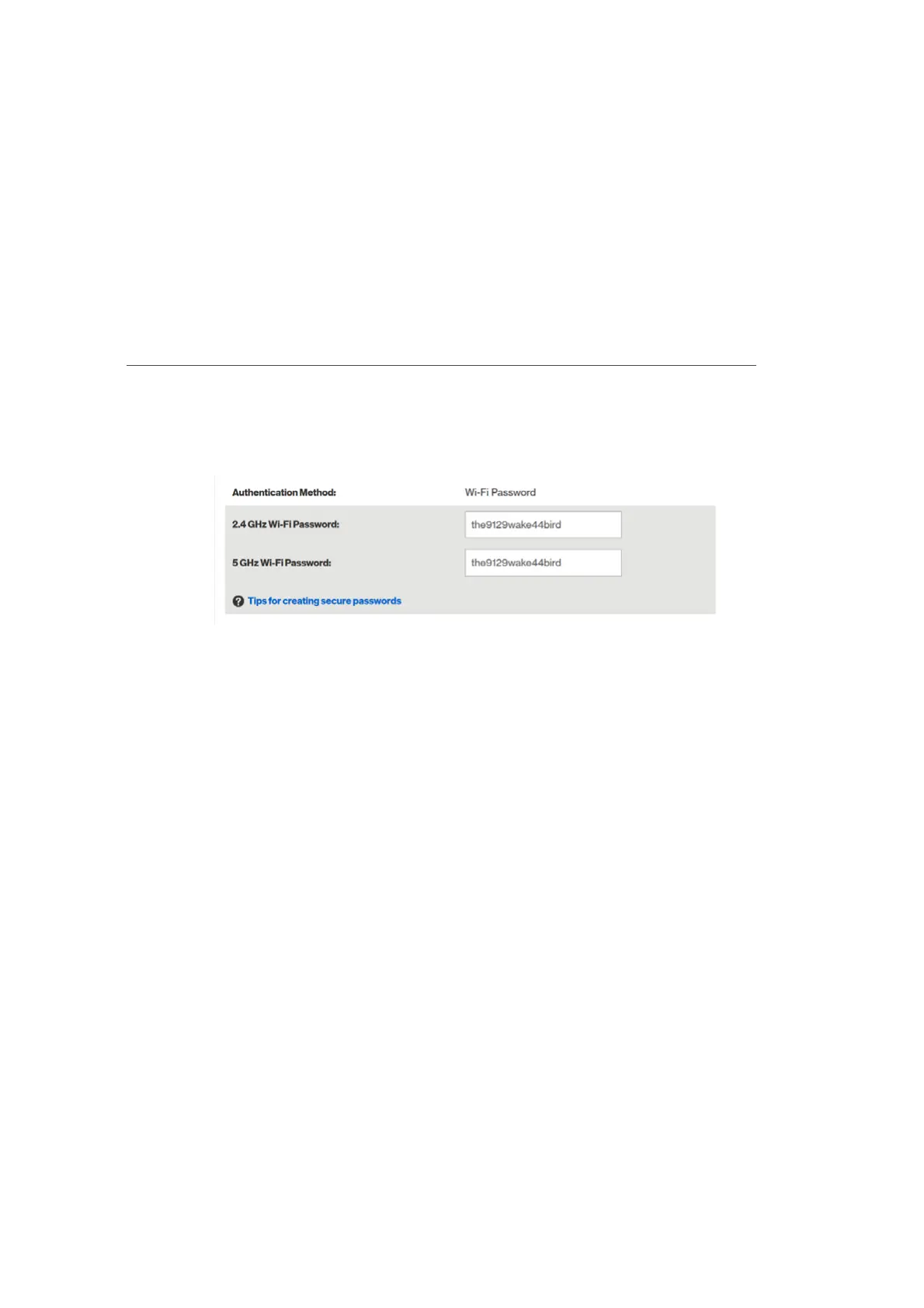42
verizon.com/fios | ©2016 Verizon. All Rights Reserved.
/ WIRELESS
SETTINGS
To set the WPA2 security:
1. Enter the Pre-Shared Key.
2. Click Apply to save the changes.
3.3/ ADVANCED SECURITY SETTINGS
You can change your advanced wireless security settings, such as
disable your SSID broadcast to secure your wireless trac; stop
your Fios Router from broadcasting your SSID; set Wireless MAC
Authentication to limit access to specific wireless devices; and
change the wireless mode to limit or allow access to your wireless
network based on the type of technology as well as other advanced
wireless options.
