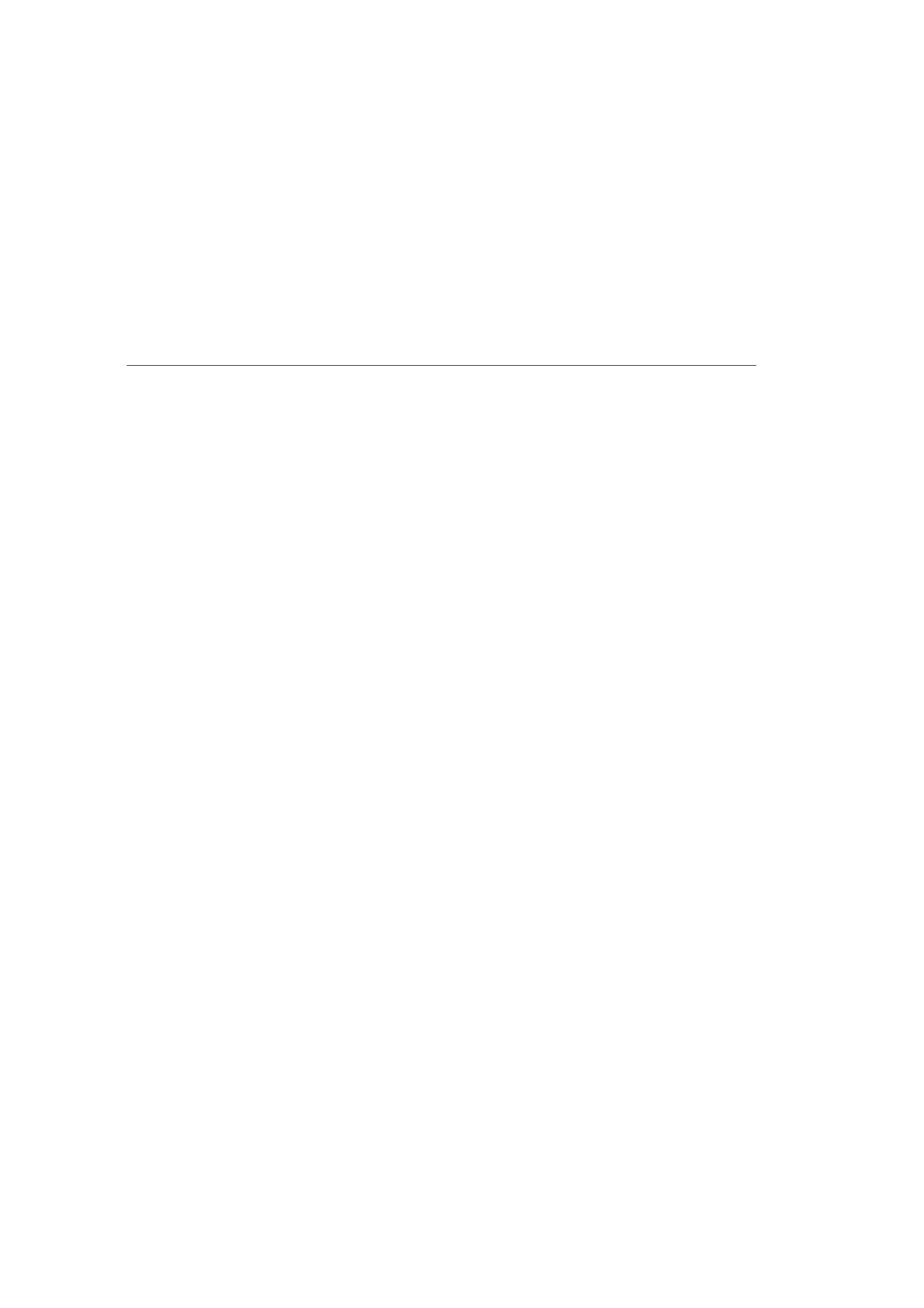52
verizon.com/fios | ©2016 Verizon. All Rights Reserved.
• Group Key Update Interval – time interval used to
update the WPA shared key (used to generate the
group key)
• Transmission Rate – displays status as Auto
• Channel Width – Controls the bandwidth of the
wireless signal
• Transmit Power – adjusts the power of the wireless
signal
• CTS (Clear to Send) Protection Mode – allows mixed
802.11b/g/n/ac networks to operate at maximum
eciency
• CTS Protection Type – displays cts, which is only for
mixed 802.11b/g/n/ac networks or rts_cts, which is for
802.11a/b/g networks
• Beacon Interval – displays the time period of the
beacon interval
• DTIM (Delivery Trac Indication Message) Interval –
provides a countdown mechanism, informing wireless
network clients of the next window for listening to
broadcast and multicast messages
/ WIRELESS
SETTINGS
