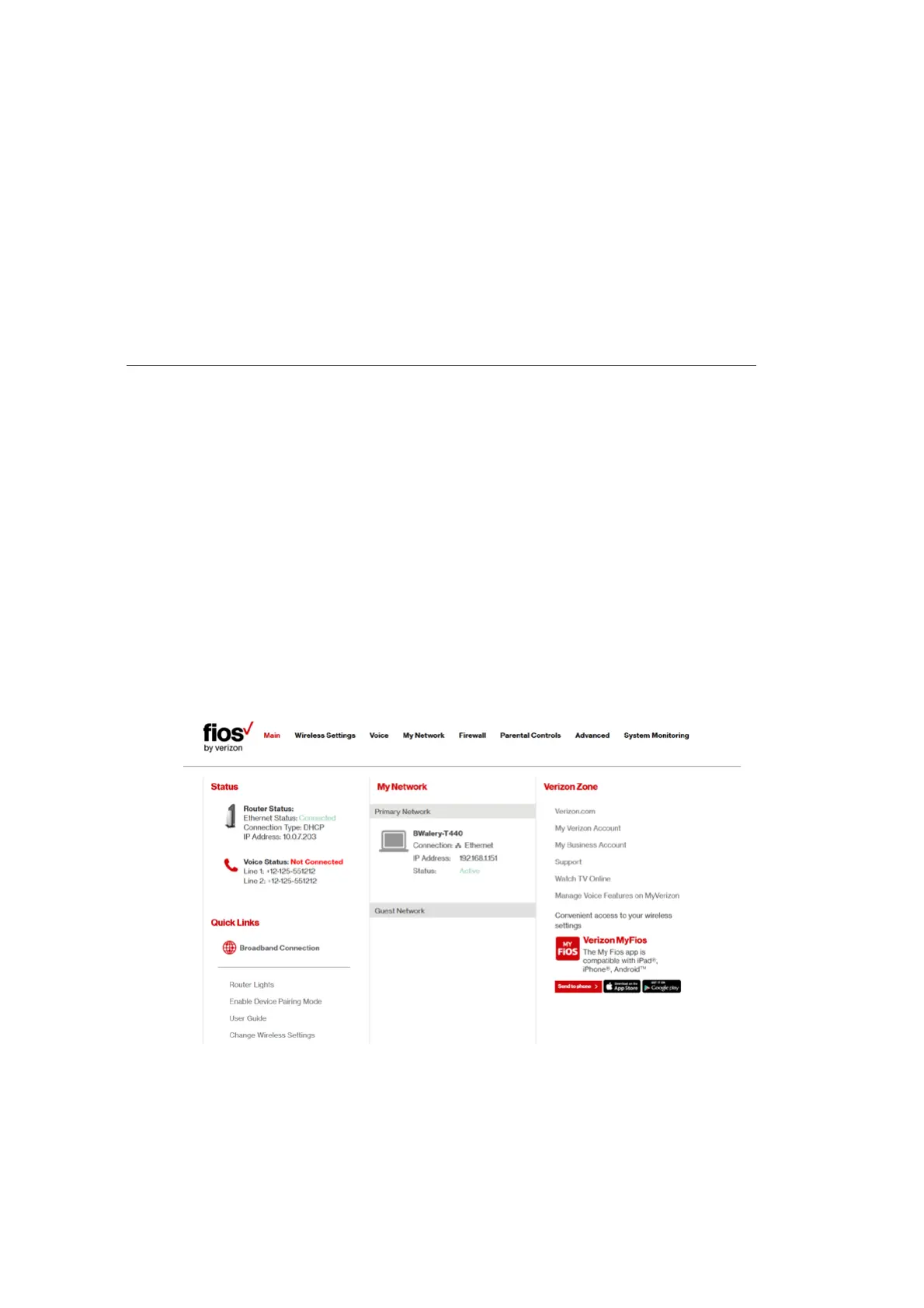60
verizon.com/fios | ©2016 Verizon. All Rights Reserved.
/ VOICE
4.0/ OVERVIEW
The Fios Router can support up to 2 active phone numbers and are
assigned to the RJ-11 ports on the back of the Fios Router. You can
connect to the active phone numbers using either the RJ-11 ports
or via DECT 6.0 technology. The Fios Router has an integrated
DECT 6.0 base station that allows you to connect up to five of your
compatible DECT 6.0 devices.
4.1/ VOICE STATUS
To view status:
1. Access the Main page.
