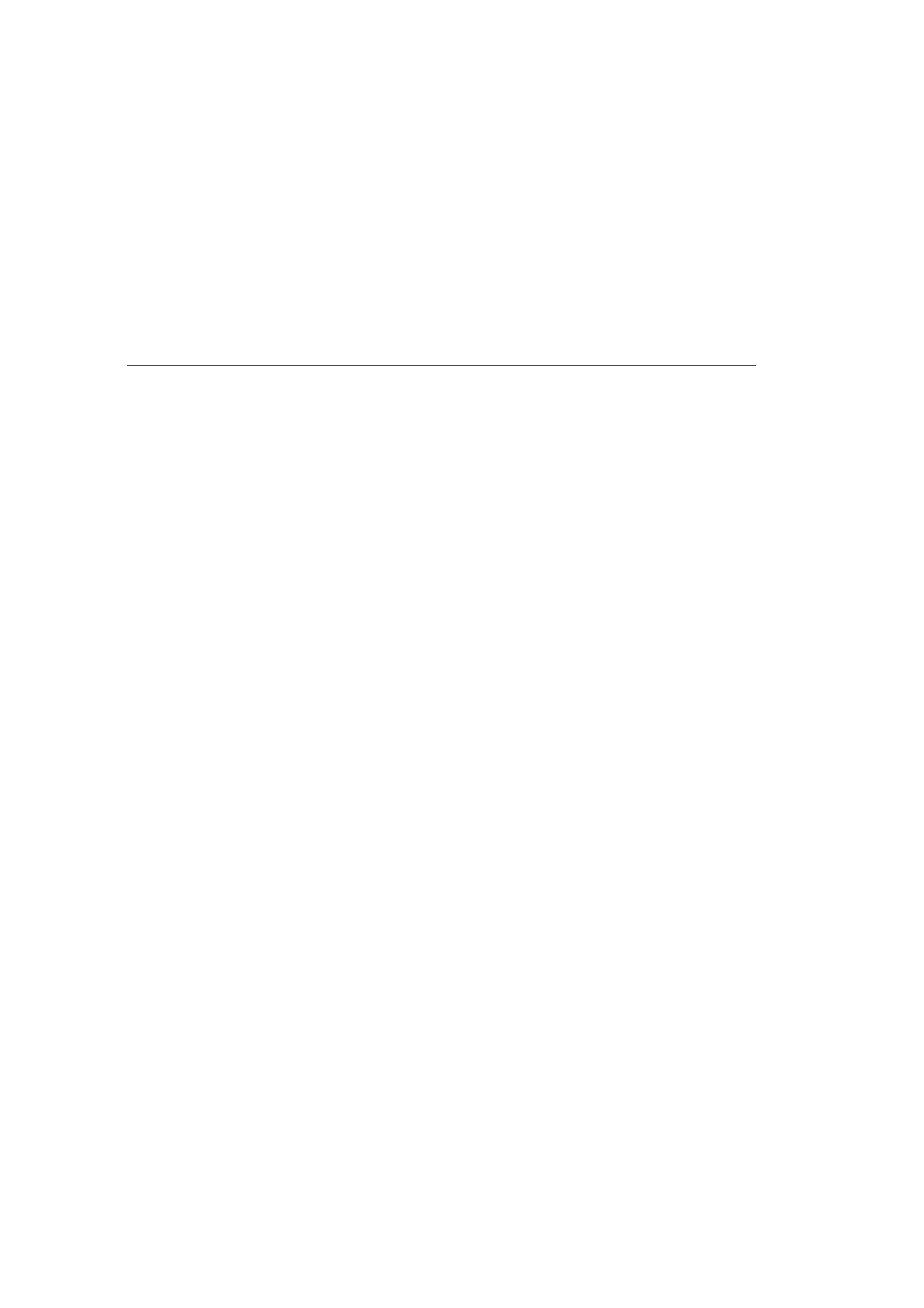62
verizon.com/fios | ©2016 Verizon. All Rights Reserved.
• Phone Ports Active – displays the phone ports
associated with the phone numbers linked to the
account.
• Handsets Active – The Fios Router functions as a
base station for DECT phone and devices. Displays the
devices paired to the Fios Router.
• Pin Code – displays the pin code. When pairing the
handset to the base station, you are prompted to enter
the pin code into the handset.
4.2/ VOICE SETTINGS
You can configure the voice settings on your Fios Router:
1. To pair your DECT 6.0 device (e.g. your DECT 6.0
handset) press the Unified Button located on the front
panel of your Fios Router for 2-5 seconds. The Unified
Button will begin to slowly blink blue.
2. Then follow your DECT 6.0 devices instructions of pairing
to the Fios Router.
3. Once the DECT 6.0 pairing process has completed
successfully, the Unified Button on the Fios Router’s front
panel will turn solid blue for 2 minutes.
/ VOICE
