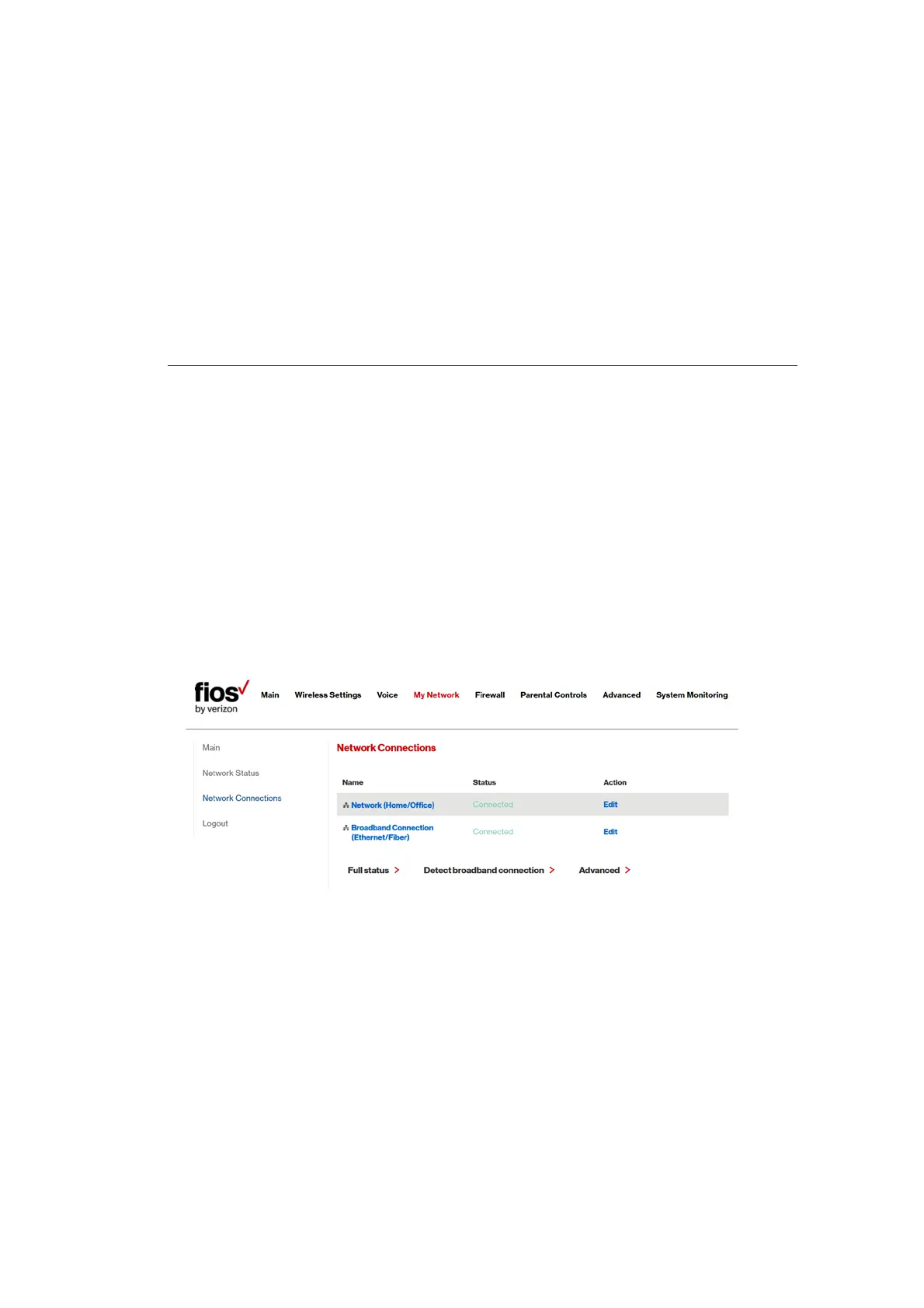Caution: The settings described in this chapter should only be configured
by experienced network technicians. Changes could adversely aect the
operation of your Fios Router and your local network.
6.0/ ACCESSING NETWORK CONNECTIONS
You can access your network connections and view the connections
by connection type.
To access the network connections:
1. Select My Network, then select Network Connections.
2. To display all connection entries, click the Advanced
button.
ACCESSING NETWORK
CONNECTIONS
