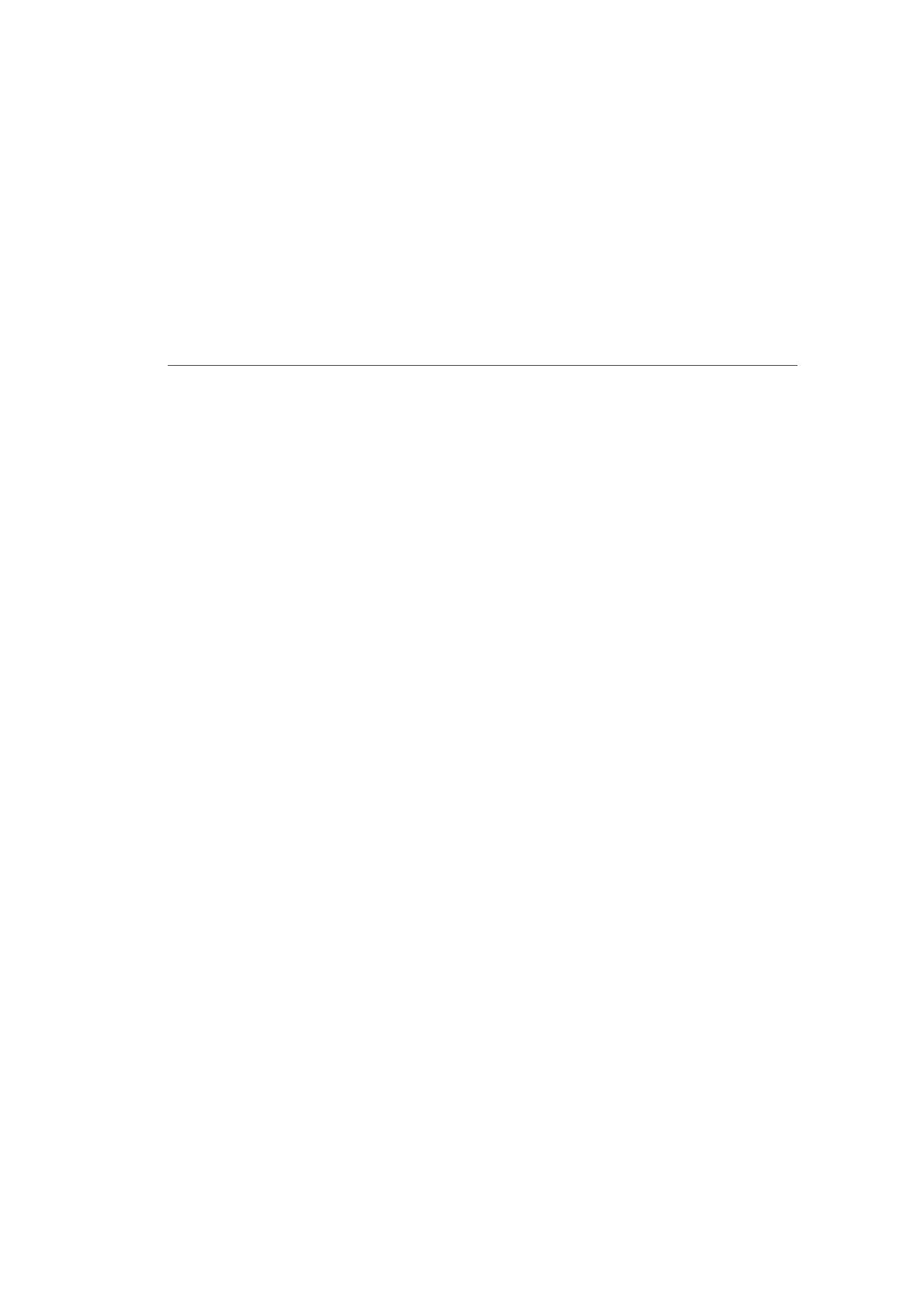BROADBAND ETHERNET/
FIBER CONNECTION
2. Configure the following settings, as needed.
GENERAL
Verify the following information:
• Status - displays the connection status of the network
• Network – displays the type of network connection
• Connection Type - displays the type of connection
• Physical Address - displays the physical address of the
network card used for the network
• MTU - specifies the largest packet size permitted for
Internet transmissions
INTERNET PROTOCOL
1. In the Internet Protocol section, specify one of the
following:
• No IP Address – the connection has no IP address.
This is useful if the connection operates under a bridge.
• Obtain an IP Address Automatically – the network
connection is required by Verizon to obtain an IP
address automatically. The server assigning the IP
address also assigns a subnet mask address, which
can be overridden by entering another subnet mask
address.
