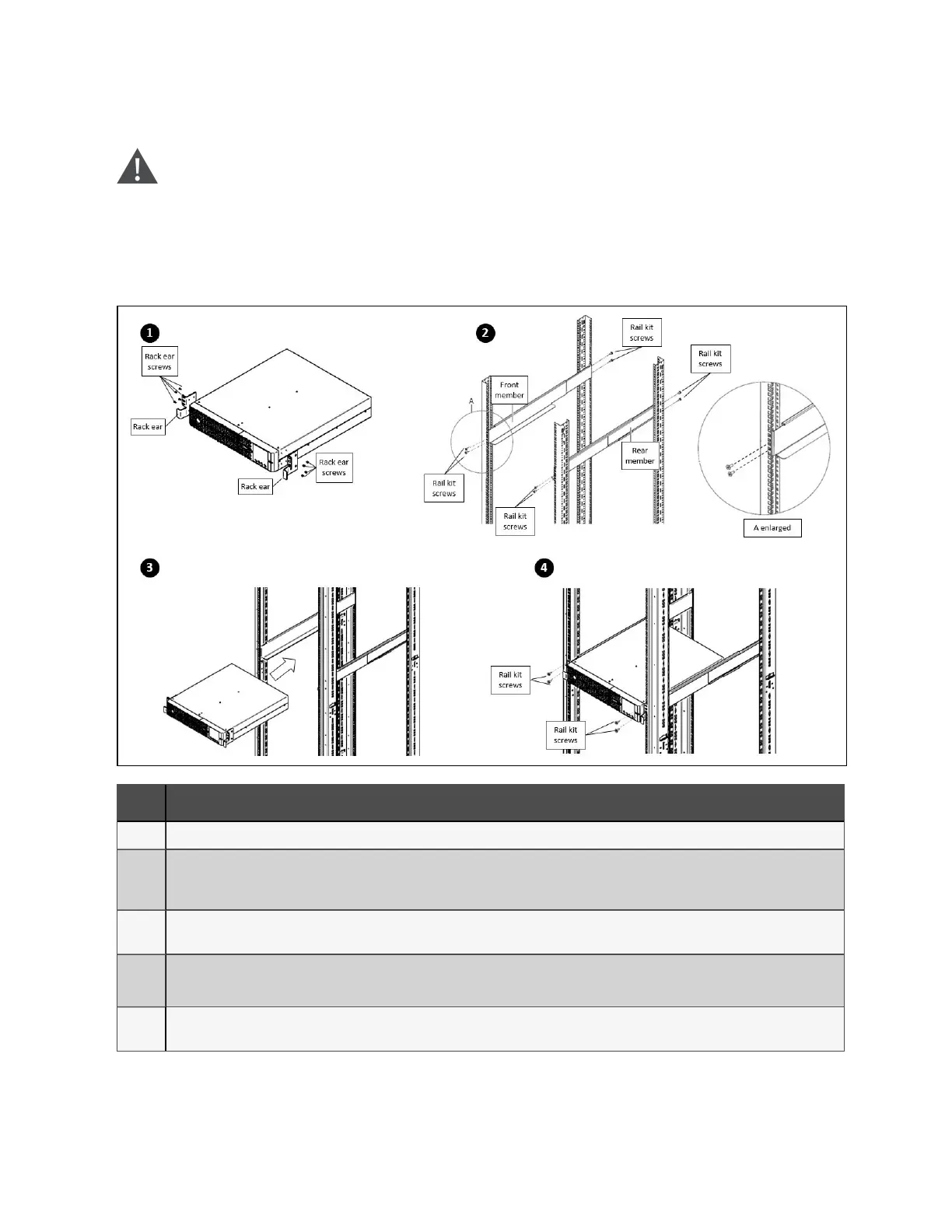Rack-mount Installation
CAUTION: Do not use the mounting brackets to lift the unit. Only use the mounting brackets to
secure the UPS to the rack.
To install the UPS or EBC in a rack see Figure 3.3 below .
Figure 3.3 Installing the UPS in a rack
ITEM DESCRIPTION
1 Attach the rack ears with four rack ear screws to the front right and left sides of the UPS.
2
Install the rear member of the rail onto the rack with one rail kit screw on the top and one on the bottom. Loosely tighten the
screws (finger tight). Slide the front member of the rail to the front of the rack and secure the two bottom holes to the rack
with two rail kit screws. Tighten all screws. Repeat for the second rail.
3
Place the UPS with assembled rack ears onto the rail supports. The batteries may be temporarily removed for easier
installation (see Replacing the UPS Batteries).
4
For 2U/3U models: attach two rail kit screws to each UPS rack ear and rail to secure the UPS to the rack.
For 1U models: attach one rail kit screw to each UPS rack ear and rail to secure the UPS to the rack.
5
If using an optional external battery cabinet (EBC), follow steps 1-4. However, batteries cannot be removed from an EBC in
step 3.
3 Installation
10
Liebert® EDGE Installer/User Guide