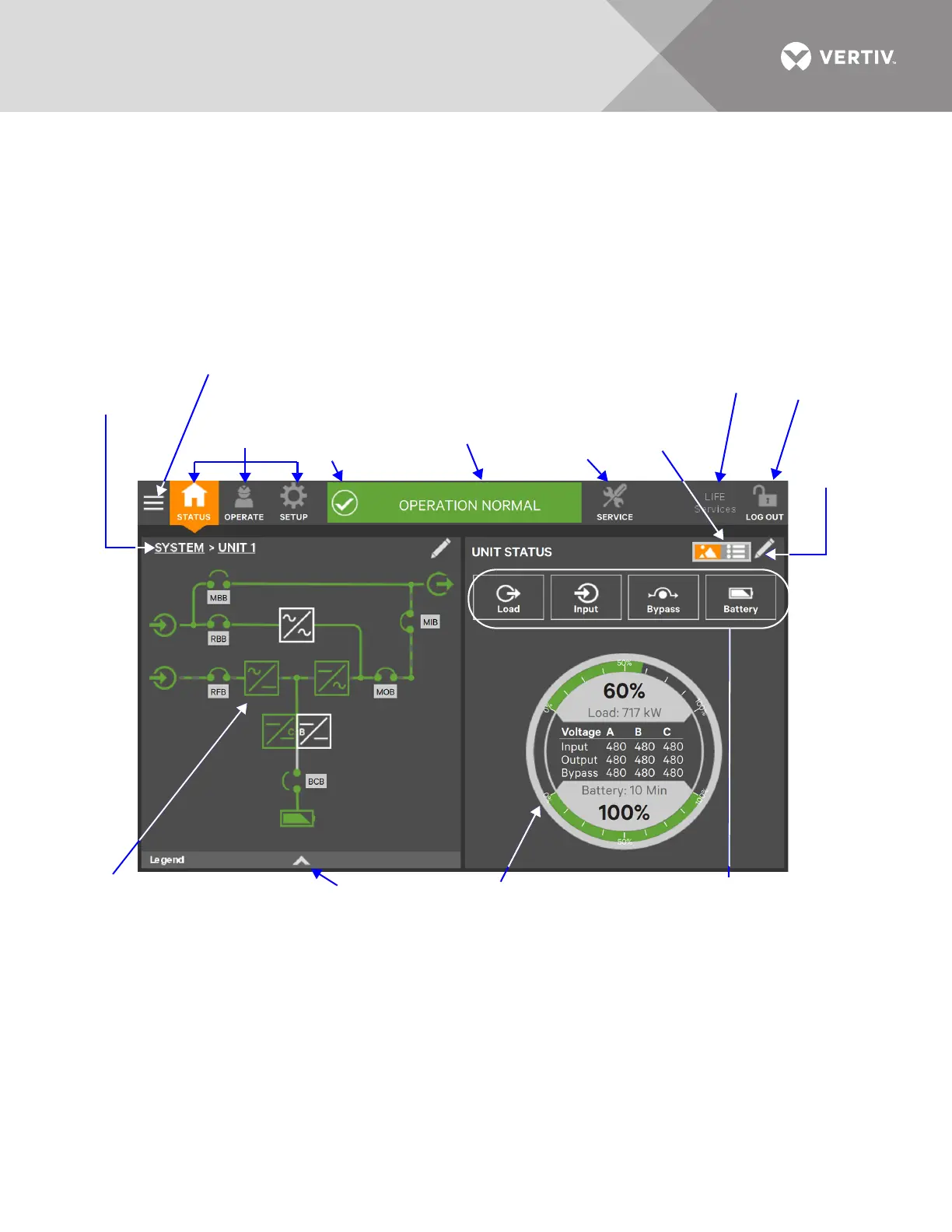Vertiv
™
| Liebert® EXL
™
S1 Touchscreen Control User Manual | 5
2.2 Touchscreen Control Panel Components
The main areas of the Touchscreen Control Panel are shown in Figure 3. The display
arrangement and the information displayed can be changed.
At log-in for all access levels, the Touchscreen Control Panel opens to the STATUS screen in graphic
display. The status of Unit 0 will be shown if the system is a single-unit configuration. In a parallel
setup, the STATUS screen shows the unit where the HMI is installed or the system view. The STATUS
screen will show the animated mimic and system status readings at each log-in level. The
appearance will differ only in the function menus displayed (see Figure 4).
Figure 3 Interface overview—STATUS screen; graphic display
UPS Status Bar
(Scrolls through
status
Log In/Out
Icon
Parameter Icons
(Maximum of four visible
if the Status Gauge is
Edit
Interfac
e Icon
Graphic
or Text
View
Interface
Function Menu
Icons (Varies by
access level)
Context
Menu Icon
Status Gauge
Animated Mimic
Display (Unit 1 mimic
Legend Drawer
(See Figure 6)
SERVICE ACCESS LEVEL SCREEN SHOWN
Other access levels will show different function menu
icons, but the rest of the screen will be the same.
Status
Bar
Function Menu
Icon
(Service is
visible only when
LIFE Services
Menu Icon
System link
(When active,
output shows
system values)
