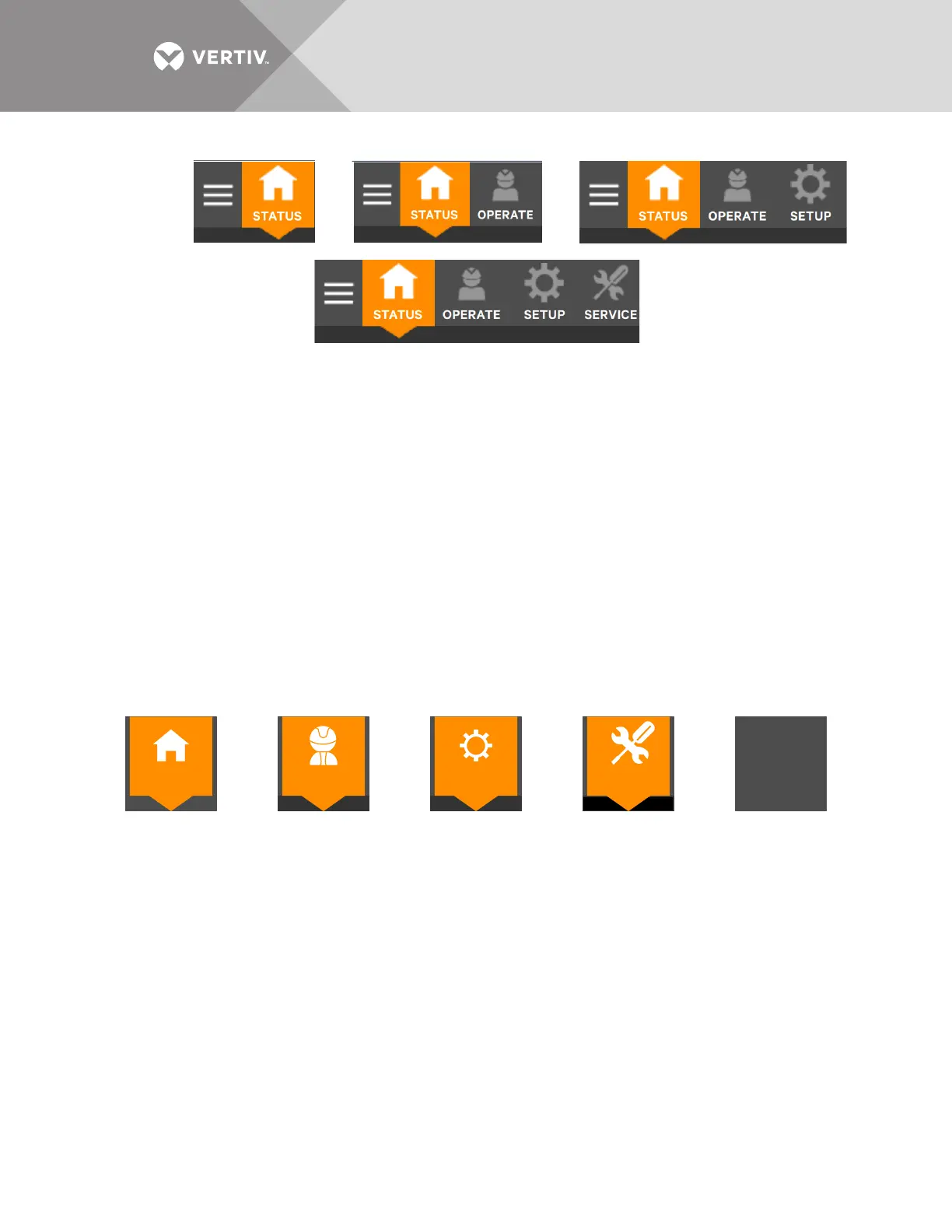Vertiv
™
| Liebert® EXL
™
S1 Touchscreen Control User Manual | 6
Figure 4 Control display by access level—if PIN’s are required
Each Function Menu offers different information and control choices.
If PIN’s are not required, the user will see the STATUS, OPERATE, SETUP and LIFE Services
Function Menus.
If PIN’s are required, the user’s access level determines which Function Menu icons are
displayed. For example, logging in as Operator will show the STATUS, OPERATE and LIFE
Services Function Menus; logging in as Administrator will show those menus as well as the
SETUP Function Menu (see Figure 4).
• STATUS: Condition of the UPS modules and components and data affecting operation and performance;
visible at all access levels.
• OPERATE: UPS operation controls, such as Inverter On, Inverter Off and Energy Saving Status; visible to
Operator, Administrator and Service
• SETUP: Manage permissions through PIN’s; visible to Administrator and Service
• SERVICE: Input wiring and breaker configuration, parallel status, protocol used and battery charging
method; visible only to Service
• LIFE Services: Information for assistance to enable LIFE customer care. LIFE Services requires a
maintenance contract. The service must be activated with assistance by calling the listed telephone
number; visible to all, including Observers.
Observer Level Operator Level
Administrator Level
Service Level
Function Menu icons are orange and white when selected, except
the LIFE Services icon; it remains dark gray with green text, if LIVE
