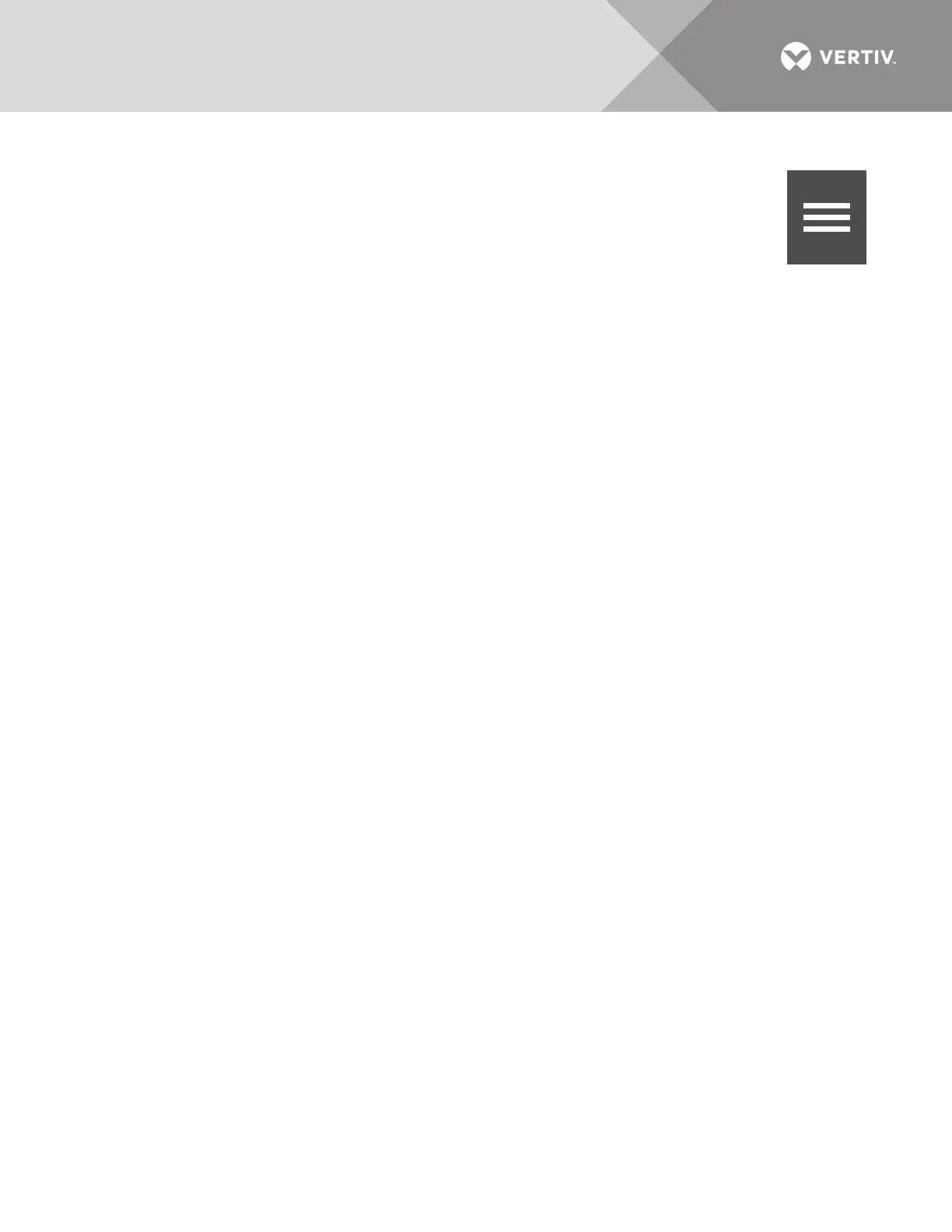Vertiv
™
| Liebert® EXL
™
S1 Touchscreen Control User Manual | 9
Context Menu—SETUP
Selecting the SETUP icon and touching the Menu icon reveals a Context Menu that
permits performing several actions or accessing additional information (see
Figure 5). Touching a Context Menu item will reveal data or expand the menu to
show additional options.
The Context Menu for the SETUP icon shows these items:
• Events: Date and time of occurrence, type of event, Event ID, component affected and description. Events
can be sorted by type, event ID, component, description. The touchscreen also permits filtering events by
severity (Status, Alarm or Fault); or by component (bypass, monitoring process or the module where the
event occurred).
• Logs: UPS Event Log and Audit Log
• UPS Event Log shows date and time of event occurrence, type of event, Event ID, status. component
affected and description; same options for all access levels. The Event Log can be exported as a CSV
file for record-keeping, analysis and similar uses.
• Audit Log shows date and time that users with UPS control access logged into and out of the system.
The Audit log can be exported as an XML or CS‘V file for record-keeping, analysis and similar uses.
• Manage Permissions: Change or require PIN for users of Administrators or Operators.
• Network: Modify communication settings.
• Configure Status Gauge: Modify information shown on Status Gauge.
• UPS Settings: Enable or disable audible alarm and modify energy saving configuration (Eco Mode or
Intelligent Parallel).
• Display Options (Changes affect view for all access levels)
• Customize Layout: Change panel content and layout (see 2.4 - Customizing the Display).
• Display Properties: Language, back-light timer, alarm timeout, auto-log-out timer, display brightness,
status indicator brightness and touchscreen calibration (see 2.4 - Customizing the Display).
• Date & Time: Drop-down lists for time zone, date, local time and UTC time (Coordinated Universal
Time) (see 2.4 - Customizing the Display); permits synchronizing time to network time.
• Formats: Drop-down lists for date and time format and measurement system (metric or imperial) (see
2.4 - Customizing the Display).
• Custom Labels: Rename settings, serial ports and network interfaces to ease troubleshooting and
refine data. (The default name of COM1 may be adequate, but renaming it with the connected device
may ease determining the cause of an alarm).
• Technical Support: Manufacturer’s support: Web site, e-mail address and telephone numbers.
• About: Information about the UPS and its software and firmware; UPS model, rating, configured capacity,
model number and serial number.
2.3 SYSTEM PANE—Mimic Display Components
The animated mimic display, the default view for the control, shows each configured major
component of the UPS system, for both single-module and multi-module systems. The mimic
display is the same for all access levels. The power path is shown by animated lines; moving
dashes show the active power path. Touching a component (except a breaker) brings up details
about the component’s status. Breakers are shown as open or closed (see Figure 6), but they are
not interactive.
Components in the mimic display signify their operational status by their color, green, amber or
red. Tables 9 through 11 describe the various states of the indicators.
The animated mimic display can be changed to any of five other views: Status, Alarms, Run Hours,
Event Log and Battery Cycle Monitor Summary (see 2.4 - Customizing the Display).
