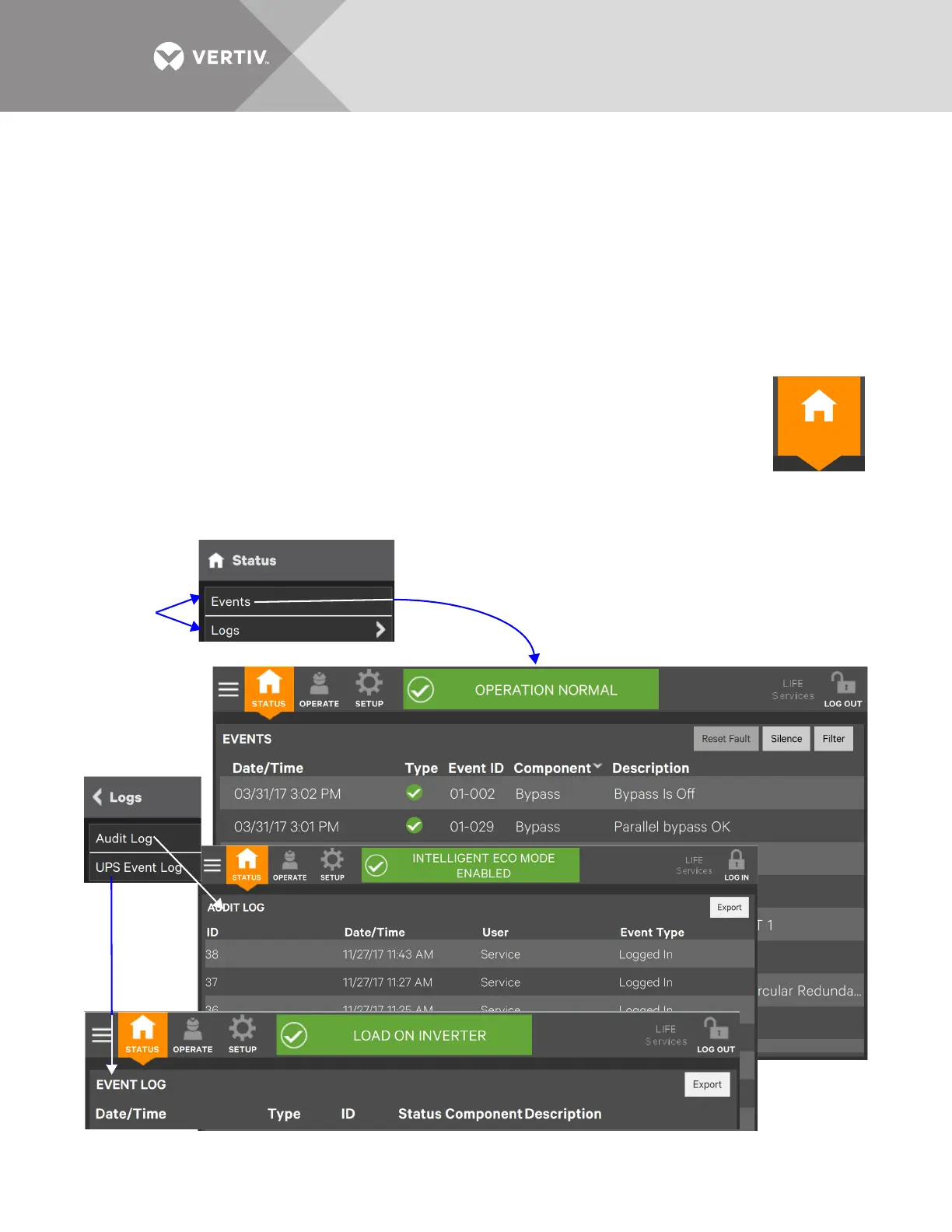Vertiv
™
| Liebert® EXL
™
S1 Touchscreen Control User Manual | 48
4.3 Logs—Events and Log-In Times
The Context Menu, when opened from the STATUS pane, permits viewing a log of alarms and
events that have occurred on the UPS. The log includes the date and time of occurrence, type
(alarm or event), an Event ID, component affected and a description of the alarm or event. The
information is available to all users, including Observers, those without a log-in passcode.
Events can be sorted by any of the associated information or filtered by severity (Status, Alarm
and Fault) or by component affected (bypass, monitoring or module); see 4.3.1 - Logs—Filtering
and Sorting Events).
The Context Menu, when opened from the STATUS pane also permits seeing when various users
logged in and logged out—available by touching Audit Log.
To view the alarms or events:
1. Navigate to the STATUS pane.
2. Touch the Context Menu icon.
3. Touch the log to view: Events or Logs, which includes the Audit Log and UPS Event Log;
see Figure 49.
Touching Events opens the list of events and alarms; touching Logs permits viewing the
Audit Log or the UPS Event Log.
Figure 49 View alarms, events, log-out times
