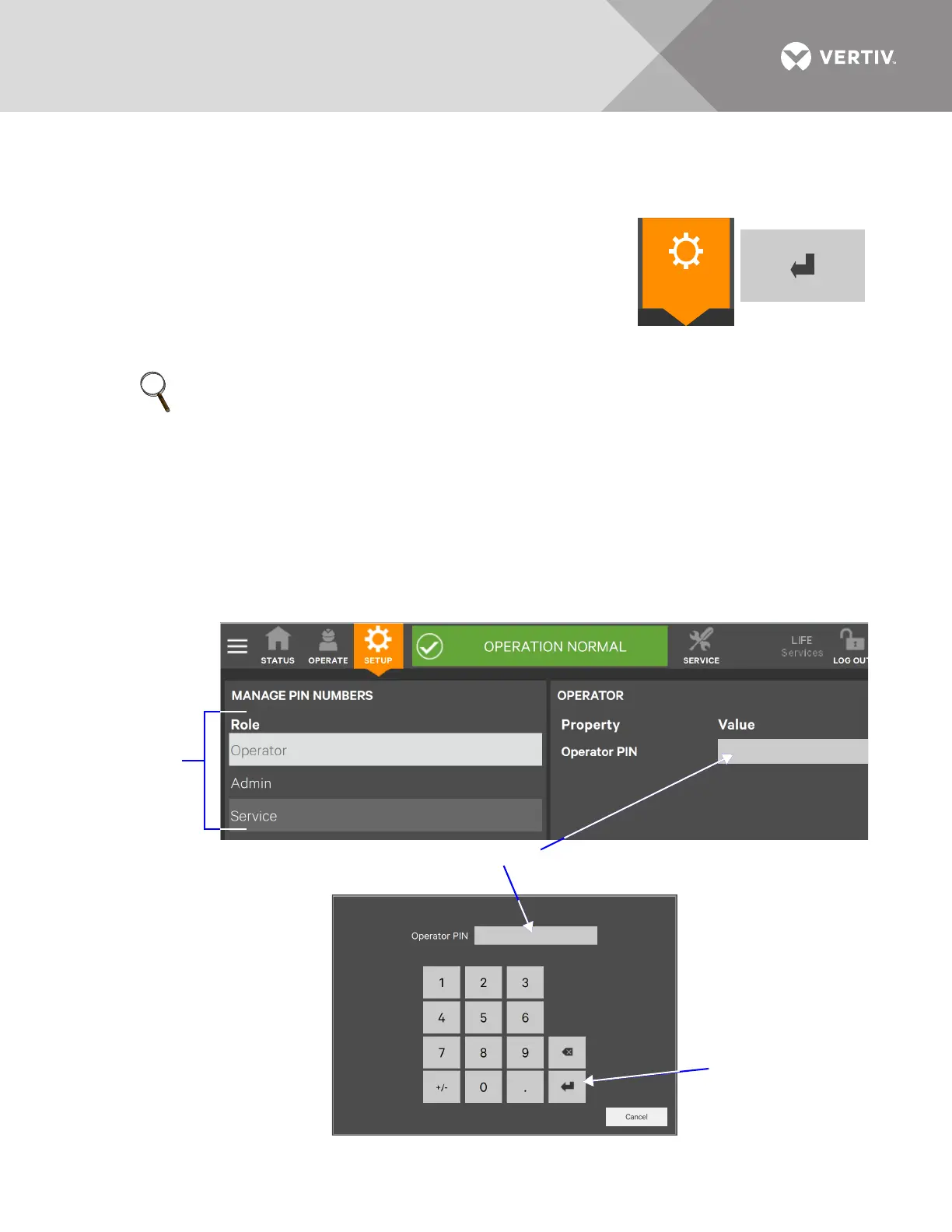Vertiv
™
| Liebert® EXL
™
S1 Touchscreen Control User Manual | 29
3.0 OPERATION
3.1 Log In to the Touchscreen Control Panel
The Touchscreen Control Panel is On whenever the UPS has
control power. It may be inactive and appear dark, depending on
its settings. If the panel is inactive, touch the LCD to activate it.
The Touchscreen Control Panel’s controls are available to anyone
who has physical access to the Liebert
®
EXL
™
S1. However, control
panel access may be restricted by adding PIN’s for Operator and
Administrator access. The Service level requires a PIN by default.
To set a PIN:
1. Touch the SETUP icon at the top of the screen.
2. Touch the Role whose PIN will be set or changed.
3. Enter a PIN using the on-screen keypad, shown below (the PIN may be up to 9 digits).
4. Press the Enter icon.
5. Press the Save button.
Figure 27 Set a PIN
NOTE
Vertiv recommends recording any PIN’s set and storing the numbers where they are accessible if
they are forgotten. A user with authority to change a PIN will be able to see PIN’s of those with
equal or lesser access.
Choose the Role
to receive a PIN.
The Service role
will be visible
only to a user
with Service
PIN Box
Enter
