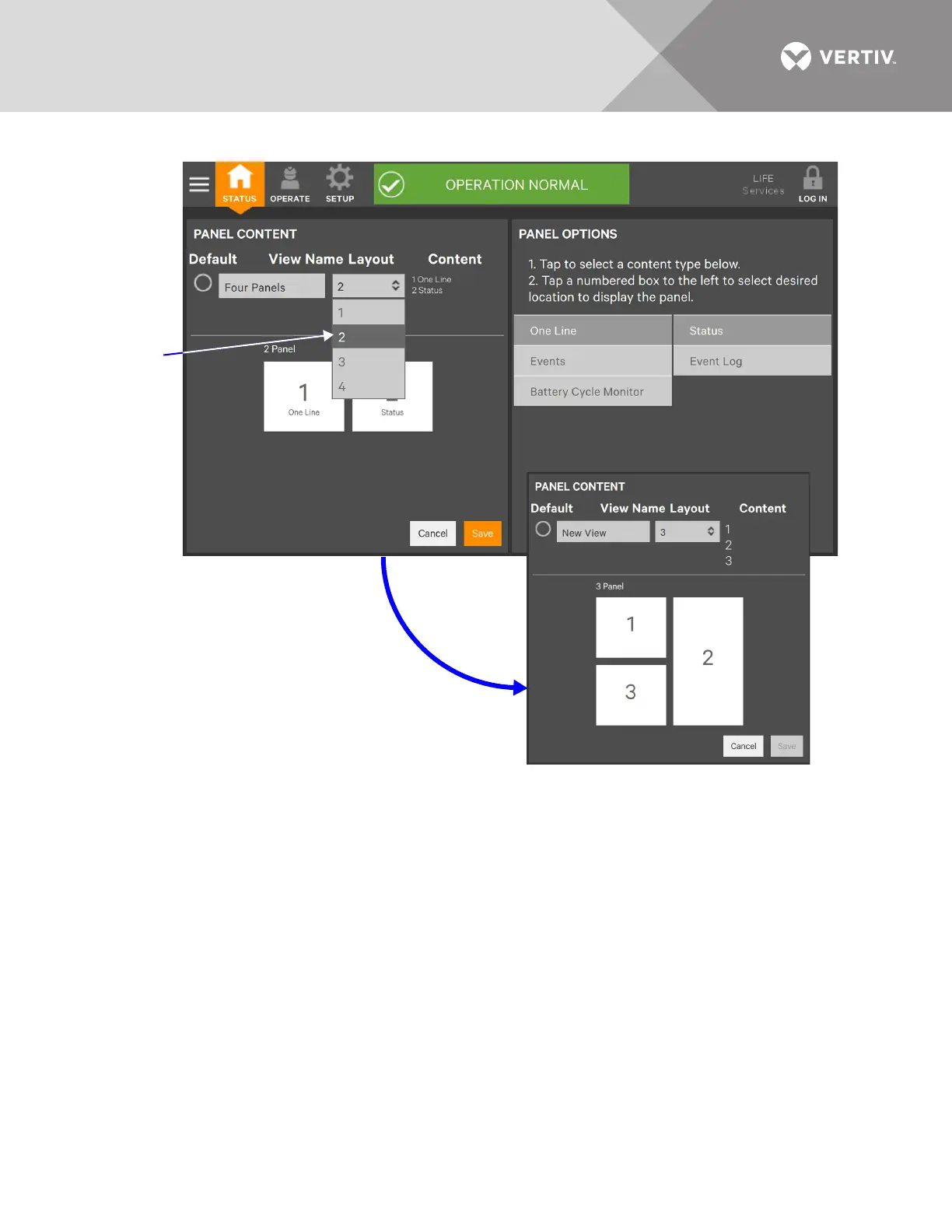Vertiv
™
| Liebert® EXL
™
S1 Touchscreen Control User Manual | 17
Figure 15 Set number of panes and choose data
13. Touch the Save button.
14. When the window returns to two screens—PANEL CONTENT and PANEL OPTIONS—touch the radio
button beside the new view to activate it (this puts a dot in the circle).
15. Touch
Save.
16. Touch the STATUS Menu icon to see the new appearance.
To choose an existing layout, navigate to the PANEL CONTENT screen and touch the radio
button beside the layout, then touch the STATUS Function Menu.
Choose the
number of
panels from
the drop-
down list.
Follow the instructions in PANEL
OPTIONS (see Figure 15) to choose
the data to be displayed. The Save
button is inactive until the setup
