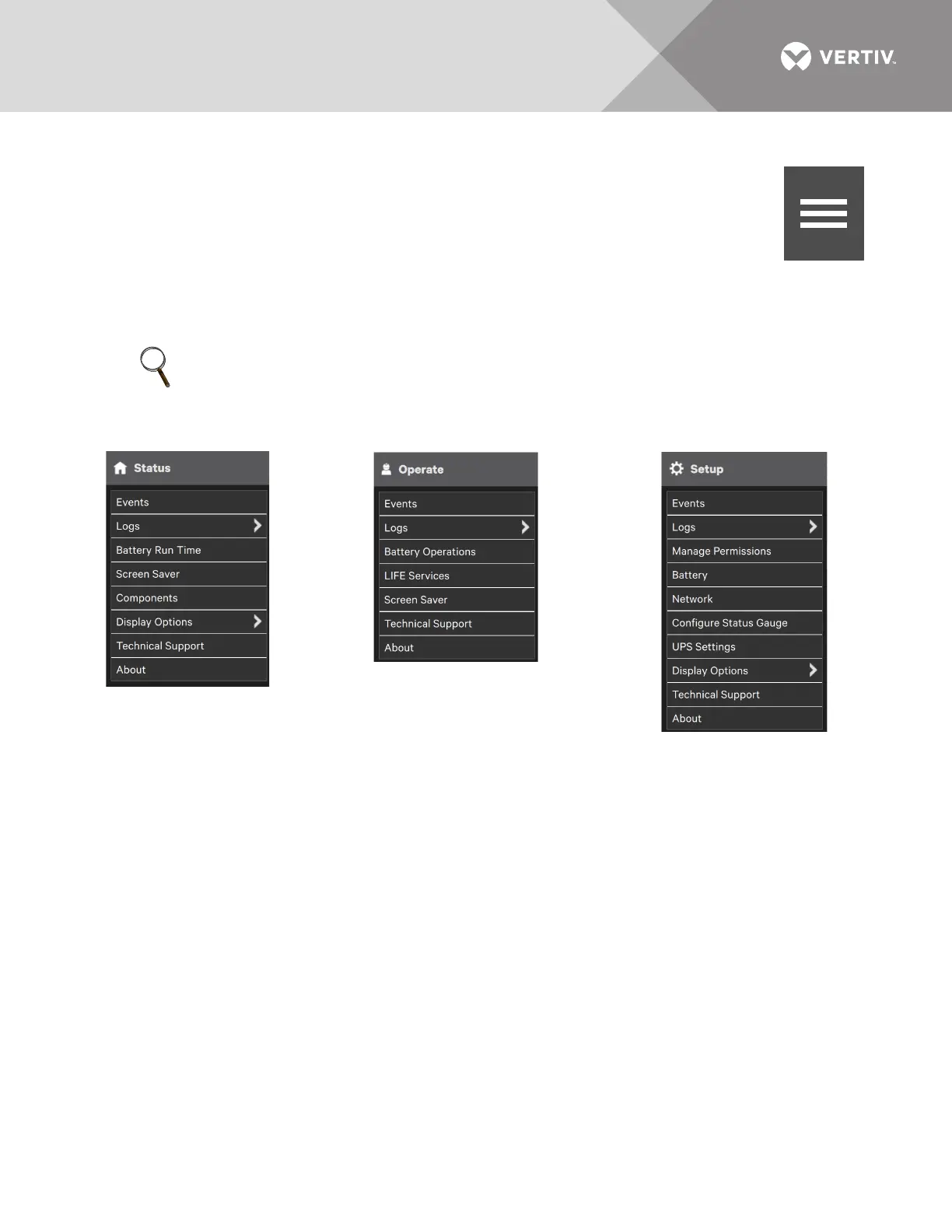Vertiv
™
| Liebert® EXL
™
S1 Touchscreen Control User Manual | 7
2.2.1 Context Menus
The Context Menus, available by touching the Menu icon at the top left corner of the
interface, display information about the UPS and permit changing various settings.
The functions possible through the Context Menus are determined by the user’s
access level and on the Function Menu that is active (see Figure 5).
The items under Display Options on the STATUS Context Menu, for example, differ
for each access level.
Some information available through the Context Menu, such as alarms and run hours, are
available through other areas of the Touchscreen Control Panel.
Figure 5 Context Menus
Context Menu—STATUS
Selecting the STATUS icon and touching the Menu icon reveals a Context Menu that permits
performing several actions or accessing additional information (see Figure 5). Touching a
Context Menu item will reveal data or expand the menu to show additional options.
The Context Menu for the STATUS icon shows these items:
• Events: Date and time of occurrence, type of event, Event ID, component affected and description. Events
can be sorted by type, event ID, component, description. The touchscreen also permits filtering events by
NOTE
The LIFE Services Function Menu icon has no associated Context Menu. Commands and
operations related to LIFE Services are found on the OPERATE Context Menu.
STATUS Function Menu
OPERATE Function Menu
SETUP Function Menu Selected
(Not shown to Observer or
Operator
