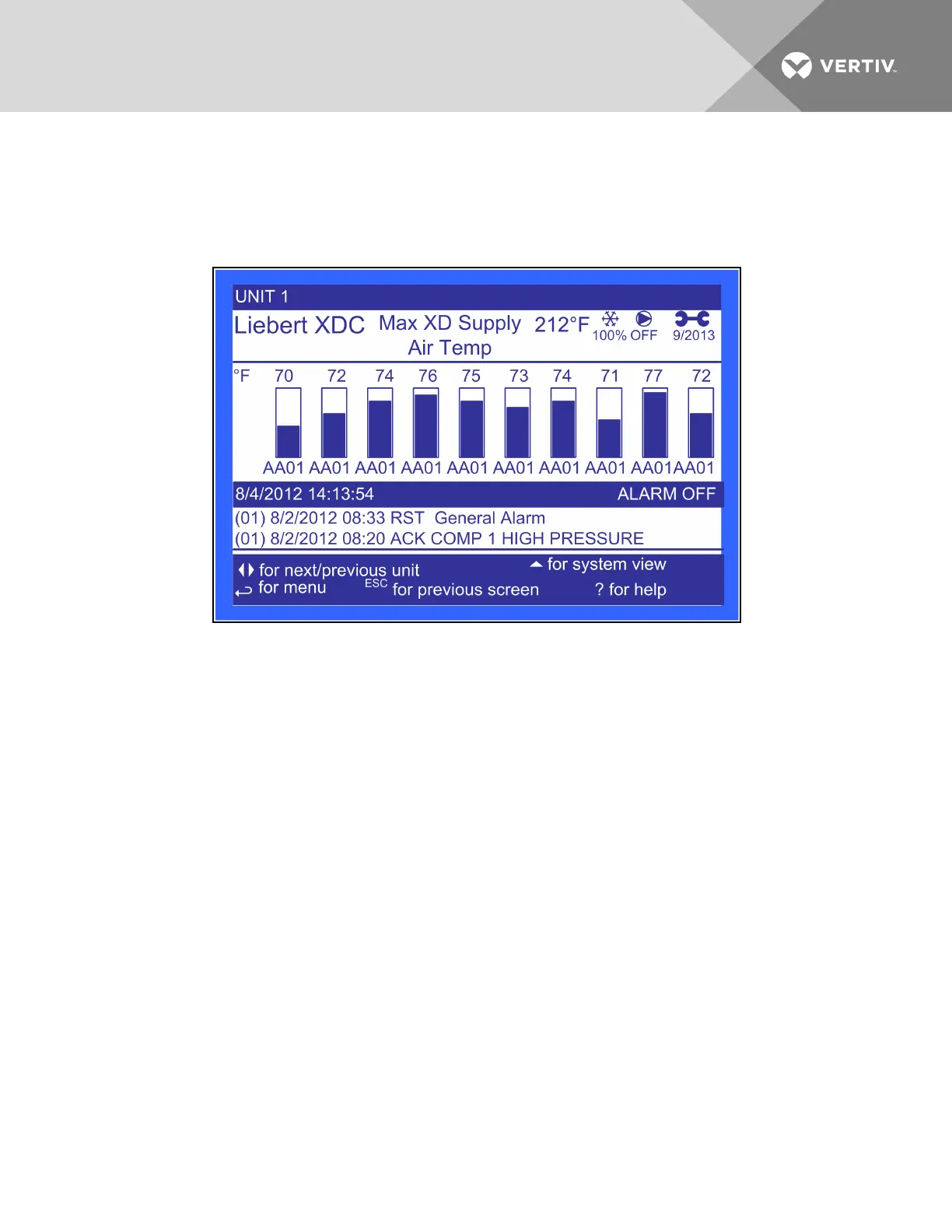To display an overview of all connected coolig modules:
1. At the default home screen on the Liebert iCOM, press the down arrow. This will display the
first 10 modules’ outlet temperature and capacity levels. Press ESC to return to the unit view.
Figure 6.3 Cooling module overview, first 10 modules
2. Press the down arrow button again to display the next 10 modules’ outlet temperature and
capacity levels.
3. Press ESC to return to the default home screen.
6.3.3 Entering the Password
Most settings in the Liebert iCOM are protected by factory-set passwords. The User Menu password is
1490. The Service Menu password is 5010. To enter the password:
1. From the home screen, press the Enter key to view the User Menu (see 6.7 on page68).
2. Press Enter again to highlight the first icon.
3. Use the keyboard’s arrow keys to move to the icon for the data you wish to change.
4. Once that icon is highlighted, press Enter again to open that menu.
5. Press Enter to highlight the Password line.
6. With the Password line highlighted, press Enter to highlight the first digit in the password.
7. Enter the password, 1490.
Use the Up and Down arrow keys to select a numeral for the first digit of the password.
Move to the next digit of the password with the Right arrow key.
Select the numerals for all four digits with the same process.
8. After all four digits of the password have been entered, press the Enter key.
Vertiv | Liebert® XDC™ User Manual | 65