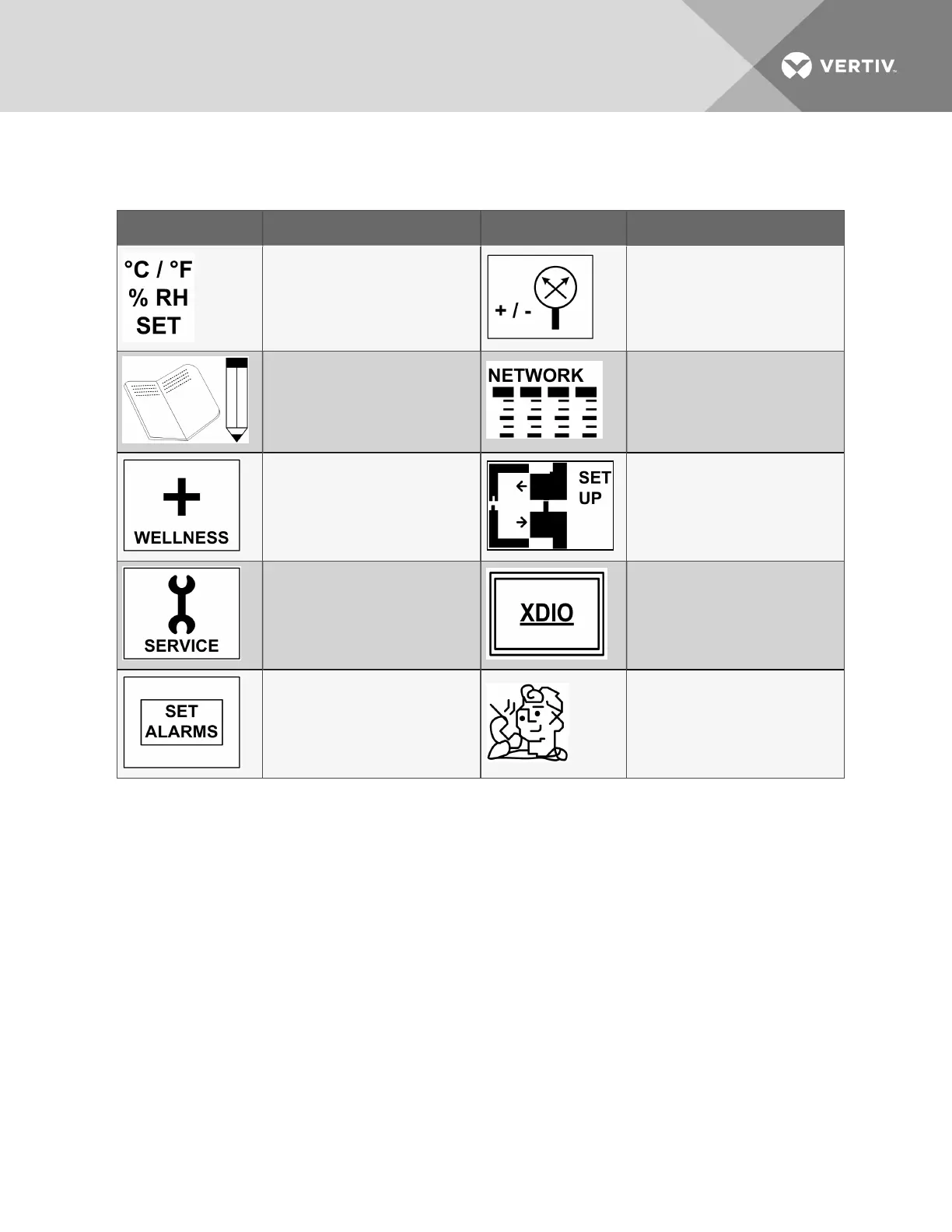6.9 Liebert iCOM Service Menu Icons and Legend
Icon description icon description
Setpoints - View and change operational
setpoints
Sensor Calibration/Setup - Set up and
calibrate sensors for site
Unit Diary - Shows all program changes
and maintenance performed,
Network - Set up or alter network setting
Maintenance/Wellness Settings - Shows
all maintenance records, calculates next
maintenance date
Options Setup - Enter specific settings for
various options
Diagnostics/Service Mode - Enter
Diagnostics/Service Mode for
troubleshooting and repair
Smart Module - Setup of alarms and
events. Set temperature limits for supply
and return sensors. Label smart modules,
view firmware version
Set Alarms - Change settings for alarms
Service Contacts - Contains key contact
information for service
Table 6.3 Liebert iCOM Service Menu Icons Descriptions
NOTE: Menu shows icons only; text is explanatory and does not appear on the Liebert iCOM display.
Vertiv | Liebert® XDC™ User Manual | 79