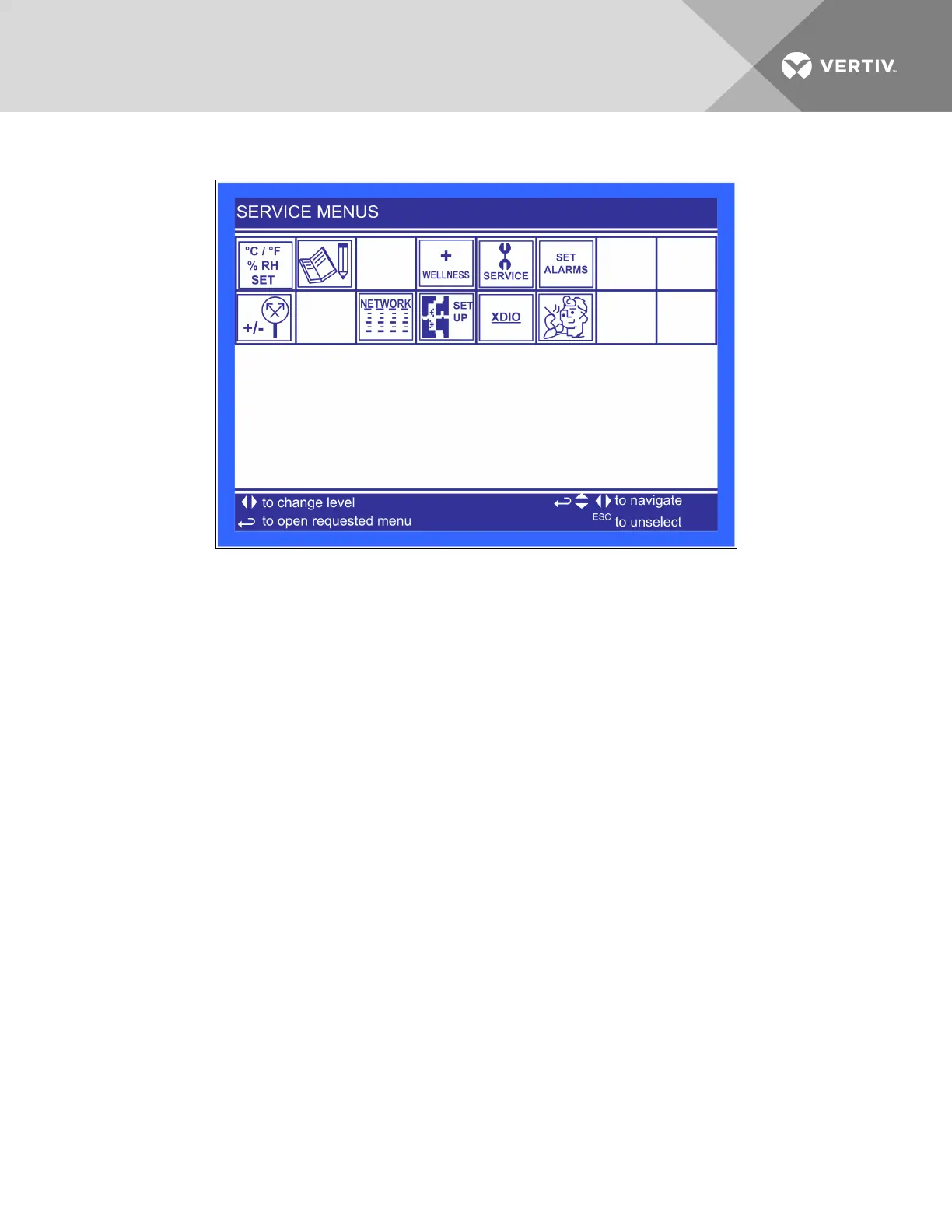Figure 6.17 Liebert XDC Service Menu screen
6.10 Liebert iCOM Service Menu Screens
Service menus allow customized settings for site operations. Service Menu screens employ a coding that
begins in “S” and is followed by parameters and information, such as settings. Gaining access to most
Service Menus requires entering a password; the Service Menu password is 5010; see Entering the
Password on page65 for assistance.
The Liebert iCOM control firmware is being updated constantly. As a result, the Service Menu parameters
in this manual may be slightly different than what is shown on a cooling unit’s display. Check
www.VertivCo.com for the latest Liebert iCOM User manual updates.
Vertiv | Liebert® XDC™ User Manual | 80