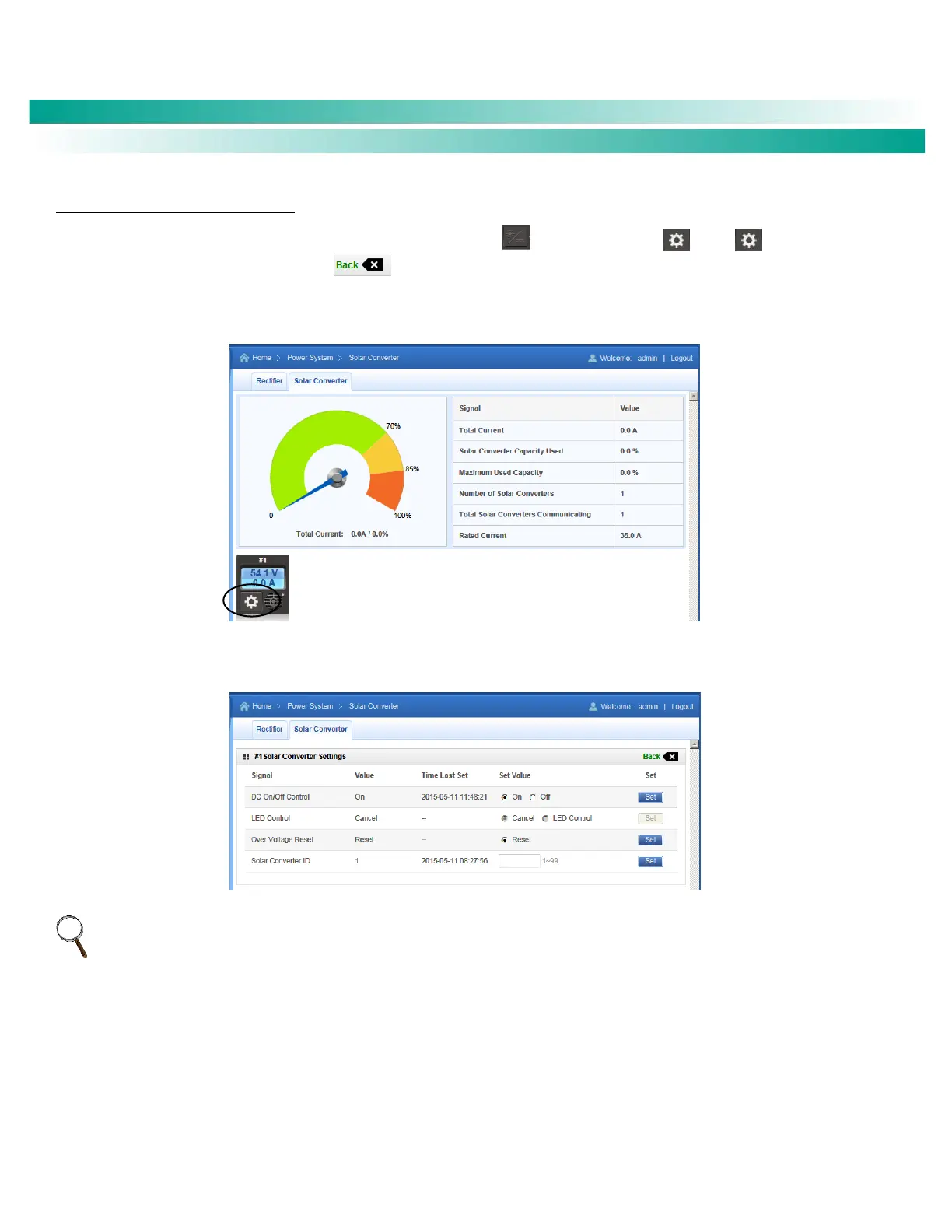NetSure
™
Control Unit (NCU)
User Manual, UM1M830BNA
Spec. No: 1M830BNA, 1M830DNA Code: UM1M830BNA
Model No: M830B, M830D Revision M, May 12, 2017
Individual Solar Converter Settings Page
In Figure 35, hover the mouse pointer on an individual solar converter icon , this icon changes to . Click to go to the
individual solar converter settings page. Click to go back to the individual solar converter status page.
Figure 35. Selecting an Individual Solar Converter Settings Page
Figure 36. Individual Solar Converter Settings Page
NOTE: Settings that appear "grayed out" can only be made when the controller is in the "manual control" state. If the controller is set for
"automatic" control, change the “Auto/Manual State” setting first to the “Manual” setting.
DC On/Off Control: Temporarily turns the solar converter’s DC output on or off when the controller is in Manual mode. Setting
returns to original when controller is returned to the Auto mode.
LED Control: Temporarily sets whether or not a solar converter's local power indicator blinks when the controller is
communicating with the solar converter when the controller is in Manual mode. Setting returns to original when controller is
returned to the Auto mode.
Over Voltage Reset: Temporarily sets the solar converter’s over voltage reset feature when the controller is in Manual mode.
Setting returns to original when controller is returned to the Auto mode.
Solar Converter ID: Sets the solar converter’s identification number.