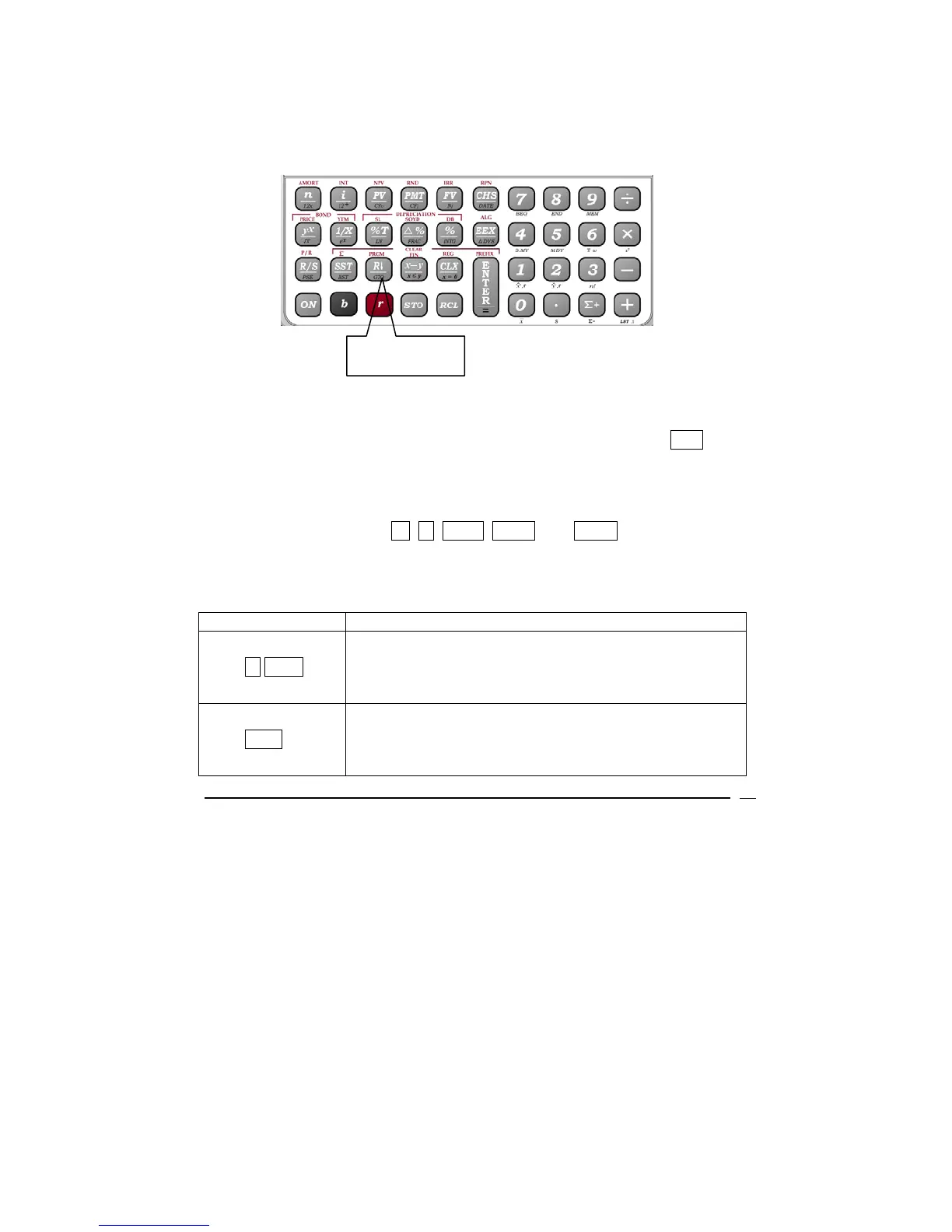VICTOR TECHNOLOGY
55
The illustration shows the button for the instruction in program line 001 is in the
third row of the keyboard and is the third button within that row, the R↓ button.
When the instruction ÷ is entered into the program memory it will be displayed
as 002 10. This shows the button for the instruction in program line 2 within
the program memory is in the first row and is the tenth key. When the
instruction 3 is entered, the key code is displayed only as 3. The button
sequences that begin with b , r , RCL , STO , and GTO are stored within
one program line, and therefore the display of that line would show key codes
for all keys within the button sequence.
Examples
ENTRIES DISPLAY
r BEG
xxx, 43 7
Displays the program line number, the position of the
first key touched (43) and the position of the second
key touched (7)
STO 5
xxx, 44 5
Displays the program line number, the position of the
first key touched (44) and the position of the second
key touched (5)
Key Column
1 2 3 4 5
67890
Row 1
Row 2
Row 3
Row 4
3
r
Row, 3
r
Key
= 33
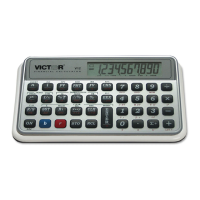