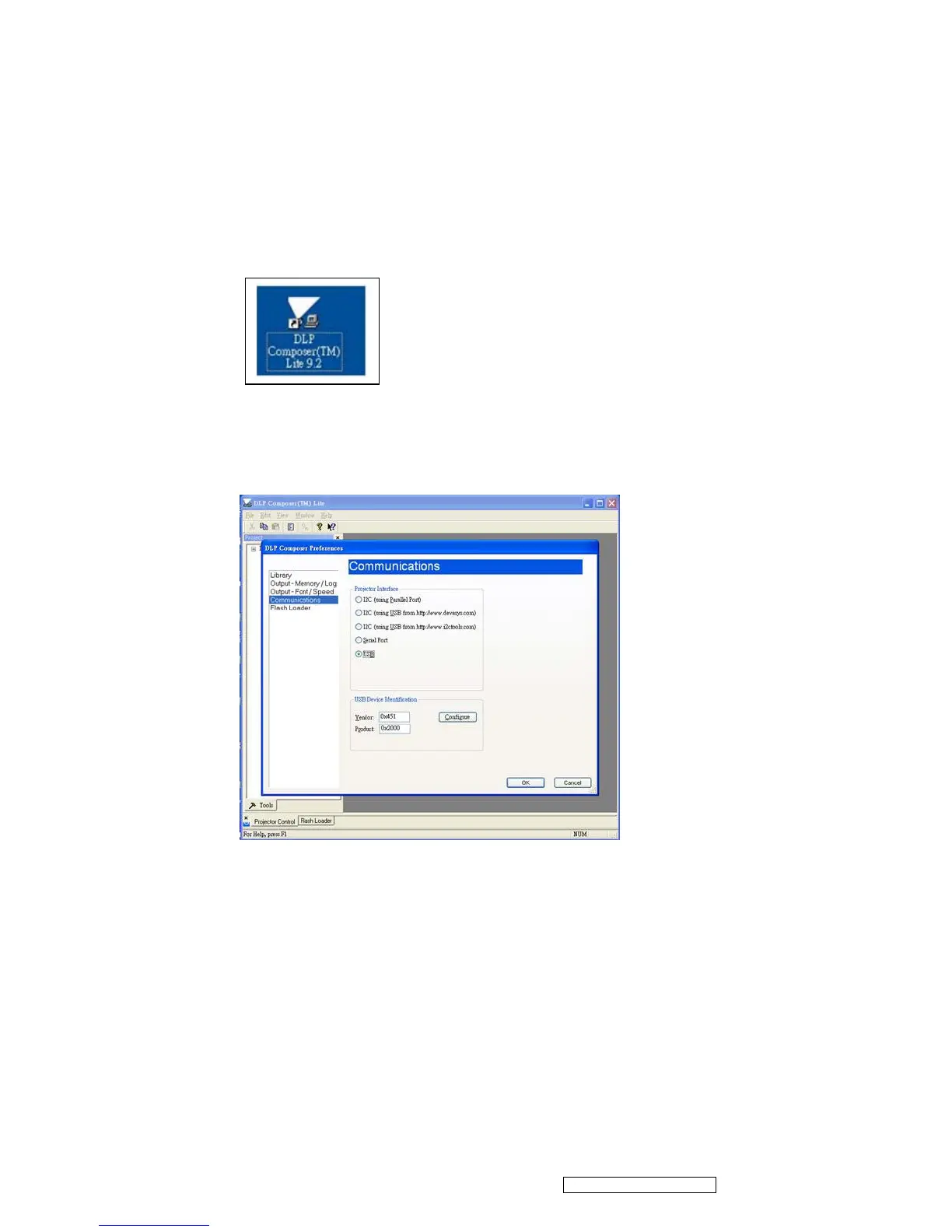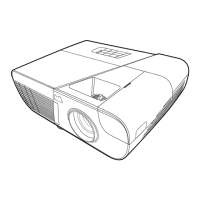3. Copy the file “FlashDeviceParameters.txt” into the “C:\ Program Files\ DLP Composer Lite 9.2” folder.
4. Firmware Updating Procedures
1.
Connect the Type B USB connector from the projector to the computer with Type A.
2. Double-click [DLP Composer™ Lite 9.2].
3. Select [Edit]/ [Preferences] on the top menu bar. For [Communications], select USB as the
Projector Interface.
4. Under [USB Device Identification], verify that the USB Vendor ID and product code are Vendor
0x451 and Product 0x2000.
5. Click [OK] to proceed.
Confidential - Do Not Copy
ViewSonic Corporation
PJD6531w