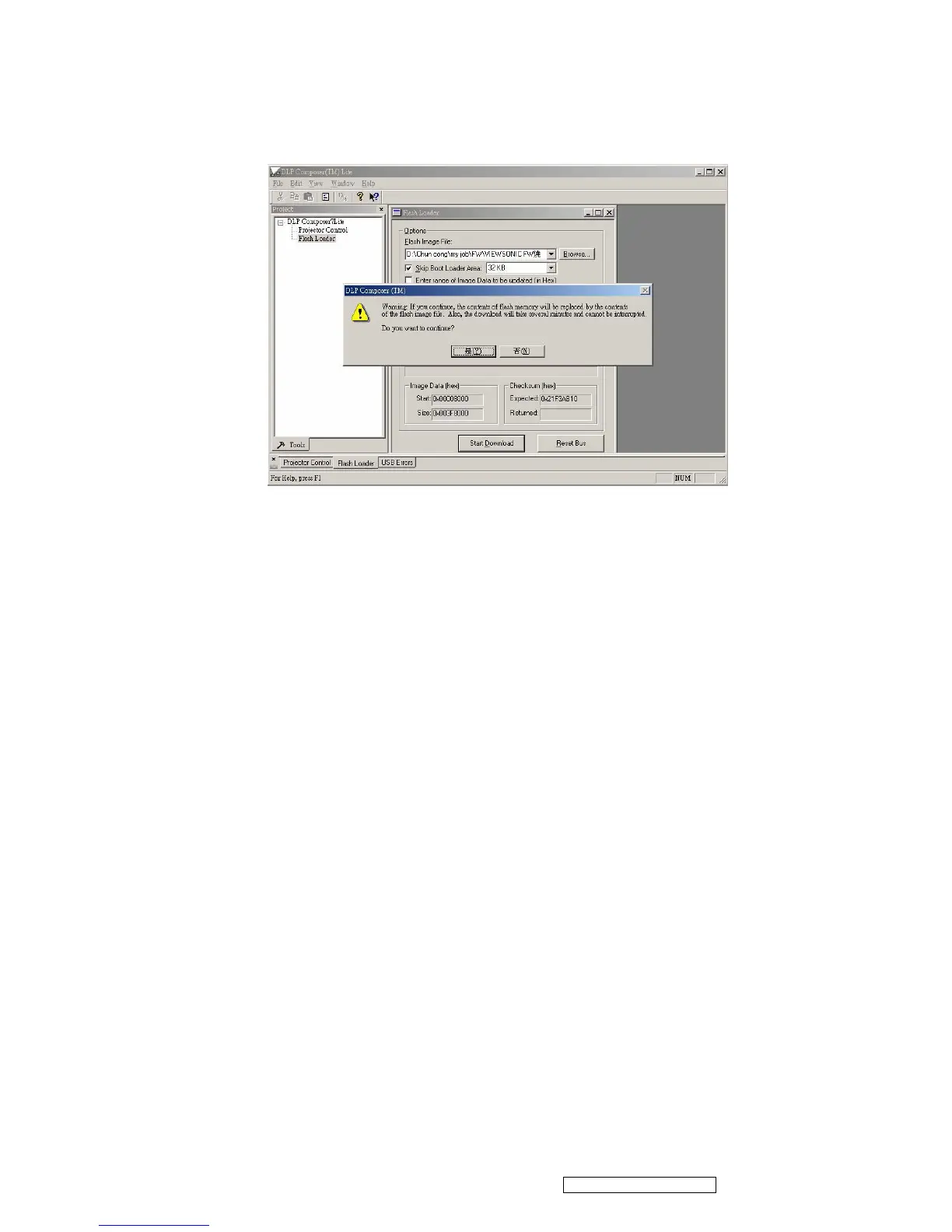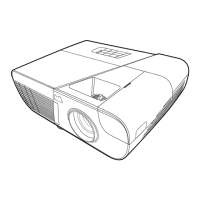12. On the warning dialog box message below, click [Yes] to continue.
13. The projector will restart to indicate the completion of the firmware update process.
14. Disconnect the USB cable and power cord from the projector. Reconnect the power cord and power
on the projector.
15. Press Menu on the projector keypad, scroll down and select Factory Default. Then, select Yes and
press Enter.
Confidential - Do Not Copy
ViewSonic Corporation
PJD6531w