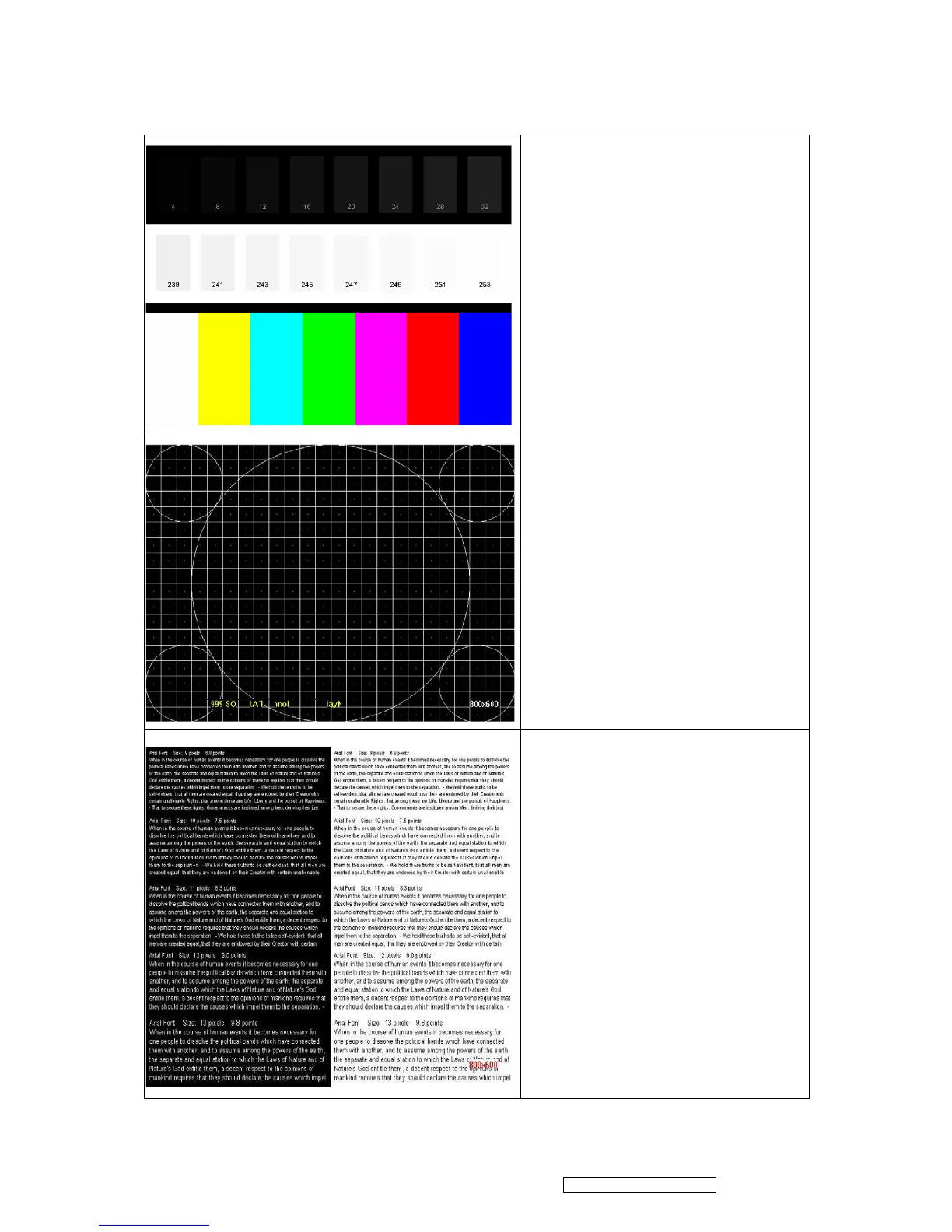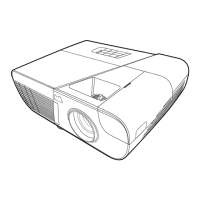Extreme Gray-Scale
--0 represents full black, 255 represents full
white.
--Distinguishing the gray from black at the
value of 32 and the gray from white at the
value of 239 easily are acceptable.
Circular Geometry, Cross hatch and
Dots
1. The four lines of outer frame should
not only be existent but also
distinguishable.
2. The dots in the square should be
distinguishable.
Scaled Text ( Resolution)
1. Rotate Zoom ring to wide mode
(Maximum projected image)
2. Fix projector to set diagonal length of
projected image to 60”.
3. Adjust focus ring to make resolution of
4 corners and center are balanced.
4. Check the characters should be
recognized easily.
5. Rotate Zoom ring to tele mode
(Minimum projected image)
6. Adjust focus ring to make resolution of
4 corners and center are balanced.
7. Check the characters should be
recognized easily.
Confidential - Do Not Copy
ViewSonic Corporation
PJD6531w