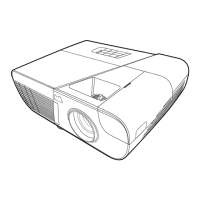6. Adjust focus ring to make re solution of 4 corners and center
are balanced.
7. Check the characters should be recognized easily.
(6) Front and Rear infrared sensor
Device
Front and Rear infrared
Test Equipment
Remote controller
Test method
1. Cover front sensor and operate remo te controller to test rear
sensor
2. Cover rear sensor and operate remote controller to test front
sensor
(7) Brightness measurements
Test items
Brightness measurements
Test Equipment
Chroma automatic system (The alternative is CL -200)
Test method
Measure 9 points
Criteria
Marketing spec 20% off
(8) Cosmetic standard for repaired projector
Follow cosmetic standard for repair center.
Confidential - Do Not Copy
ViewSonic Corporation
PJD6531w
