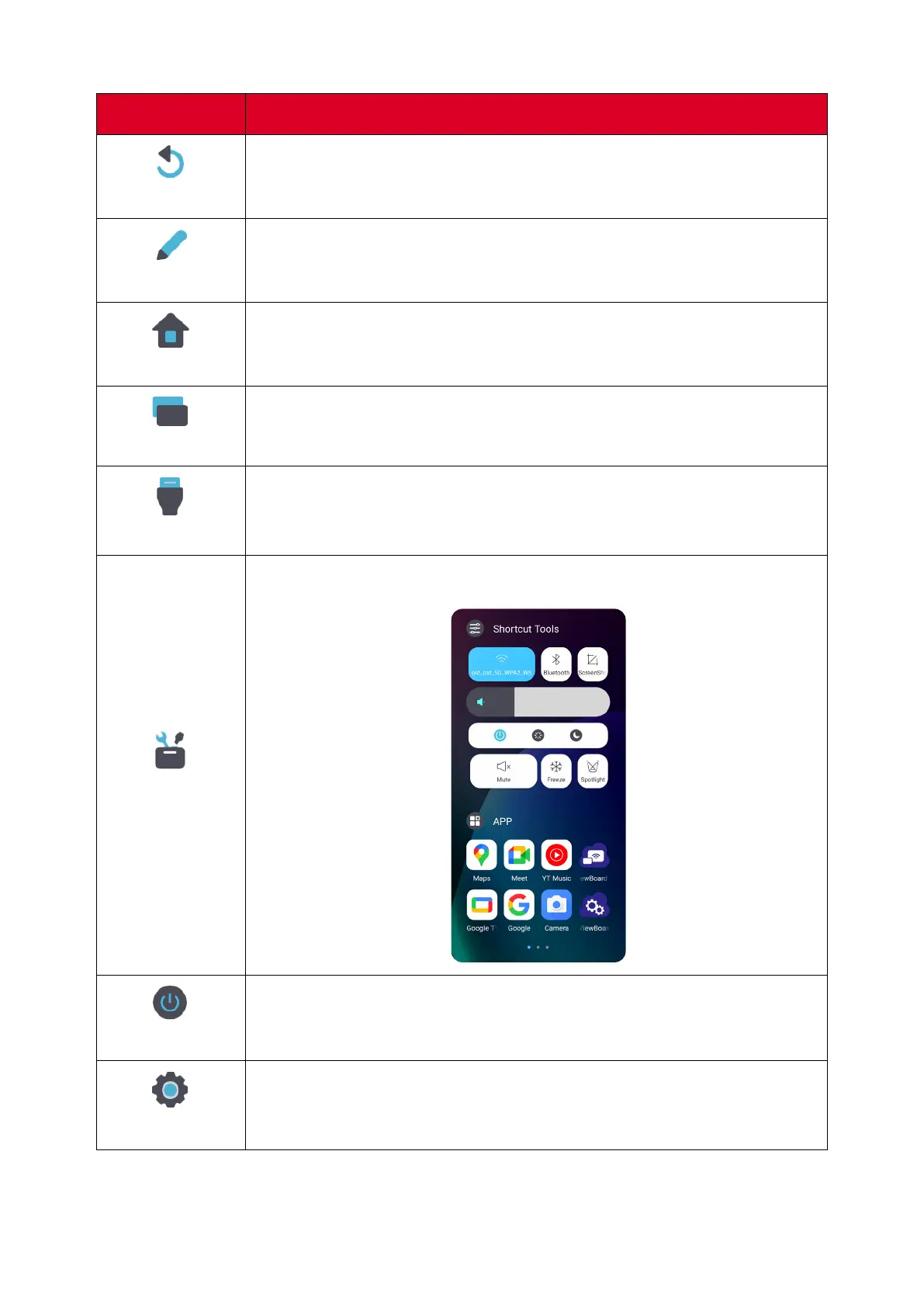19
Toolbar Icons
Icon
Descripon
Return
Return to the previous operaon screen.
NOTE: Only for the ViewBoard OS source.
Pen
Annotate the overlay of any input source with a pen or brush.
Home
Return to the Home Screen of the ViewBoard OS source.
Recent
Display all embedded applicaons that are currently open.
Input Source
Switch to the HDMI In source.
Shortcut Tools
Quickly view and adjust various frequently used tools, sengs, and
applicaons.
Power
Access power opons and sengs.
Sengs
Access the System Sengs.