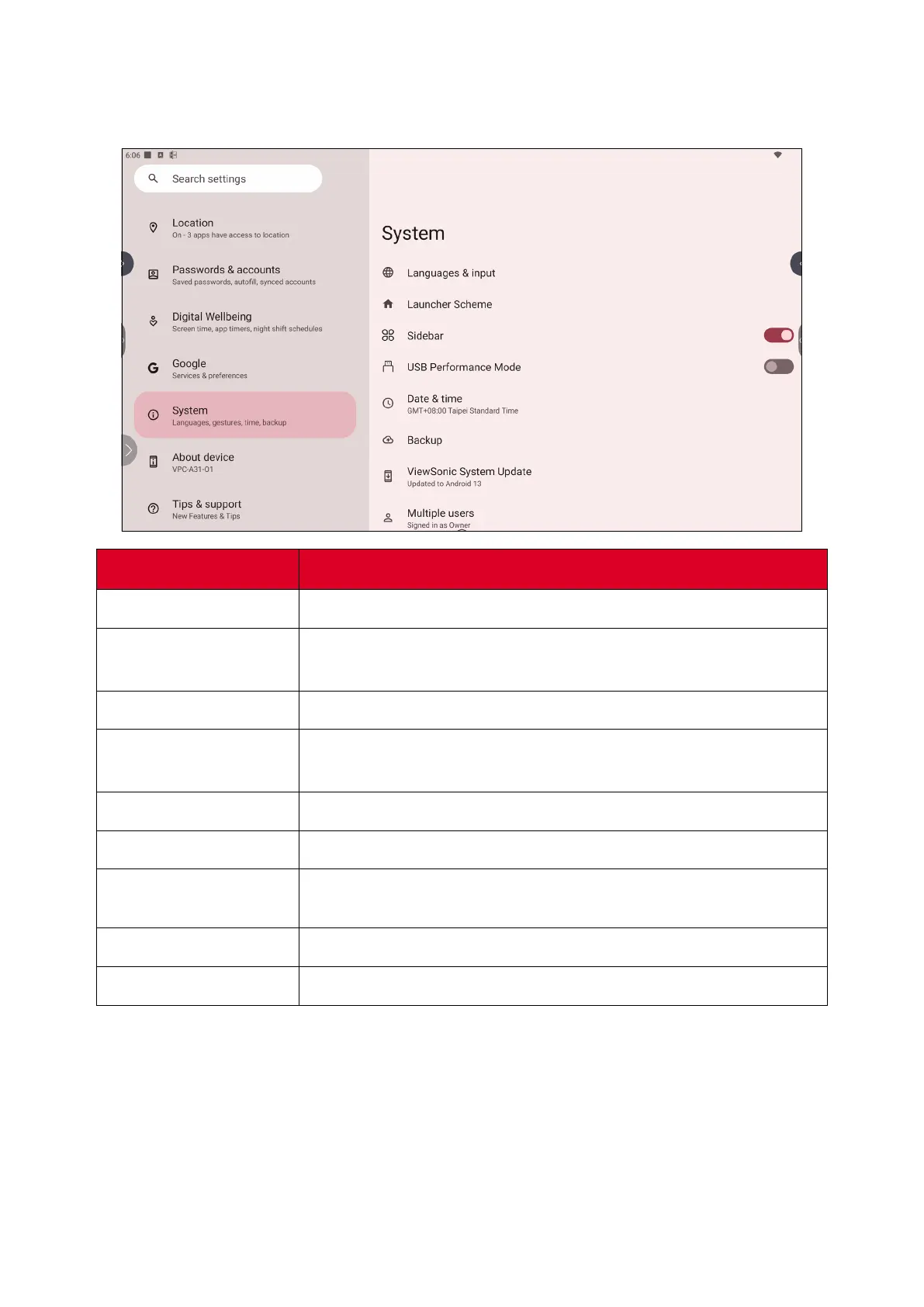40
System
View and adjust various system sengs.
Item
Descripon
Languages & Input
Choose the preferred language and input method.
Launcher Scheme
Choose between Scheme A and Scheme B to set the Home
Screen layout.
Sidebar
Adjust the side toolbar sengs.
USB Performance
Mode
Opmize USB performance. You need to restart the device to
change this seng.
Date & Time
Set the date and me.
Backup
With a Google account, back up the device’s data.
ViewSonic System
Update
Check for system updates.
Mulple Users
Review who is signed in and the available user logins.
Reset Opons
Reset the ViewBoard to factory default sengs.