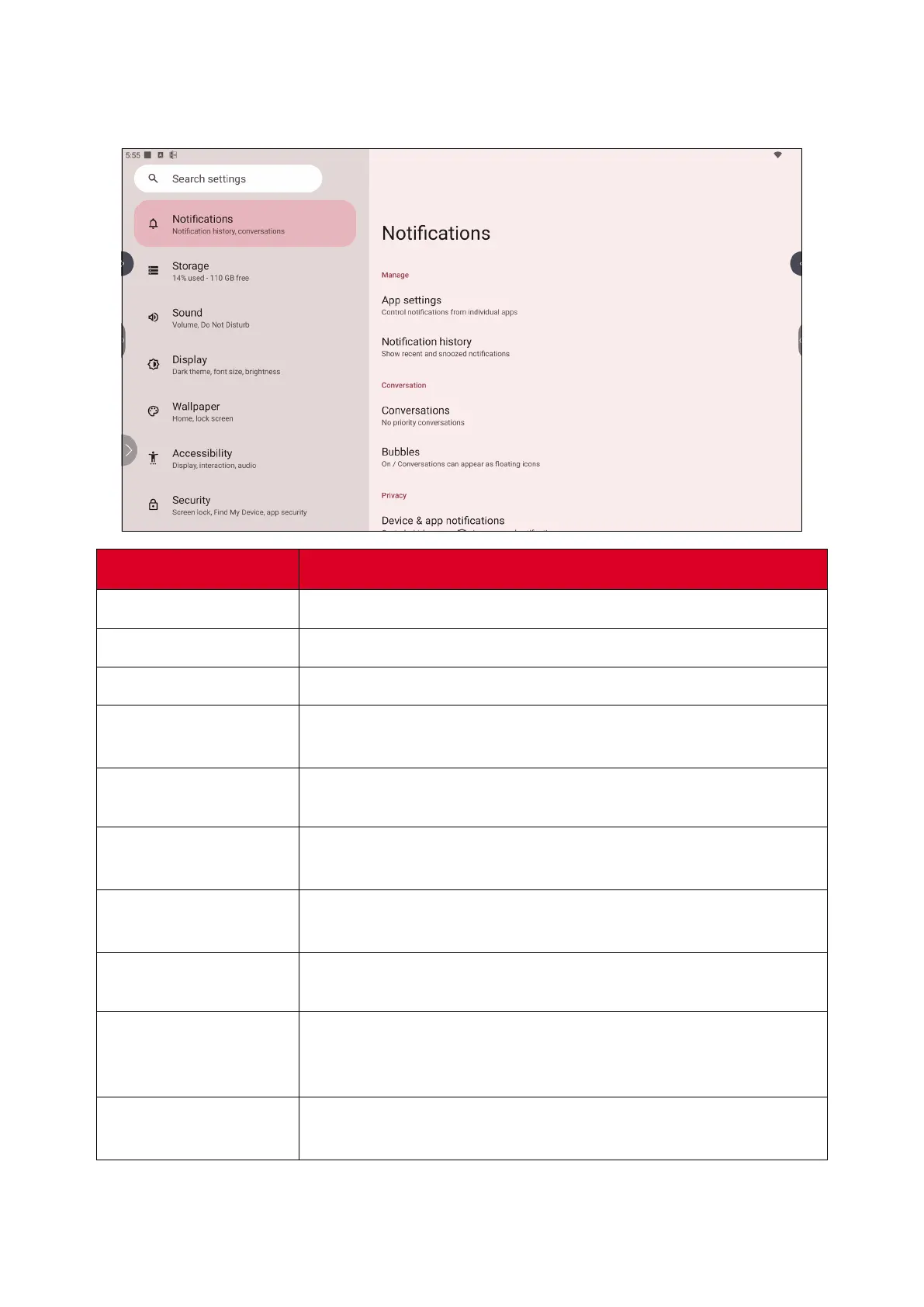25
Nocaons
Manage nocaon and conversaon sengs and preferences.
Item
Descripon
App Sengs
Set up nocaon sengs for individual applicaons.
Nocaon History
View recent nocaons.
Conversaons
Set previously received nocaons or messages as priority.
Bubbles
When enabled, conversaons can appear as a oang icon on
screen.
Device & App
Nocaons
Control which applicaons and devices can read nocaons.
Nocaons on Lock
Screen
Choose to show all, some, or no conversaons or nocaons
on the lock screen.
Do Not Disturb
Set nocaon preferences for when “Do Not Disturb” mode
is turned on.
Wireless Emergency
Alerts
Choose to receive or not receive Emergency Alerts.
Hide Silent
Nocaons in
Status Bar
When enabled, nocaons that have been “silenced” will no
longer appear in the status bar area.
Allow Nocaon
Snoozing
When enabled, nocaons can be “snoozed” for a short
period of me for applicaons.
