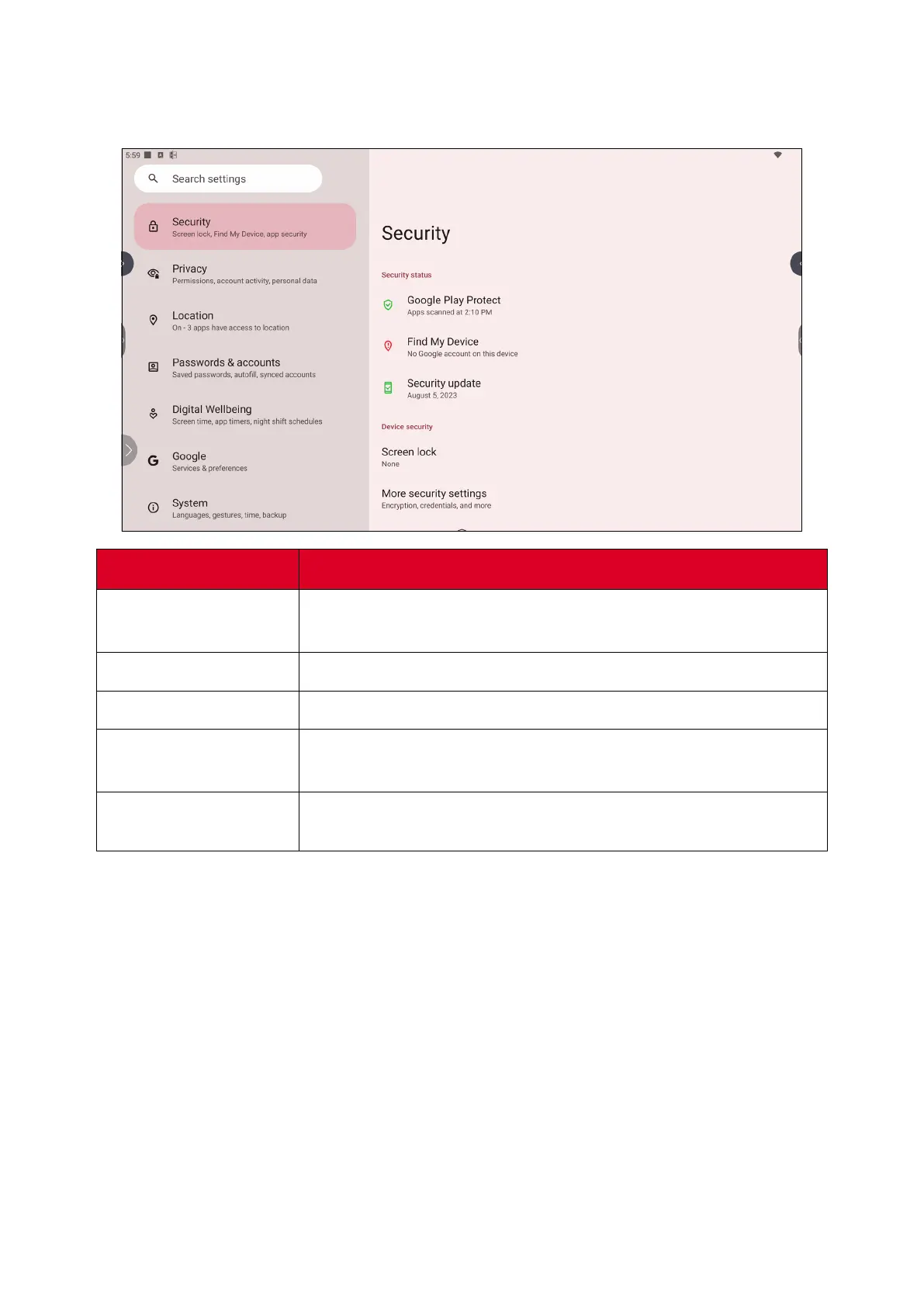33
Security
Review and adjust device security sengs.
Item
Descripon
Google Play Protect
Regularly check the installed applicaons and device for any
harmful behavior.
Find My Device
Locate the ViewBoard remotely.
Security Update
Check for security updates.
Screen Lock
Set screen lock funcon. Each me you turn on your device or
wake up the screen, you’ll be asked to unlock your device.
More Security
Sengs
View and adjust various security related sengs.