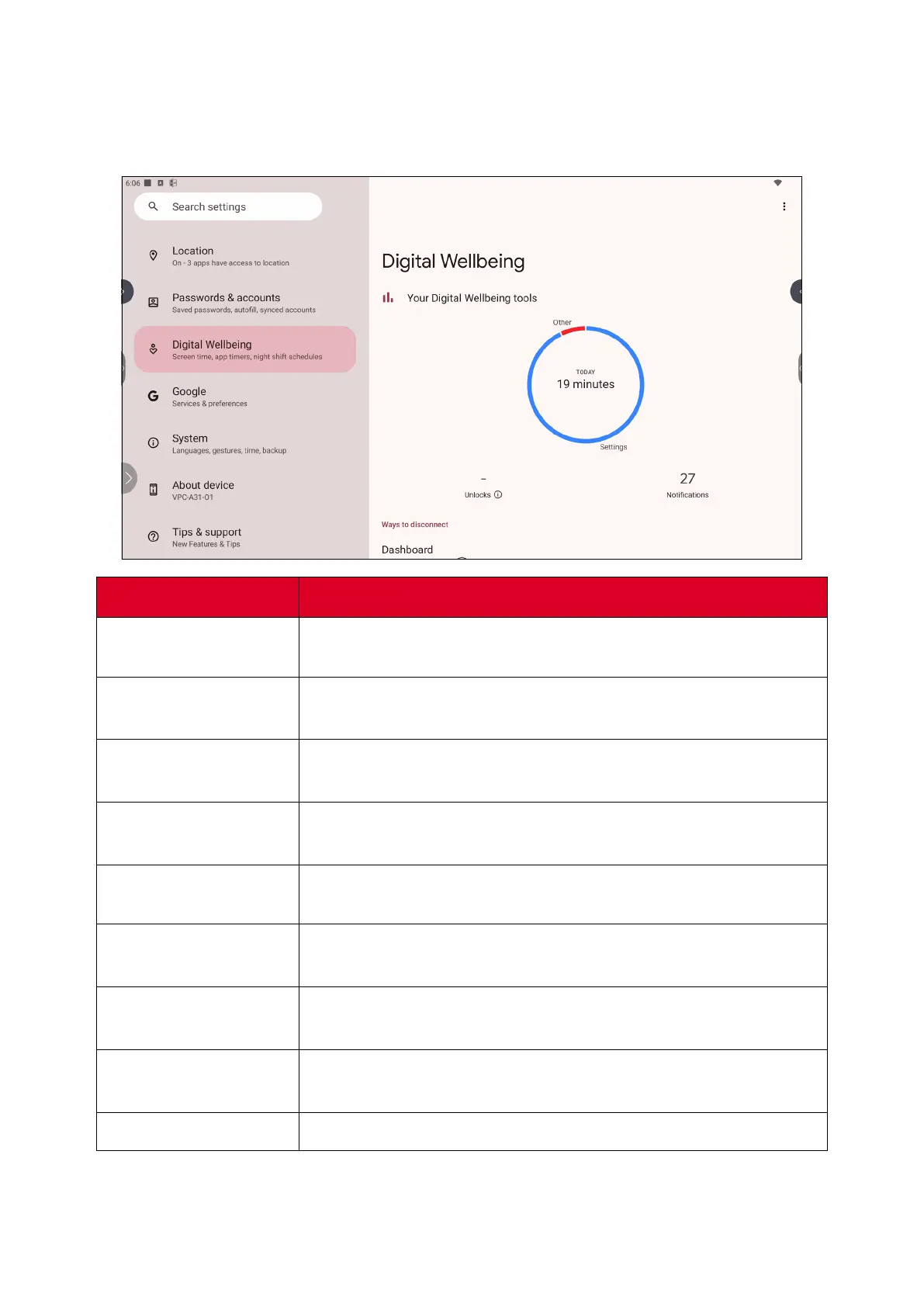38
Digital Wellbeing
Review the ViewBoard’s usage me, and set up various tools to promote a beer
balance with the device.
Item
Descripon
Your Digital
Wellbeing Tools
A brief overview of device usage, unlocks, and nocaons.
Dashboard
Review screen me, number of nocaons, and number of
device unlocks.
Night Shi
Reduce the amount of blue light emied by the ViewBoard’s
screen.
Focus Mode
When set up, distracng applicaons can be paused and their
nocaons hidden.
Manage
Nocaons
Review which applicaons can send nocaons.
Do Not Disturb
Set nocaon preferences for when “Do Not Disturb” mode
is turned on.
Heads Up
A reminder to stay alert to the surroundings when looking at
your device and walking.
Show Icon in the
App List
When enabled, a Digital Wellbeing icon will be added to the
applicaon list.
Parental Controls
Set up parental controls with Google’s Family Link applicaon.