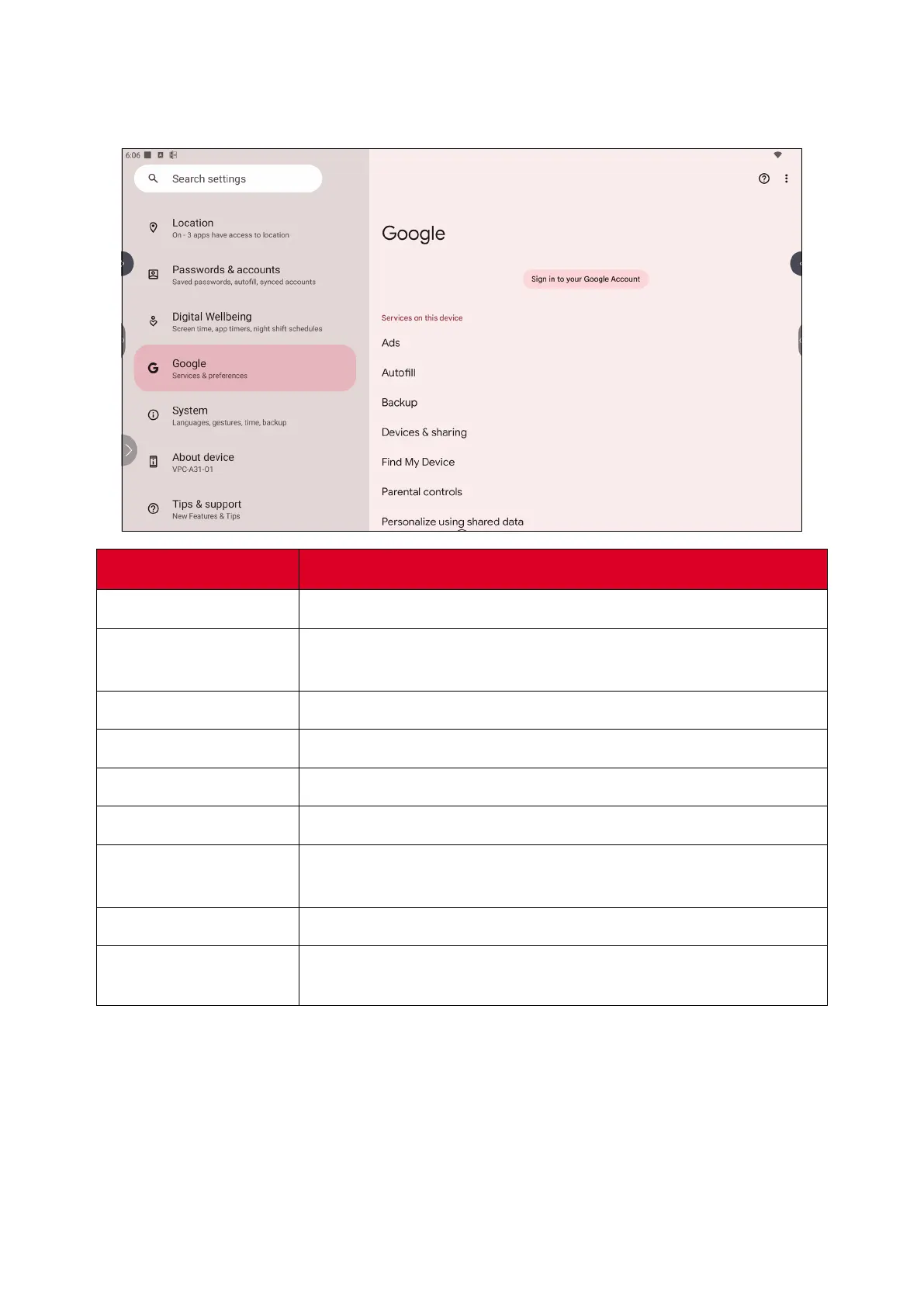39
Google
Review all of Google’s services and set up preferences.
Item
Descripon
Ads
Manage adversement personalizaon.
Autoll
With a Google account, passwords and other informaon can
be lled in automacally.
Backup
With a Google account, back up the device’s data.
Devices & Sharing
Set Cast and device sharing opons.
Find My Device
Locate the ViewBoard remotely.
Parental Controls
Set up parental controls with Google’s Family Link applicaon.
Personalize Using
Shared Data
Allow or disallow Google to use the installed applicaons’
data for diagnoscs and recommendaons.
Set Up & Restore
Set up a nearby device or a work prole.
Sengs for Google
Apps
Review sengs for Google-specic applicaons.