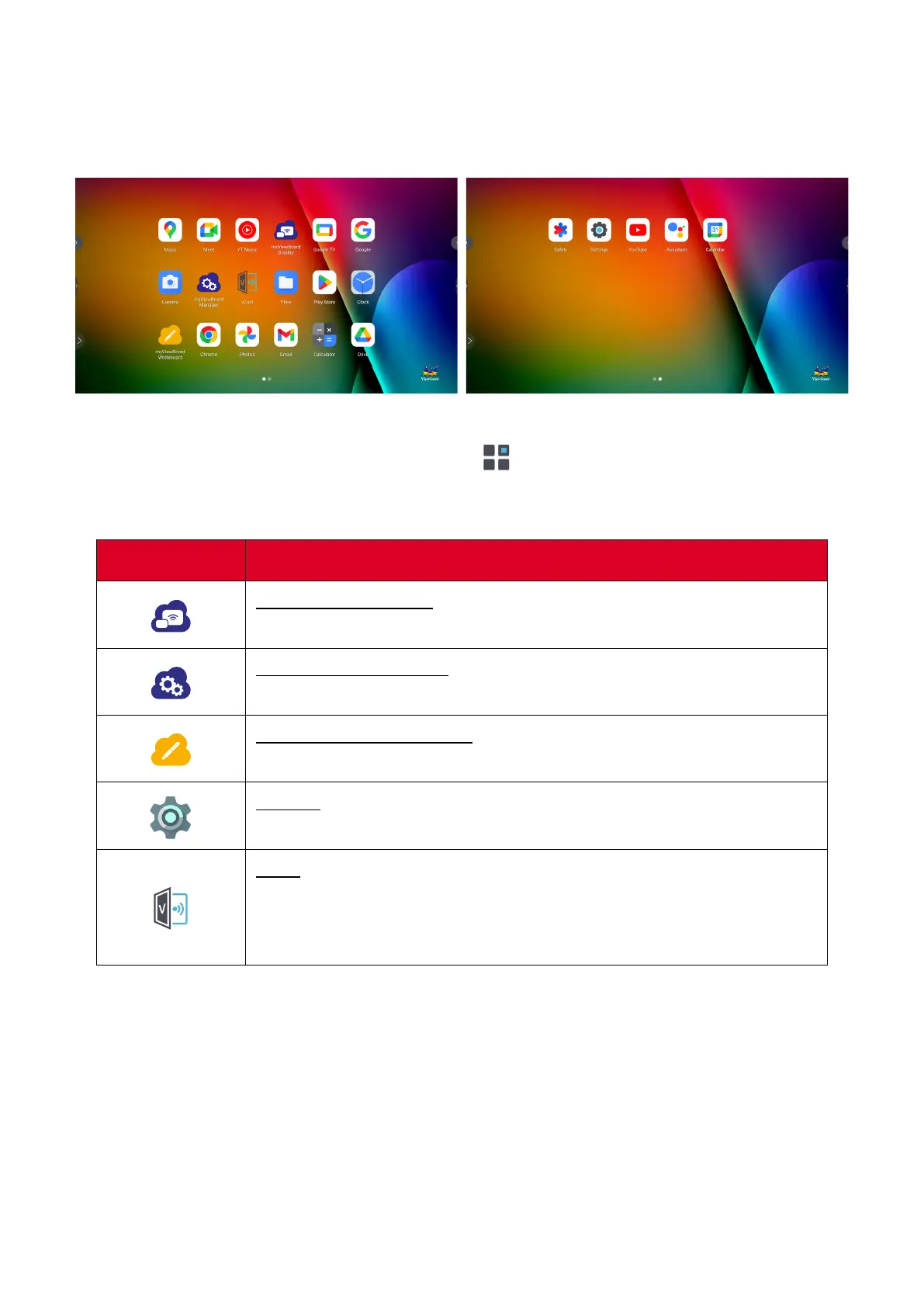21
Applicaons
Much like any smart phone or tablet you can install several dierent applicaons
from the installed Google Play Store.
Applicaons can be accessed from the Toolbar, directly from the Home Screen via
shortcuts, or by selecng the All Apps icon ( ).
NOTE: The following included applicaon descripons are not a comprehensive
list and will vary by the user.
Icon
Descripon
myViewBoard Display
Wirelessly mirror screens to a larger display.
myViewBoard Manager
Remotely manage mulple installaons of ViewSonic devices.
myViewBoard Whiteboard
A digital whiteboarding applicaon.
Sengs
Access the System Sengs.
vCast
Working with ViewBoard Cast soware, receive vCastSender laptop
screens (Windows/Mac/Chrome) and mobile (iOS/Android) users’
screens, photos, videos, annotaons, and camera(s).
