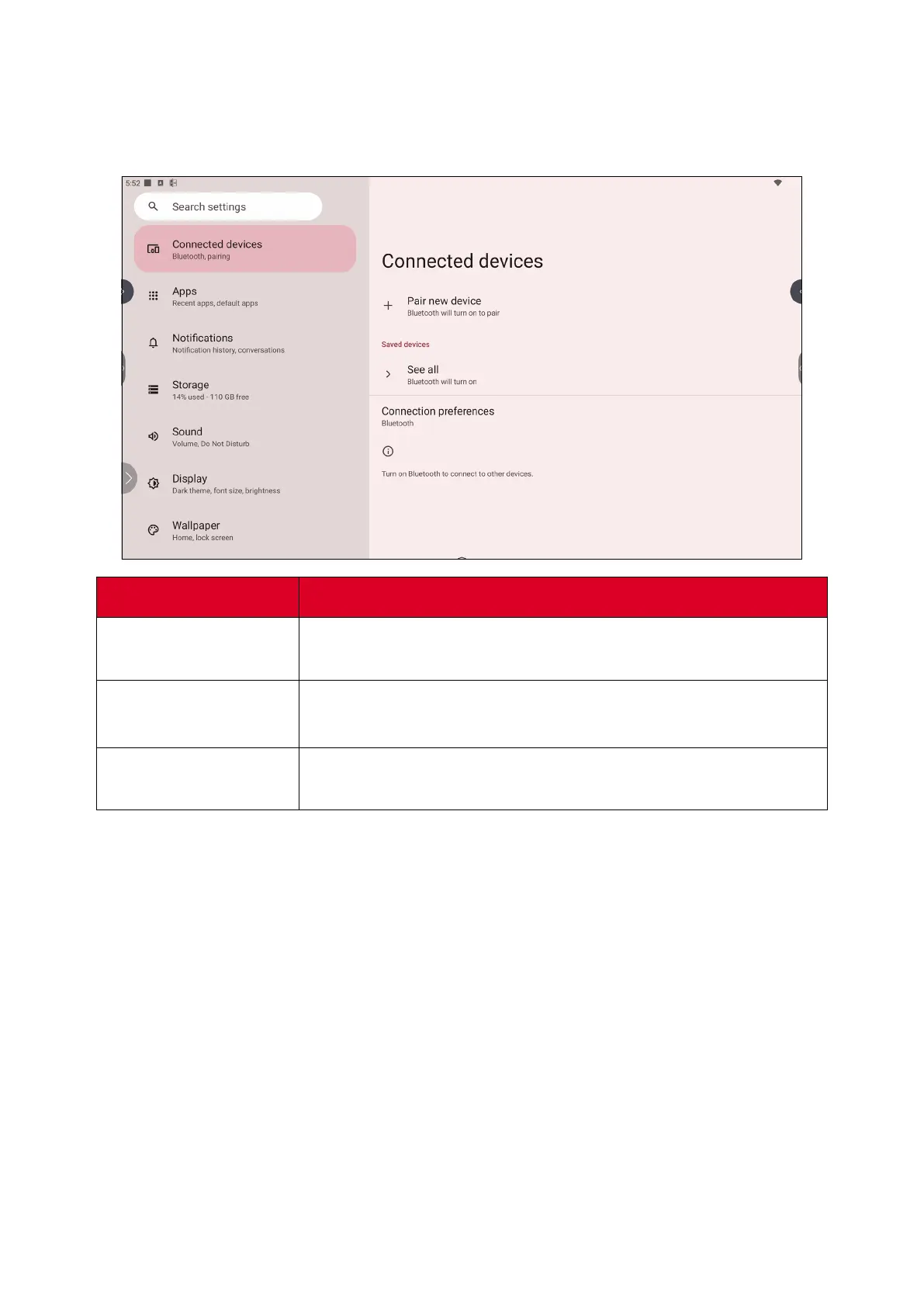23
Connected Devices
Set up and manage Bluetooth connecons, saved devices, and connecon
preferences for Bluetooth, Casng, and Print Services.
Item
Descripon
Pair New Device
Enable Bluetooth to search for and connect to a Bluetooth
device.
Saved Devices
View all previously connected Bluetooth devices.
NOTE: Bluetooth will turn on.
Connecon
Preferences
View Bluetooth, Cast, and Print Service preferences and share
les with nearby devices.