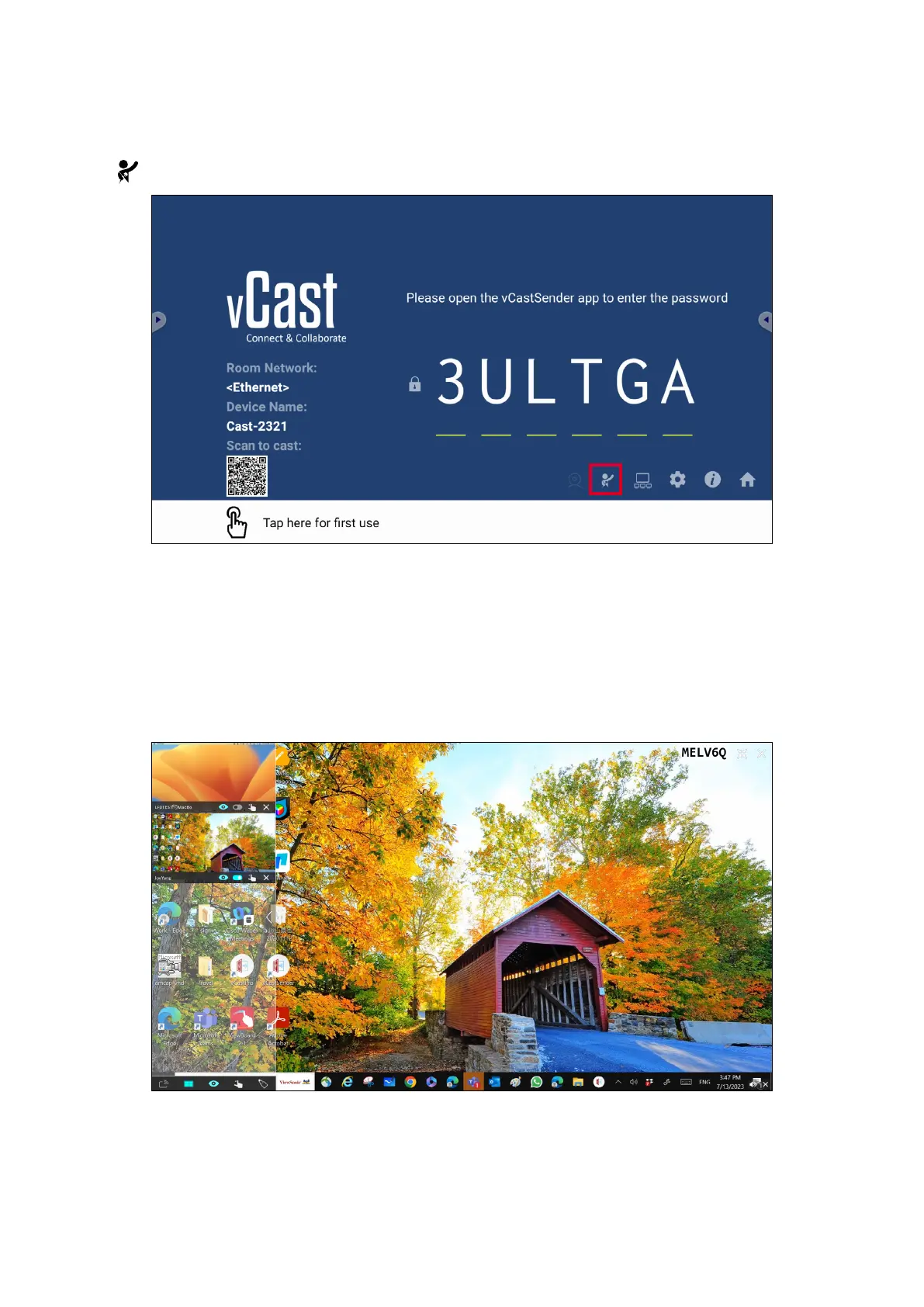80
Moderator Mode
Moderator Mode allows the moderator to take control of the devices connected to
the ViewBoard or display. To enter Moderator Mode, select the Moderator Mode
icon ( ) located in the lower-right corner of the screen.
When enabled, the moderator can view a list of all connected screens in the le
oang window and can preview each parcipant’s screen and then select any
of parcipant’s screen and cast to the ViewBoard’s or display’s main screen for
presentaon. The moderator can also control each parcipant’s screen, annotate
on the ViewBoard or display, and remove unwanted parcipants by selecng the
close icon (X).