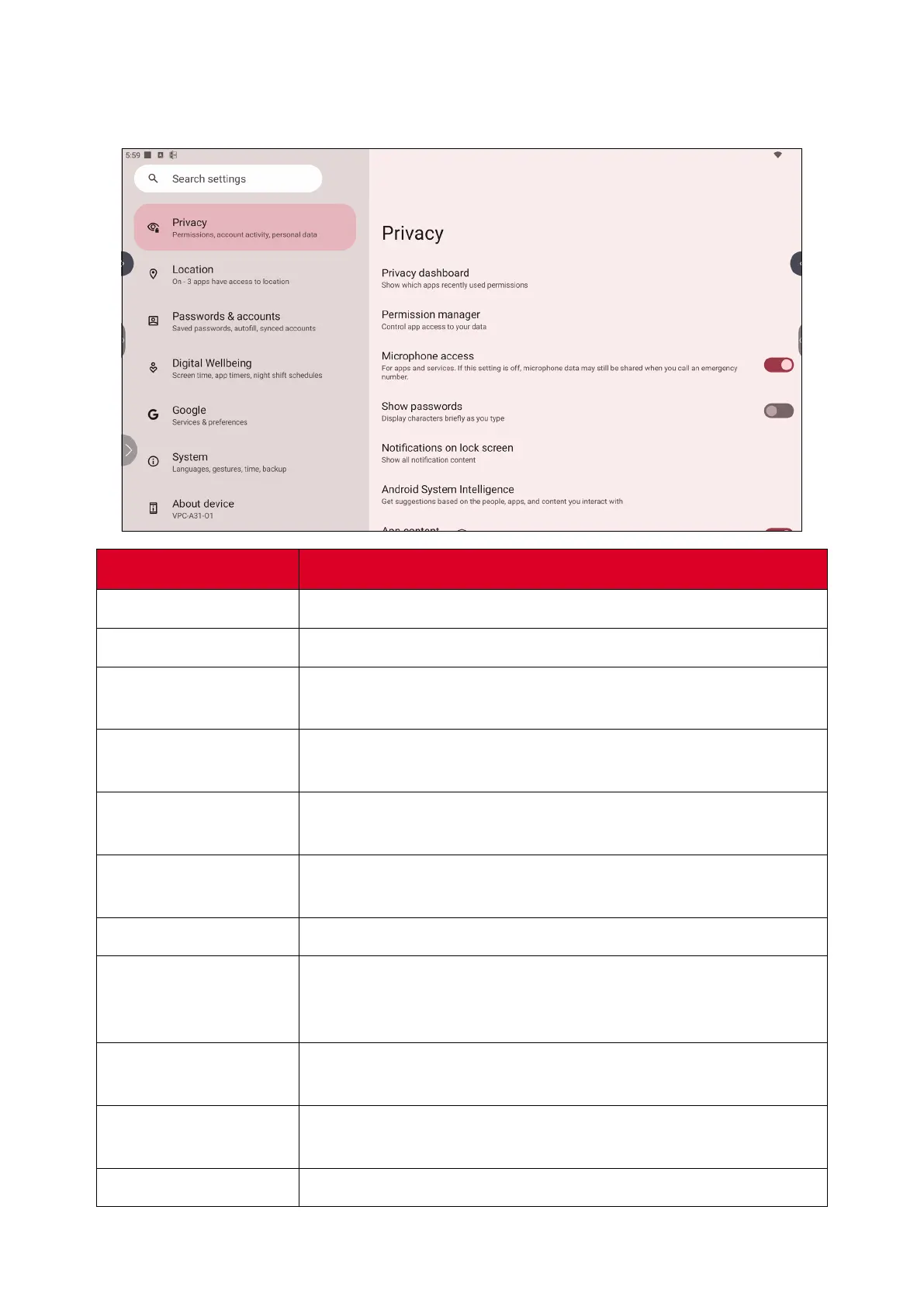34
Privacy
Check and manage current privacy sengs.
Item
Descripon
Privacy Dashboard
View which applicaons recently used permissions.
Permission Manager
Control applicaon access to your data.
Microphone Access
Allow or disallow microphone access for applicaons or
services.
Show Passwords
When enabled, characters will be displayed briey as a
password is being inpued.
Nocaons on Lock
Screen
Choose to show all, some, or no conversaons or nocaons
on the lock screen.
Android System
Intelligence
Get suggesons based on the people, applicaons, and
content used.
App Content
When enabled, applicaons can send content to the system.
Show Clipboard
Access
When enabled, a message will appear when applicaons
access something (e.g., text, image, etc.) that has been
copied.
Autoll Service from
Google
With a Google account, passwords and other informaon can
be lled in automacally.
Acvity Controls
Select which acvies and informaon Google is allowed to
save.
Ads
Manage adversement personalizaon.