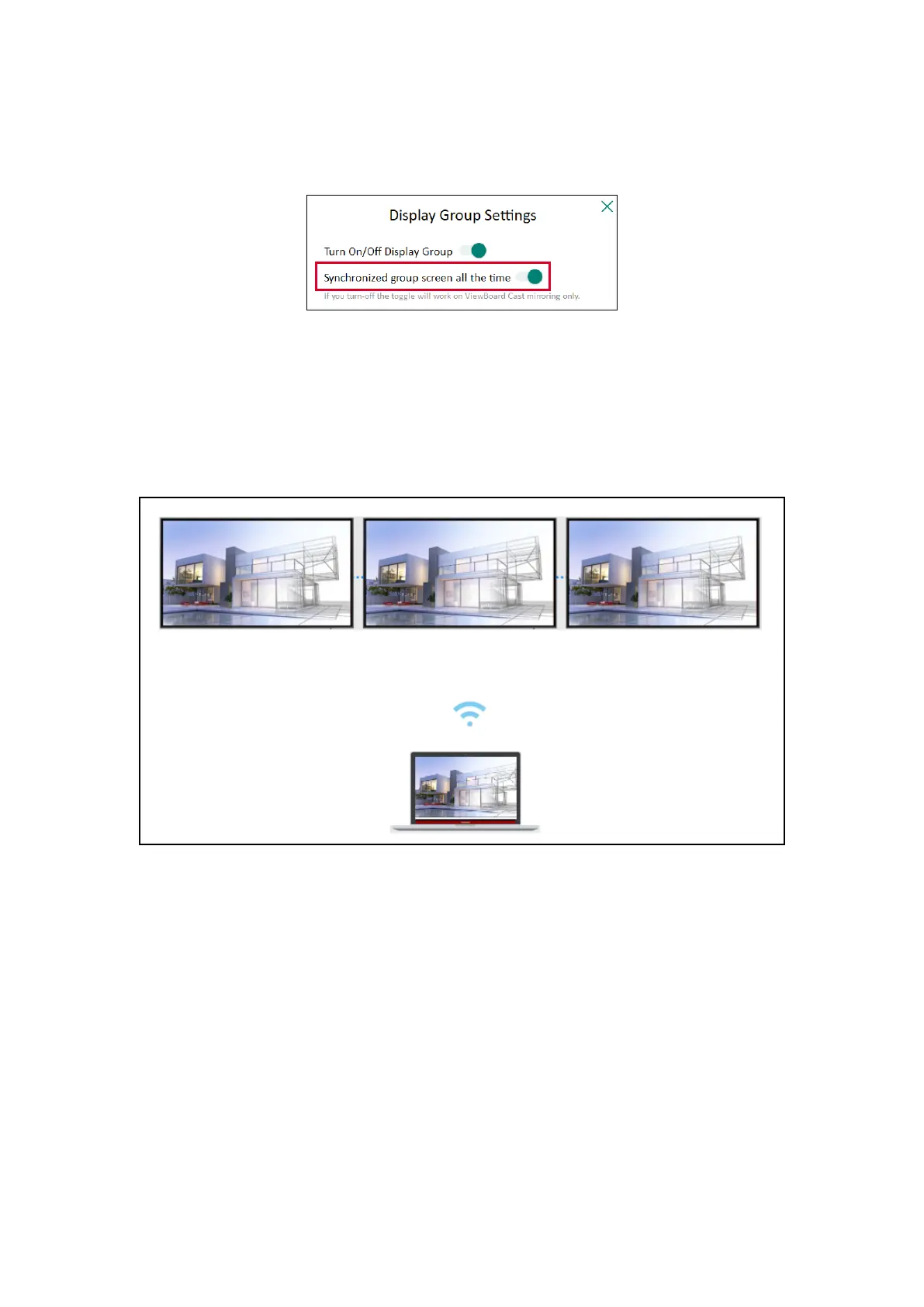79
Synchronized Group Screen All the Time
When the “Synchronized group screen all the me” funcon is toggled ON, it will
display a synchronized group screen connuously. If it is toggled OFF, it will work on
vCast mirroring only.
NOTE: Select the devices to group rst, then toggle the “Synchronized group
screen all the me” funcon ON to avoid interrupon.
Share a Screen to the Display Group (One to Many Casng)
Aer conrming the above sengs, you can share your screen to the main display,
then the grouped client devices will be synced up to your screen.
