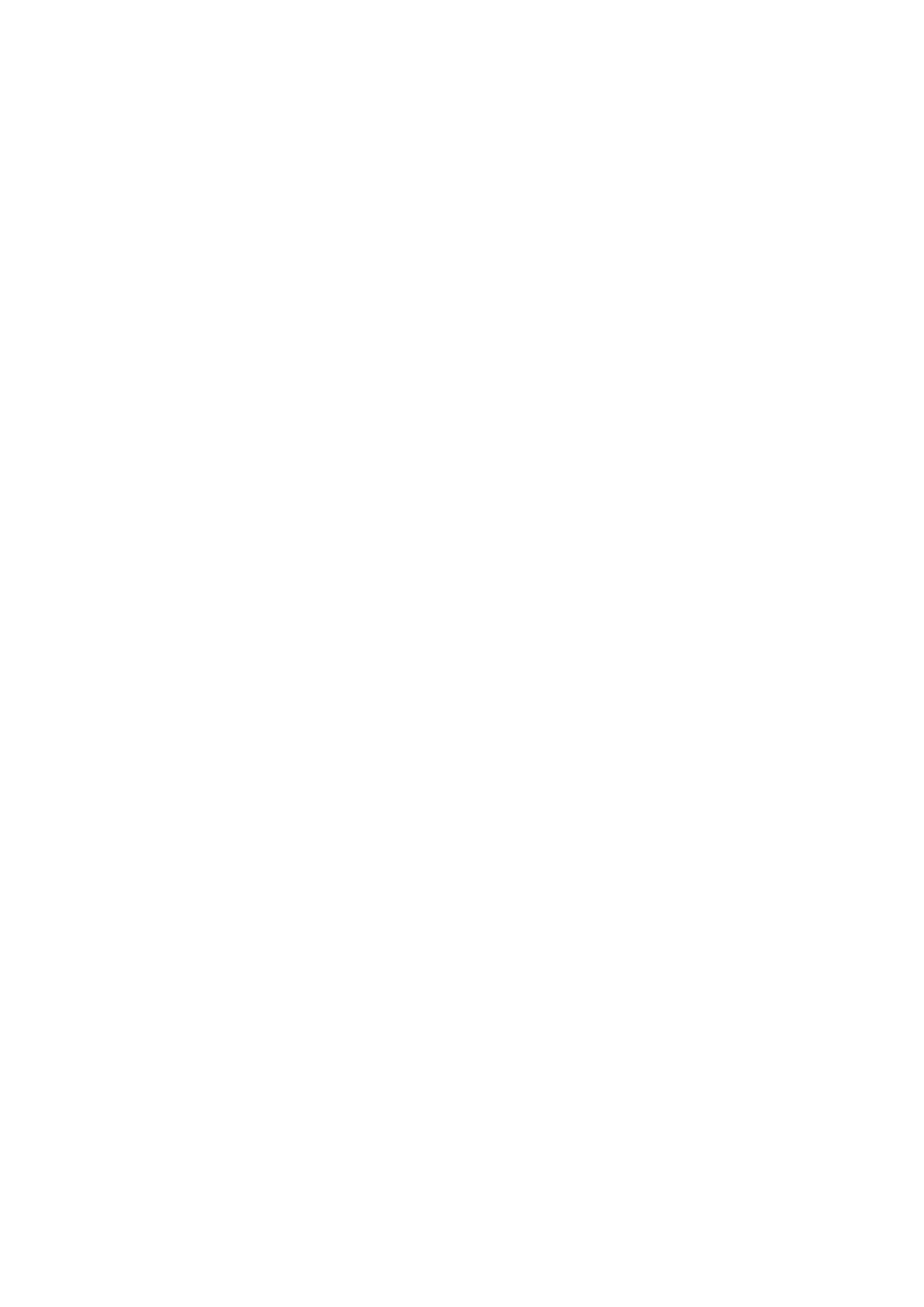76
Network Informaon
• ViewBoard® Cast soware, laptops, and mobile devices can connect to both the
same subnet and cross subnet by entering the on-screen PIN code.
• Connected devices will show up under Device List on the same subnet
connecon.
• If the device does not show up under Device List, users will need to key-in the
on-screen PIN code.
• Ports:
TCP 56789, 25123, 8121 & 8000 (Controlling message port & client device
audio transfer)
TCP 8600 (BYOM)
TCP 53000 (Request share screen)
TCP 52020 (Reverse control)
TCP 52025 (Reverse control for ViewBoard Cast Buon)
TCP 52030 (Status sync)
TCP 52040 (Moderator mode)
UDP 48689, 25123 (Device searching and broadcast & client device audio
transfer)
UDP 5353 (Mulcast search device protocol)
• Port and DNS for Acvaon:
Port: 443
DNS: hps://vcastacvate.viewsonic.com
• OTA Service
Server Port: TCP 443
Server FQDN Name: hps://vcastupdate.viewsonic.com