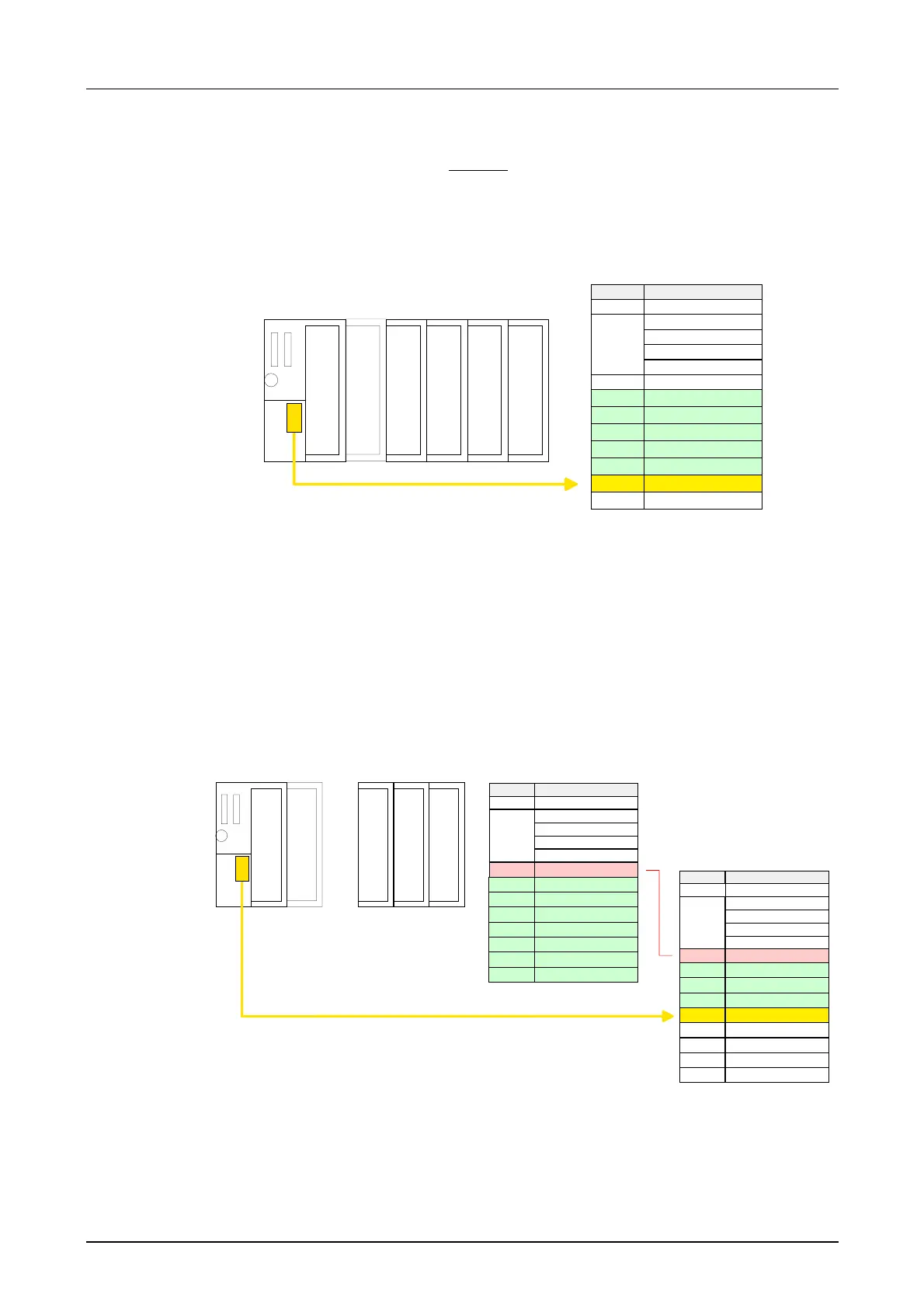Manual VIPA System 300S SPEED7 Chapter 4 Deployment CPU 313SC/DPM
HB140E - CPU SC - RE_313-6CF03 - Rev. 07/45 4-13
For the internal Ethernet PG/OP channel you have to configure a Siemens
CP 343-1 (343-1EX11) always
as last module. This may be found at the
hardware catalog at SIMATIC 300 \ CP 300 \ Industrial Ethernet \ CP 343-1
\ 6GK7 343-1EX11 0XE0.
Let with the CP343-1 at options the attitude "Save configuration data on
the CPU" activated!
Ethernet PG/OP channel
CPU 313SC
DI DO DIO AI AO
DI
DO
DIO
AI
AO
343-1EX11
4
5
6
7
8
9
10
Module
DI16/DO16
Slot
Count
CPU 313C-2 DP
DP
1
2
X2
2.2
2.4
Open the property window via double-click on the CP 343-1EX11. Enter
"General" and click at [Properties]. Type in the IP address, subnet mask
and gateway for the CP and select the wanted subnet.
With the CPU you have access to up to 31 modules. Since 8 modules may
maximally be addressed by the CPU in one row, as a virtual bus extension
the IM 360 from the hardware catalog of the Siemens SIMATIC manager
may be used. Here 3 further extension racks may be virtually connected via
the IM 361. Bus extensions are always placed at slot 3.
Ethernet PG/OP channel
CPU 313SC
DI DIO AI AO
...
3
4
5
6
7
8
9
10
11
IM361
DIO
AI
AO
343-1EX11
3
4
5
6
7
8
9
10
IM360
DI
.
.
.
Rack 0
Slot
1
2
X2
2.2
2.4
CPU 313C-2 DP
DP
DI16/DO16
Count
Rack 1
DI16/DO16
Slot
Count
CPU 313C-2 DP
DP
1
2
X2
2.2
2.4
Project engineering
of Ethernet PG/OP
channel as
343-1EX11
Set IP parameters
Bus extension with
IM 360 and IM 361
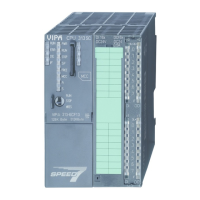