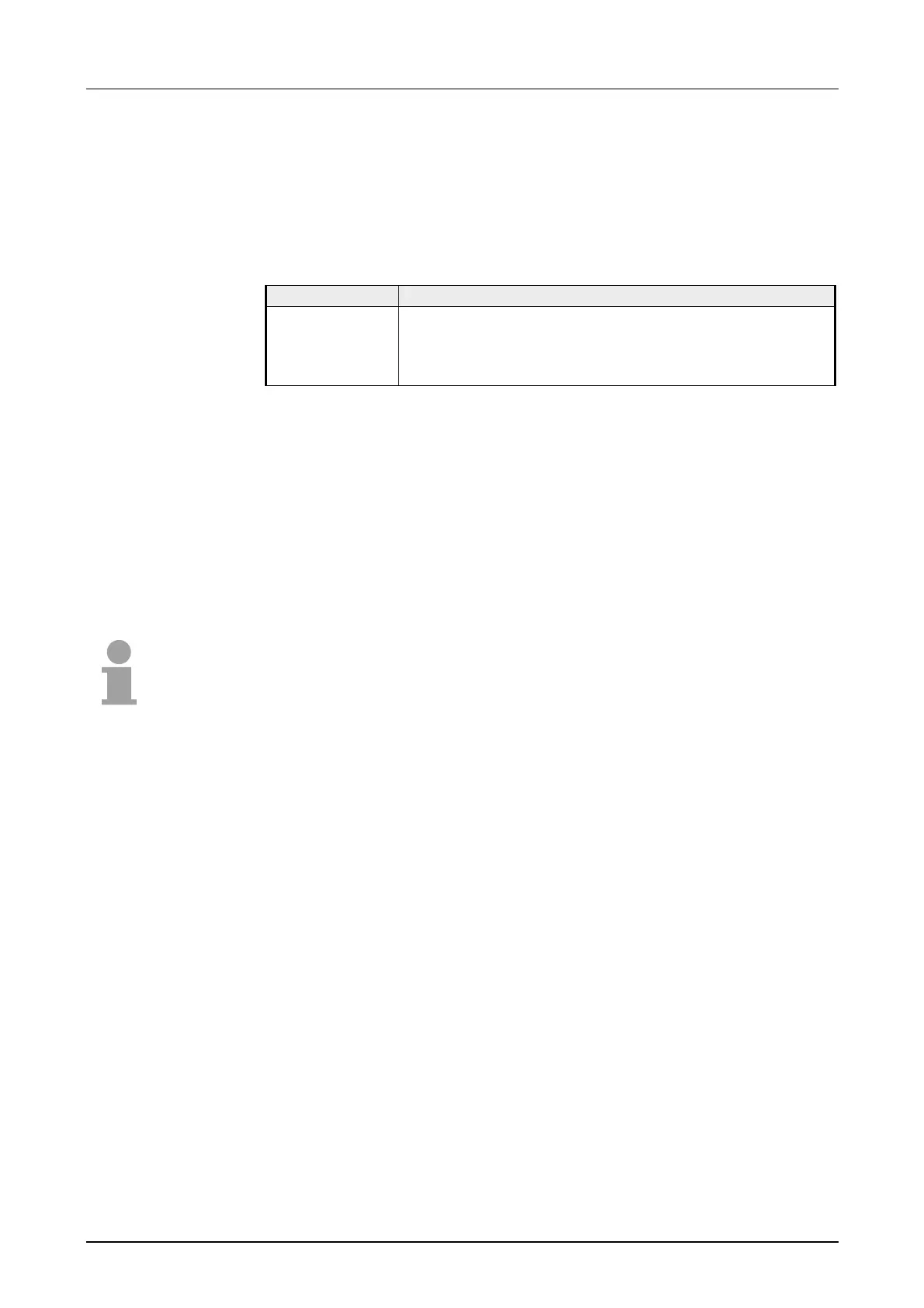Chapter 4 Deployment CPU 313SC/DPM Manual VIPA System 300S SPEED7
4-24 HB140E - CPU SC - RE_313-6CF03 - Rev. 07/45
After a write process on the MMC, an according ID event is written into the
diagnostic buffer of the CPU. To monitor the diagnosis entries, you select
PLC > Module Information in the Siemens SIMATIC Manager. Via the
register "Diagnostic Buffer" you reach the diagnosis window. At a
successful write process the diagnostic buffer contains 0xE200.
When writing on the MMC, the following events may occur:
Event-ID Meaning
0xE100 MMC access error
0xE101 MMC error file system
0xE102 MMC error FAT
0xE200 MMC writing finished
The transfer of the application program from the MMC into the CPU takes
always place after an overall reset. The blinking of the LED "MCC" of the
CPU marks the active transfer.
An overall reset of the CPU takes place if the MMC does not contain a valid
application program or if the transfer should fail. The red STOP-LED blinks
three times.
Note!
If the size of the user application exceeds the user memory of the CPU, the
content of the MMC is not transferred to the CPU.
Execute a compression before the transfer, for this does not happen
automatically.
Process control
Transfer
MMC →
→→
→ CPU
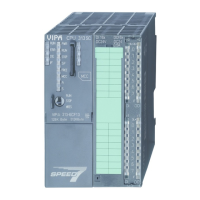