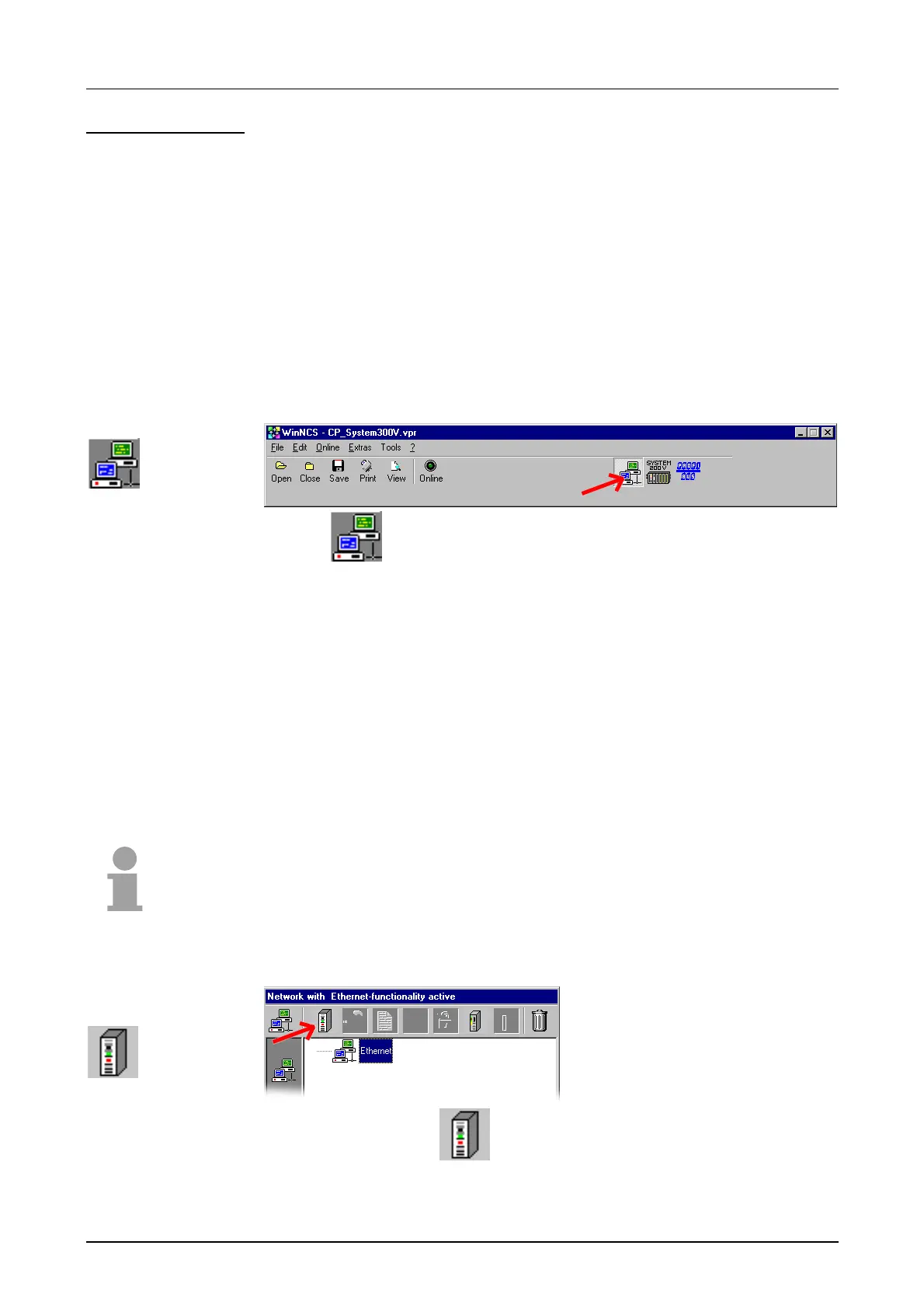Chapter 6 Deployment CPU 31x with TCP/IP Manual VIPA System 300V
6-14 HB130E - CPU - Rev. 11/50
The CP section of the CPU 31xNET can only be configured by means of
WinNCS from VIPA and consists of the following 3 parts:
• the initial CP configuration,
• configuration of connection modules
• transfer configuration data into the CP.
This is where the address and other identification parameters of a station
are defined. This defines the behavior of the station in the network.
Start WinNCS.
Click on
to set the functionality "Ethernet".
Create a project with the function group "Ethernet" via File > Project set-
up/open. You can either online search stations or offline add a new station.
A click on [Search stations] starts the search for all available stations in the
network.
The available CPs are listed by IP address. Via double click you import the
project of the current station and monitor it in the "network" window for
further configuration.
The online search is for the complete network up to the gateway.
Note!
Please regard, only CPs inside the same IP circle as your PC can be
projected. By using [Change IP] you can online change IP address and
subnet mask of your CP.
Add a new station with
.
CP-configuration
with WinNCS
Initial CP
configuration
Functionality
Ethernet
Online search and
import stations
Offline
add new station