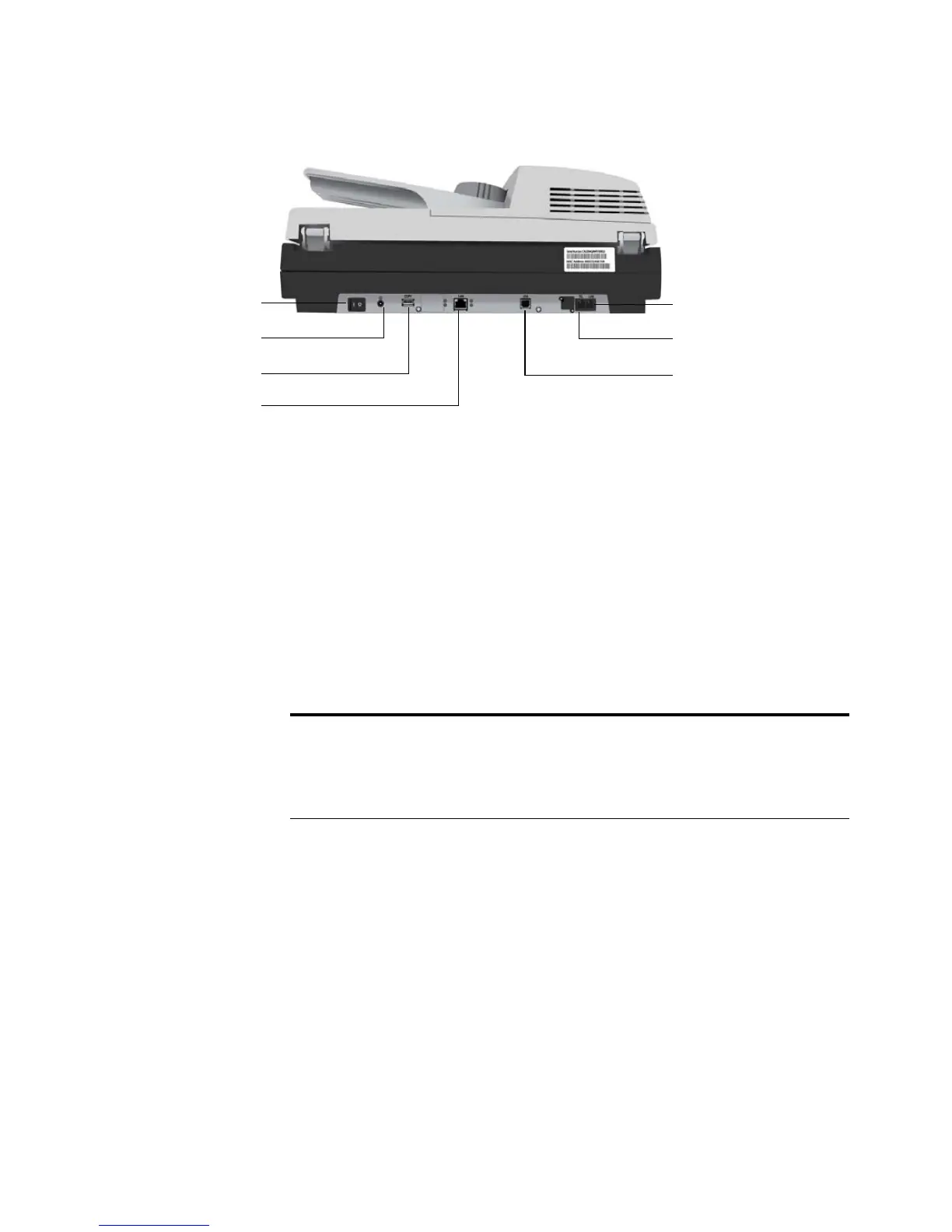THE VISIONEER NETSCAN 4000 5
Power switch—Turns the power on and off.
Power jack—Connects the power cord to the scanner.
COPY port—Connects to a printer with a USB cable.
LAN port—Connects to the network with a network cable.
USB port—Connects to a computer with a USB cable as a USB scanner.
Tele pho ne jac k—This connection port should be ignored since a handset
is not provided with this model.
LINE jack—Connects the scanner to a “RJ-11” telephone line.
Note: If you want to use the scanner as a regular fax machine, you
must plug one end of the telephone line to the “LINE jack” and plug
the other end to an “RJ-11” telephone jack, in a wall or switch, with a
telephone line.
