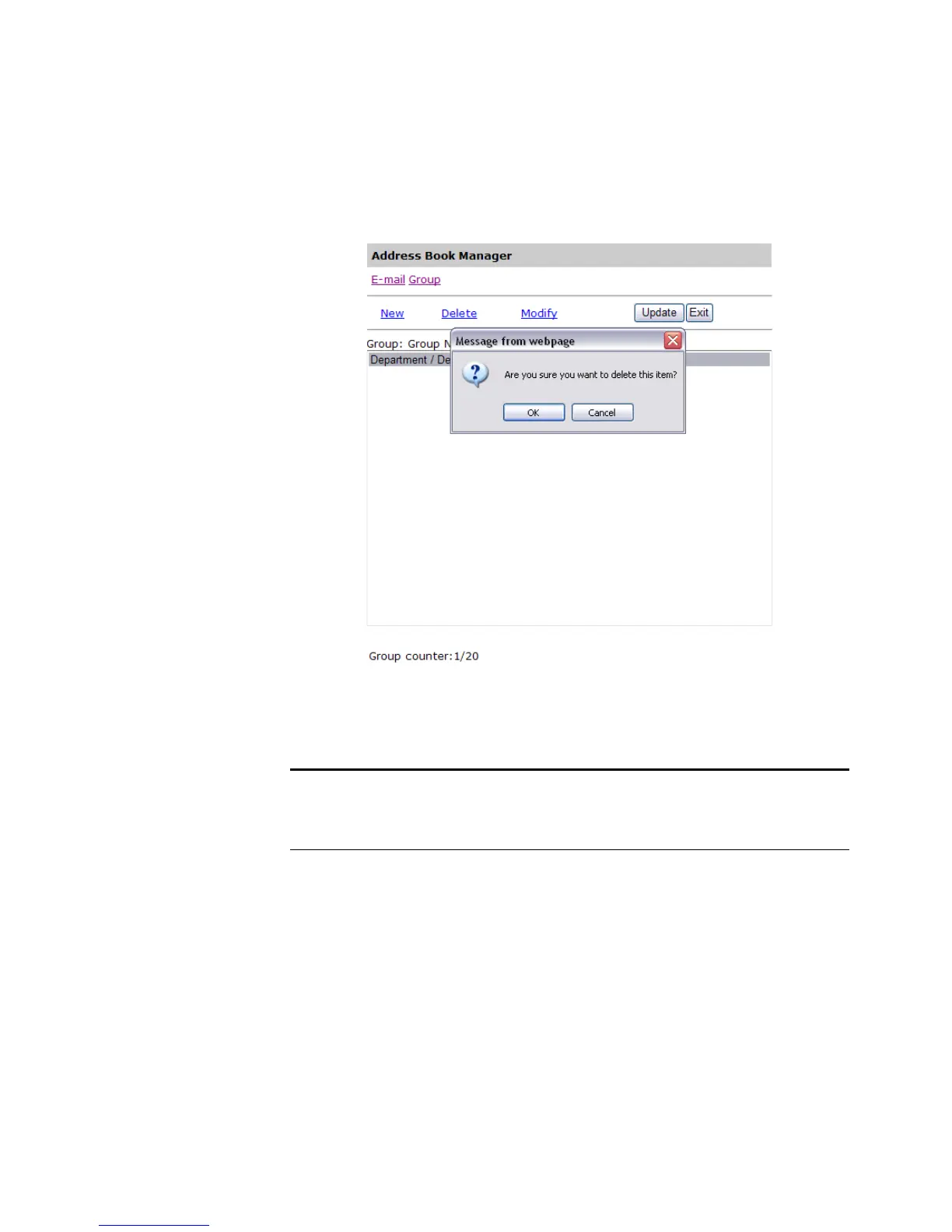MANAGING FAX PHONE BOOK 155
2. Click Delete to remove the group. A Confirmation dialog box opens
to confirm your selection. Click OK to delete or Cancel to close the
dialogue without deleting the group.
3. Click Update to send the changes to the scanner, or Exit to leave the
screen without saving any changes.
MANAGING FAX PHONE BOOK
With the Fax Phone Book, you can send your scanned documents
simultaneously to multiple fax machines at one time. The Fax Phone Book
allows you to create up to 200 phone numbers and 20 phone groups.
To access the embedded web-page phone book, you will need the scanner’s
IP address to access its embedded web page.
Note: You can make multiple selections by choosing one group, and
then pressing the Shift or Ctrl key to click and select other groups in
the list.
