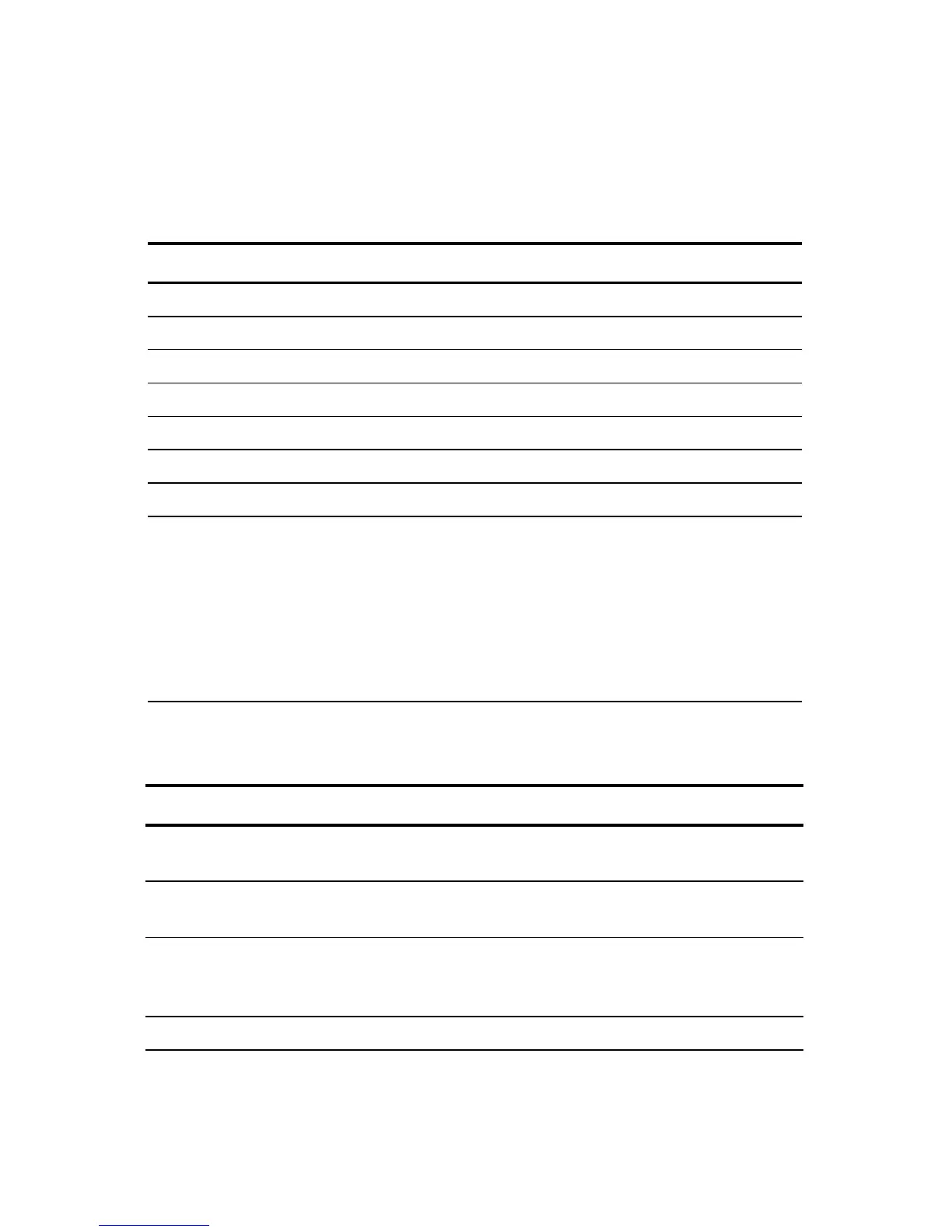SUMMARY OF THE MENU OPTIONS 27
SUMMARY OF THE MENU OPTIONS
Information : Used to display the scanner’s basic information.
Item Description
Model Displays the scanner’s model name.
Manufacturer Displays the manufacturer name.
MAC Address Displays the scan unit’s MAC address.
Serial Number Displays the scanner’s serial number.
System Firmware Version Displays the system’s firmware version.
Scanner Firmware Version Displays the scanner’s firmware version.
Homepage Version Displays the homepage’s version.
Page Count Displays the counters for Copy, B&W Email, Color
Email, B&W Filing, Color Filing, Fax Send, Fax
Received, PC Scan, ADF, Total.
Menu Map: Touch “Print” to print out all the menu
items and their values.
Usage Report: Touch “Print” to print out the counter
information.
General : Used to specify the scanner’s general information
Item Description
Machine Name Sets the scanner’s machine name. (The name that you wish to show
in recipient’s e-mail.)
Country Code Select the country in which you are located. This setting is required
to perform the fax function.
Time Zone Sets the local time zone based on Greenwich Mean Time (GMT).
With the time zone setting, your overseas e-mail will display your
local time instead of recipient’s local time.
Date/Time Sets the device’s clock including date and time.
