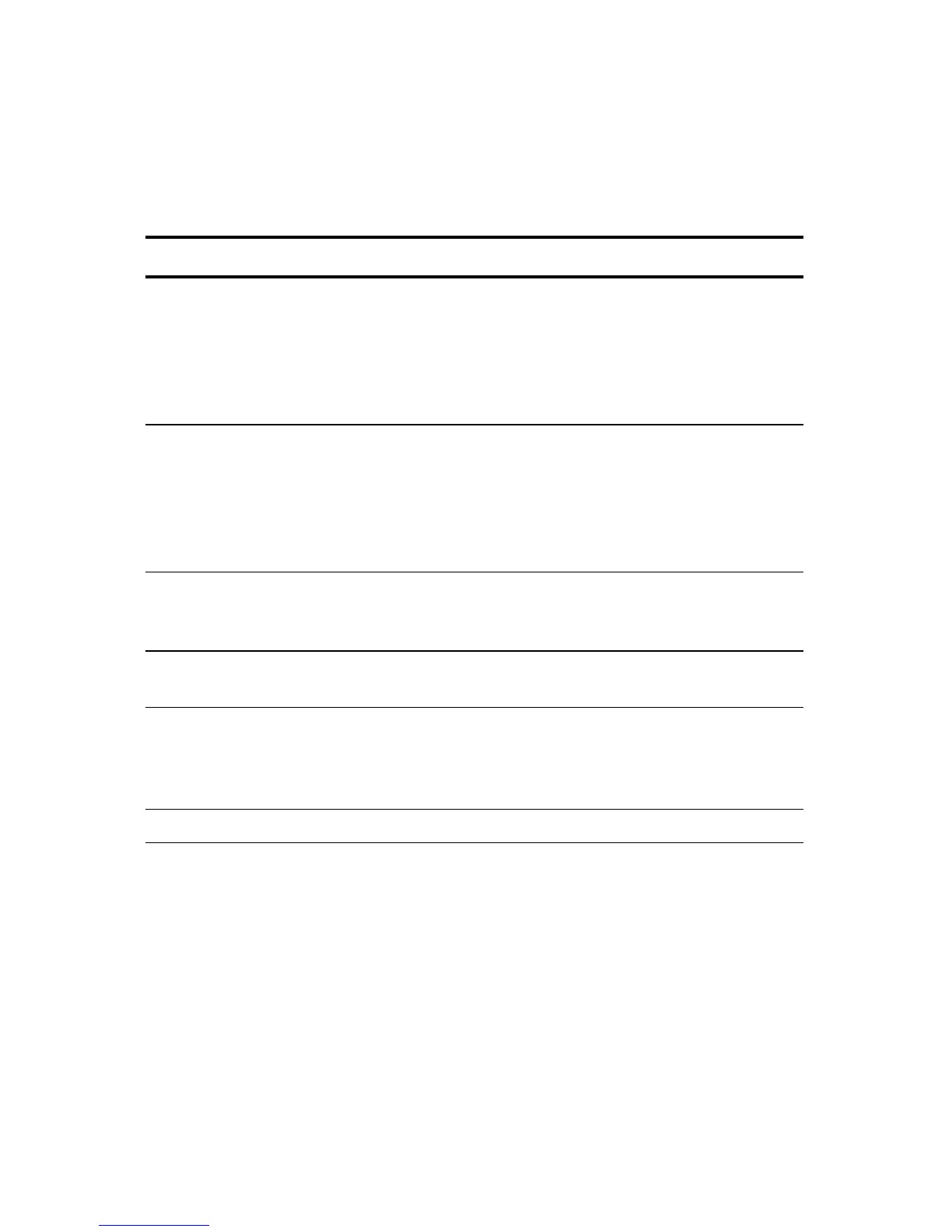80 VISIONEER NETSCAN 4000 USER’S GUIDE
SETTINGS DESCRIPTION
Basic Copy :
Item Description
Reduce/
Enlarge
Select the scaling percentage by touching the Switch button.
Choices: *100%, 25%, 50%, 78% (Legal -> Letter), 93% (Fit to
Page), 127% (Letter -> Legal), 200%, Variable
Variable means selecting your scaling percentage in a one percent
increment from 25%~400% using the Up-arrow and Down-arrow
key.
Paper Tray Sets which paper tray, in the printer, will be used for the current
Copy job.
Choices: *Auto (Select paper tray automatically), Tray 1, Tray 2,
MP(Multi-purpose) Tray
Please confirm that the paper size of the scanner’s LCD has changed
when you change the paper size of the printer.
Paper Size Sets your paper size.
Choice: A4, Letter, A5, B5, Legal. Note Legal size is available only
when scanning from the ADF.
Image Density Use the “Image Density” control to adjust from level 1 to level 7.
Choice: 1, 2, 3, *4, 5, 6, 7
Copy Mode Choose the focus of your copy result. For example, if your document
contains pictures, choose Photo. If your document contains text
only, choose Text. Speed mode is a standard mode for all documents.
Choice: *Speed, Text, Photo
* Factory Default
