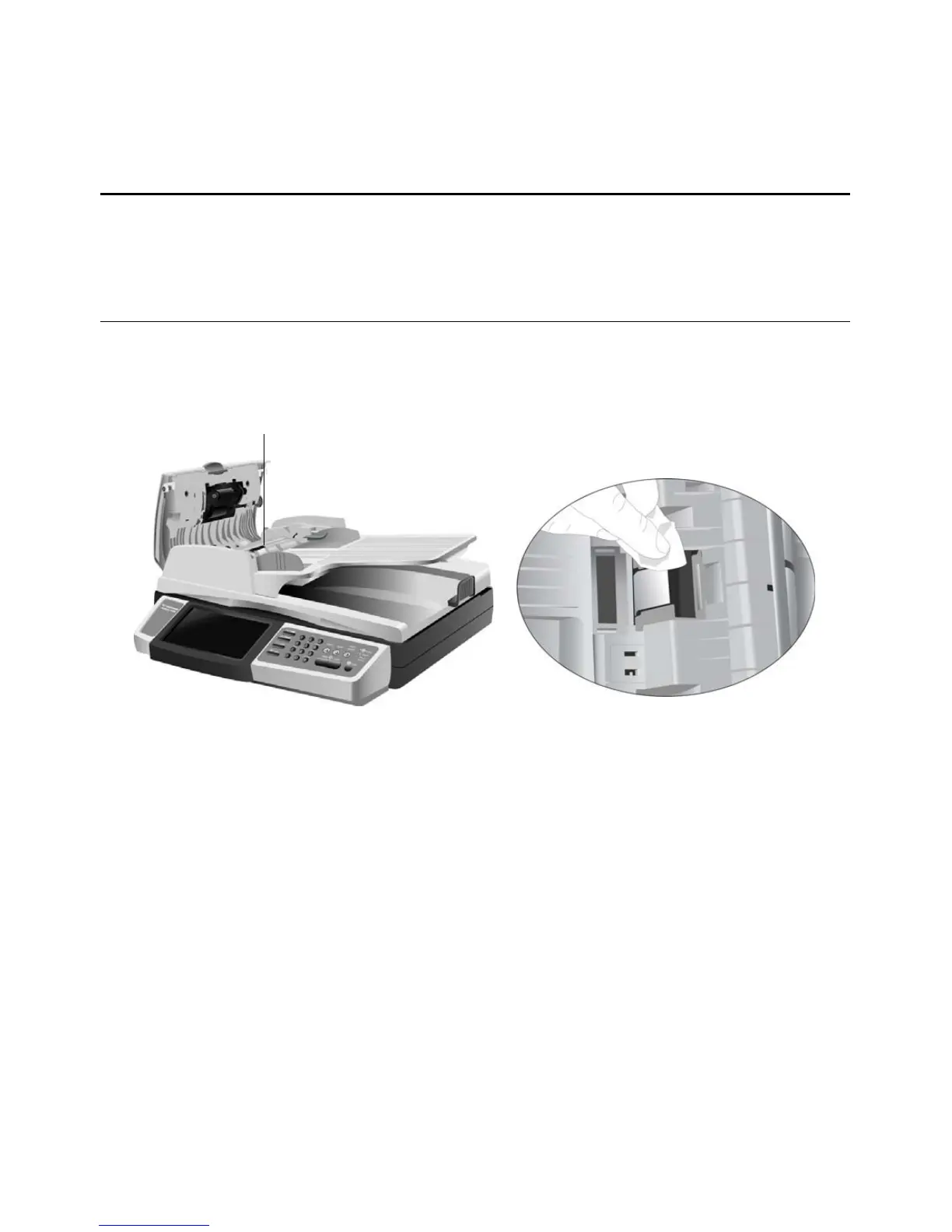124 VISIONEER NETSCAN 4000 USER’S GUIDE
5. Wipe the black part of the ADF snap-in pad. Be careful not to snag the
cloth on the housing that keeps the pad in the scanner.
6. Close the ADF unit. Your machine is now ready to use.
CLEANING THE SCANNER GLASS
Scanning items that have excessive amounts of dirt or dust may dirty the
glass.
To clean the scanner glass:
1. Lift up the scanner lid to show the flatbed glass.
2. Dampen a soft, clean, lint-free cloth with some Isopropyl rubbing
alcohol (95% solution).
3. Gently wipe the glass clean. Do not vigorously rub the cloth against
the glass so as to prevent scratching.
Note: Please be careful when cleaning the roller. The roller is designed to rotate in one
direction only. As you are cleaning the roller, make sure it rotates easily, and continue rotating
it in that direction while wiping it clean. Do NOT force the roller to rotate in the opposite
direction. Forcing the roller to rotate will damage it, and may cause the scanner to feed pages
incorrectly.
