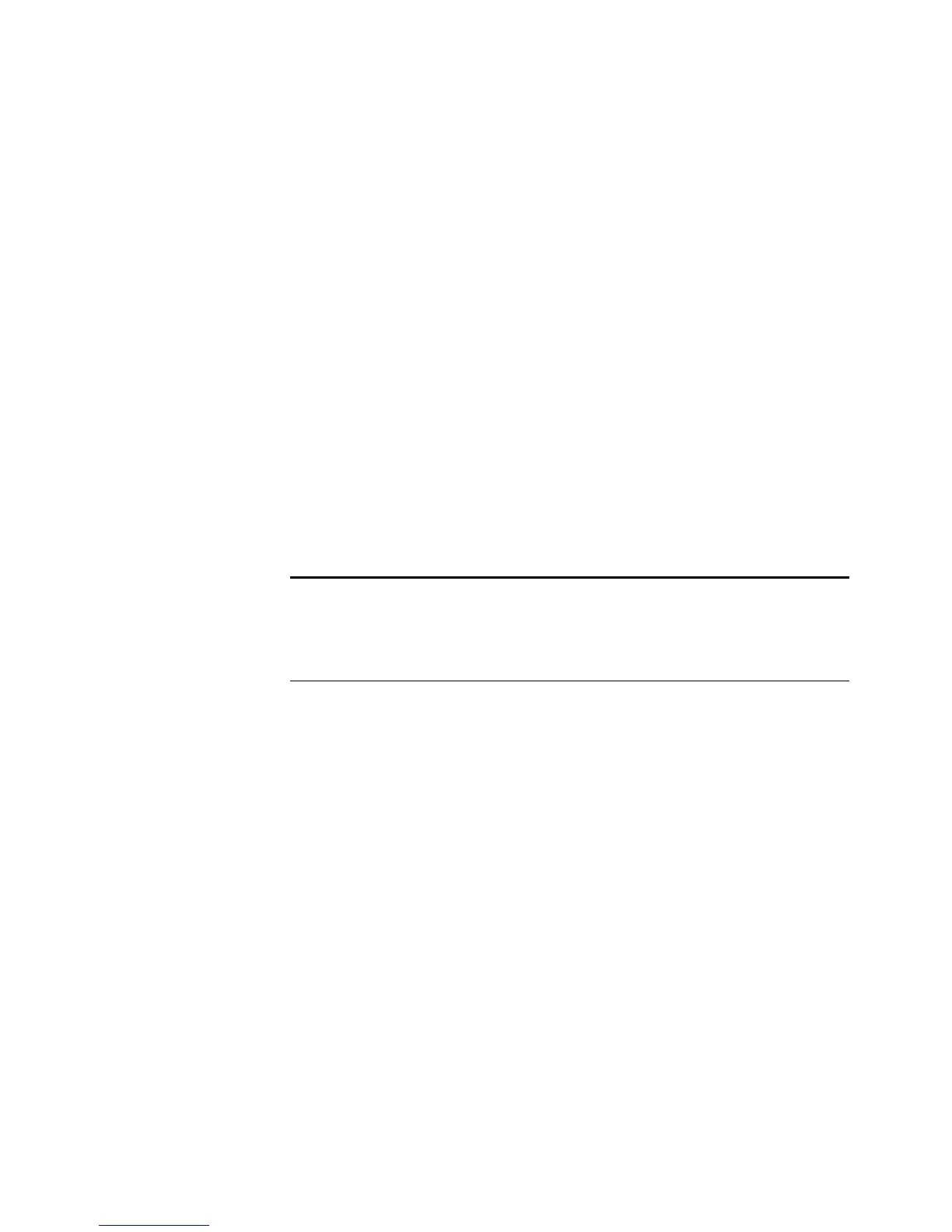VISIONEER NETSCAN 4000 USER’S GUIDE 1
Introduction
Thank you for purchasing the NetScan 4000, a 4-in-1 MFP
(Multifunction Peripheral). The scanner offers an unprecedented
document delivery technology, transmitting paper documents
electronically over the internet. With this scanner, you can instantly scan
single-sided or double-sided paper-based document and deliver the
electronic image to various destinations including e-mail addresses, printer,
fax machine, ftp servers, web site, or someone else’s computer on the
network. The new way to distribute documents is faster, more cost
effective, and safer than any traditional methods such as mail, or courier.
Important: To perform the fax and copy function, you need to
connect the scanner to a supported printer. Please visit the
scanner
information page for your scanner at www.visioneer.com for more
information.
