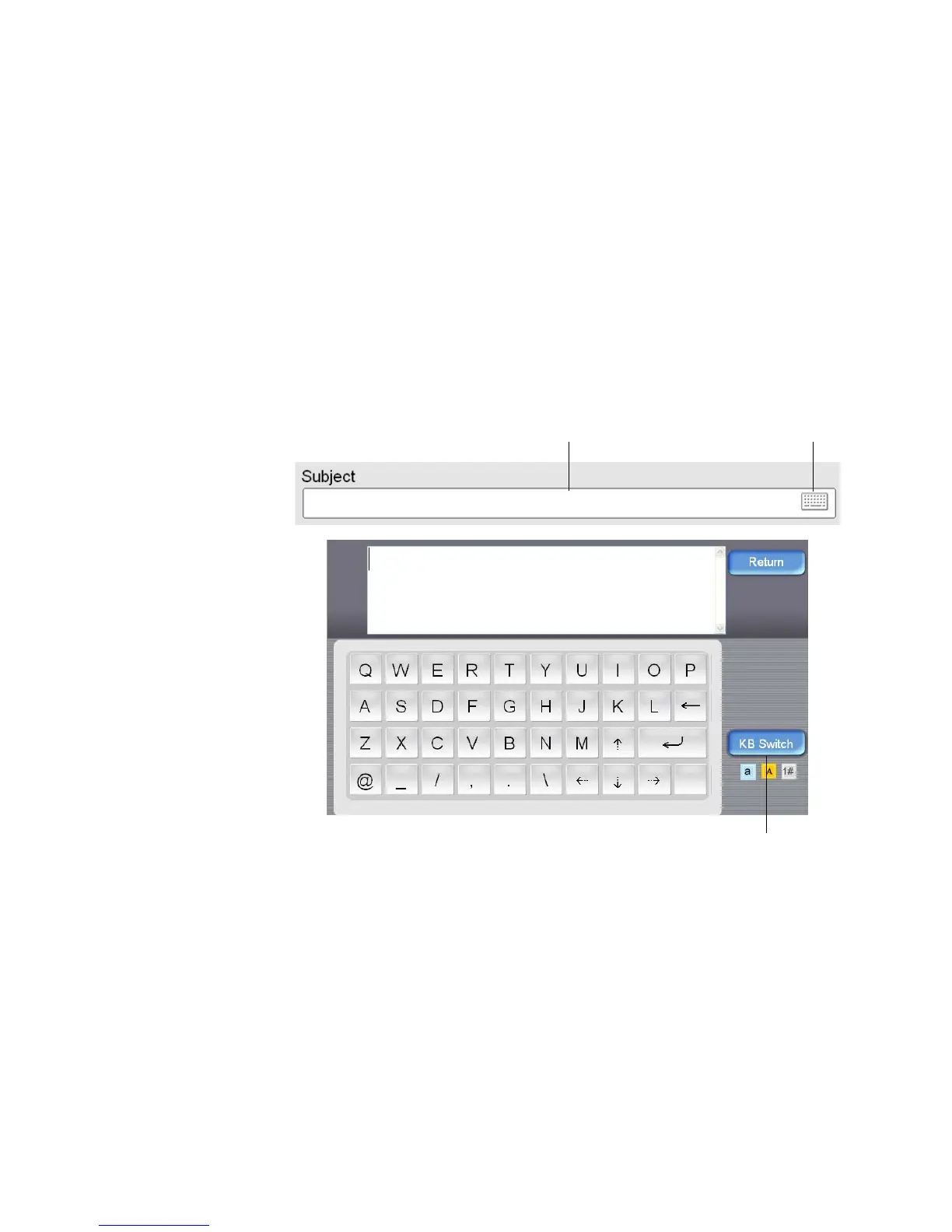92 VISIONEER NETSCAN 4000 USER’S GUIDE
USING THE SOFT KEYBOARD
In the E-mail main screen, the soft keyboard is used to enter your e-mail
address, or message in the text field.
To use the soft keyboard:
1. Whenever there is a soft keyboard icon shown in a blank field, for
example the following Subject field on the E-mail screen, touch
anywhere on the blank field to bring up the soft keyboard.
