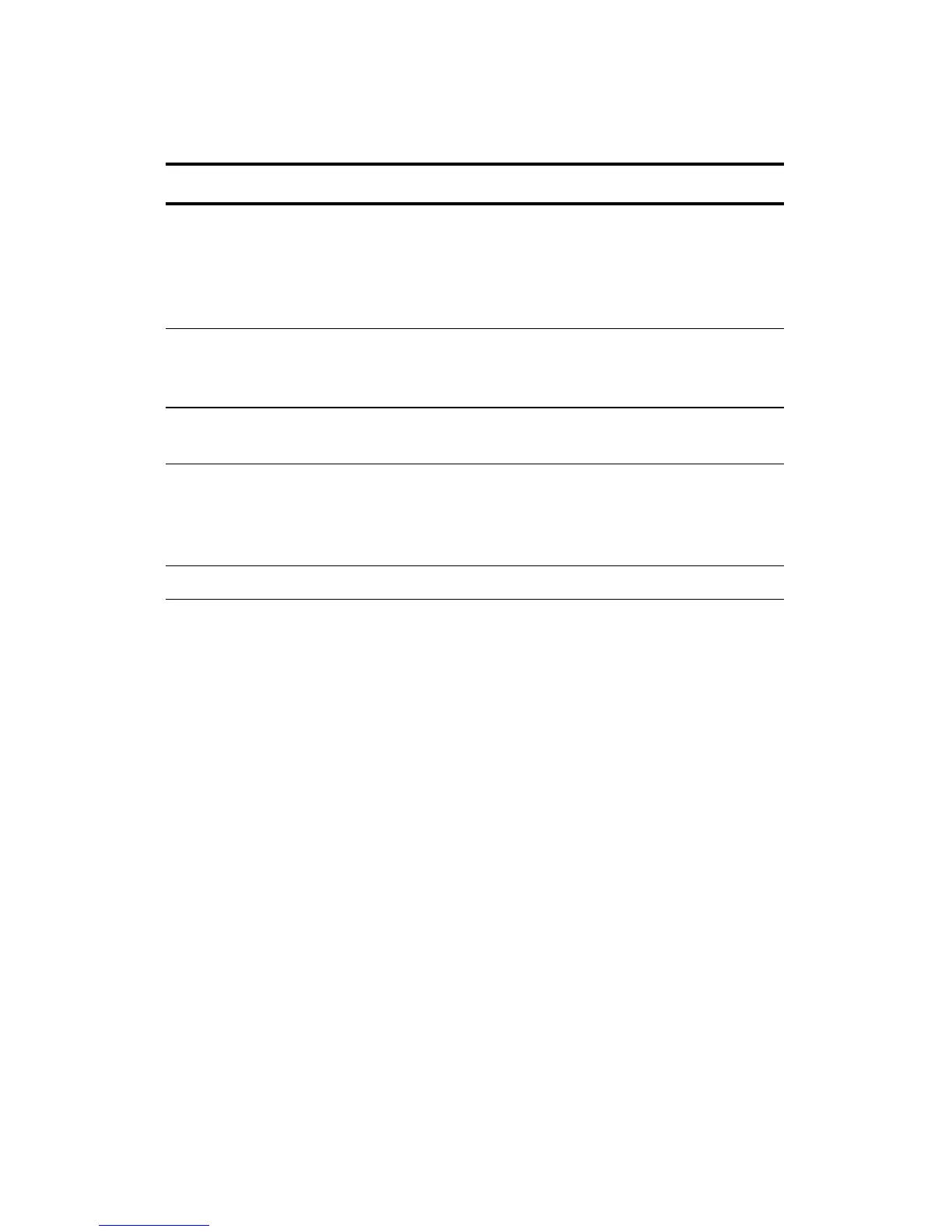CREATING A FOLDER TEMPLATE 63
EDITING A FOLDER USING THE SCANNER’S WEB PAGE
You can create a new folder, and modify or delete an existing folder.
To add a new folder,
1. Type the IP address of the scanner in the URL field of your browser
and then press Enter to launch the scanner’s embedded web page.
2. Choose Administrator Settings to launch the Login dialog.
3. There is no default administrator name or password, simply click
Login to access the Administrator Settings.
Image
Density
The image density can be adjusted within a range of 7 levels
using the control panel or from the scanner's Web Page.
Increasing the value makes your scanned image darker and
decreasing the value makes your scanned image lighter.
Choices are: 1, 2, 3, *4, 5, 6, 7
Subfolder Input the name of the subfolder. (Make sure you have write
access to create a subfolder on the server.)
Choices are: *ON, OFF
Report to
e-mail
Enter an e-mail address if you want to send a filing report to an
e-mail message.
Document
Size
Choose your document size.
Choices are: A4, Letter, A5, B5, Legal
Note the legal size is available from the ADF only.
* The default paper size depends on the main tray of the printer.
* Factory Default
Item Description
