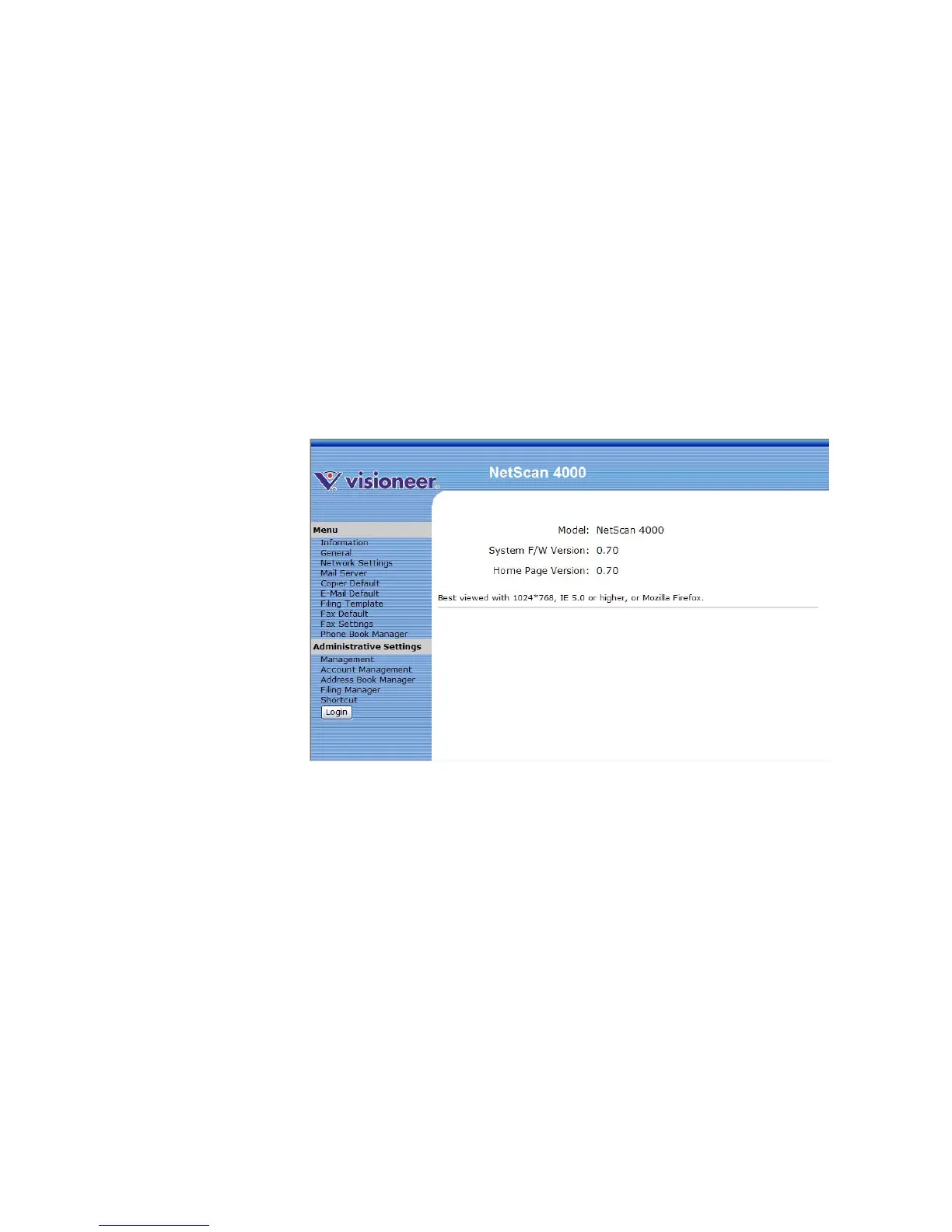60 VISIONEER NETSCAN 4000 USER’S GUIDE
CREATING A FOLDER TEMPLATE USING THE SCANNER’S EMBEDDED WEB
P
AGE
For management purposes, the scanner allows the administrator to specify
the Filing Template remotely only through the scanner’s embedded web
page. Please note that you cannot specify these settings using the scanner’s
touch panel.
To spec i f y the Fili n g Te mpla t e by th e s c anner’s we b p age:
1. Type the IP address of the scanner in the URL field of your browser
and then press Enter to launch the scanner’s web page.
