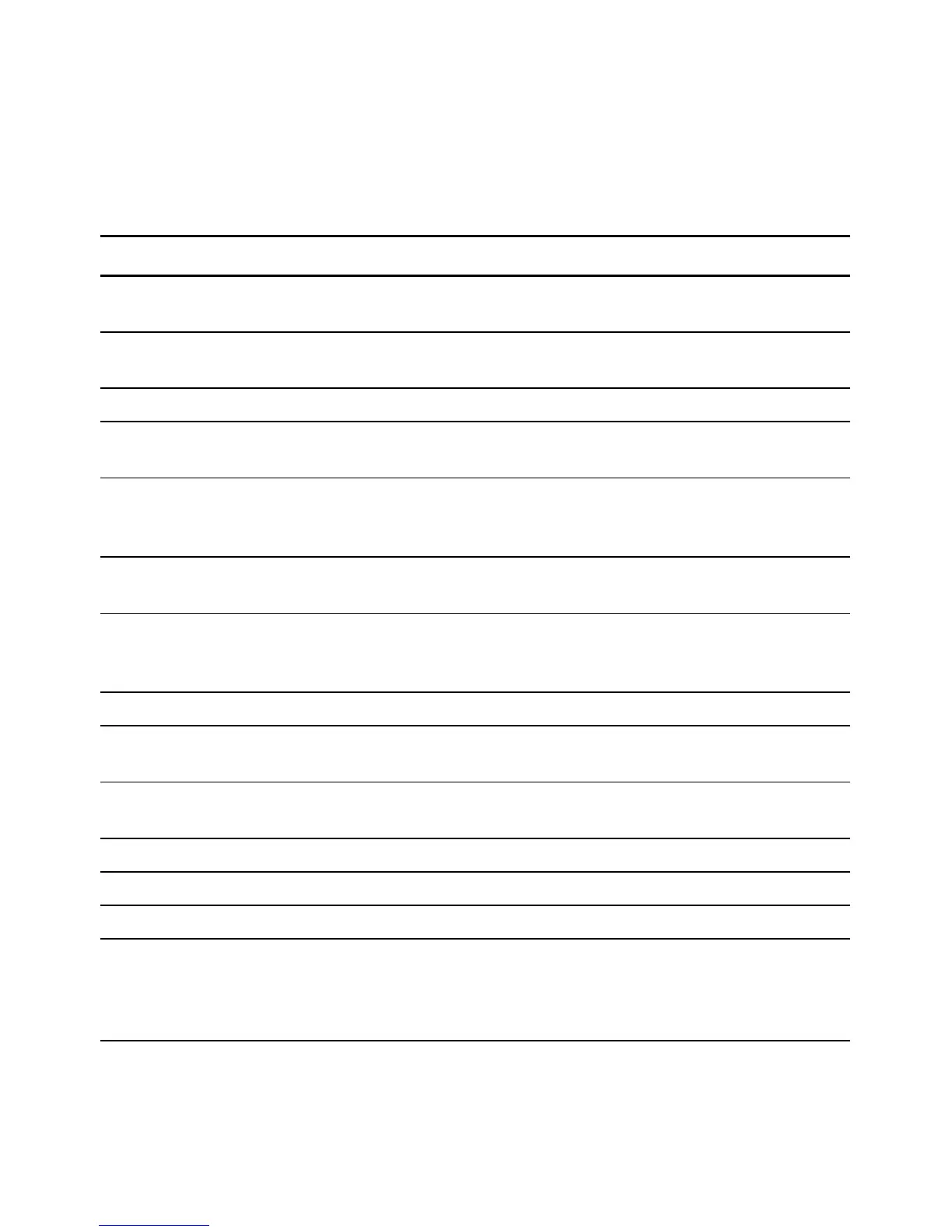114 VISIONEER NETSCAN 4000 USER’S GUIDE
INFORMATION MESSAGES DURING E-MAILING
Message Action
Sequence error Reboot the machine, and try again later. If the error is still
there, contact your nearest dealer.
Device internal failure Reboot the machine, and try again. If the error is still there,
contact your nearest dealer.
Failed to connect mail server Contact your network administrator for further help.
Failed to get response from mail
server.
Contact your network administrator or nearest dealer for
further help.
SMTP server is empty.
Please specify SMTP server in
the Menu options.
Please specify the IP address of the SMTP server by pressing
the Menu button on the panel.
SMTP server address is wrong.
Please check SMTP server.
Check the IP address of the SMTP server.
Unpredicted error Power cycle the scanner.
Contact your network administrator or nearest dealer for
further help.
Insufficient System Storage Contact your network administrator for further help.
Mail server doesn’t support
SMTP service extension
Contact your network administrator for further help.
Mail server doesn’t support
SMTP login authentication.
Contact your network administrator to turn on the SMTP
login option.
SMTP login error Check your login user name and password.
Mailbox Unavailable Make sure the “To” address is correct.
Processing Error Contact your network administrator for further help.
Temporary authentication
failure
Contact your network administrator for further help on the
mail server’s authentication mechanism.
Choose SMTP authentication for E-mail security or turn off
the mail server’s authentication and try again.
